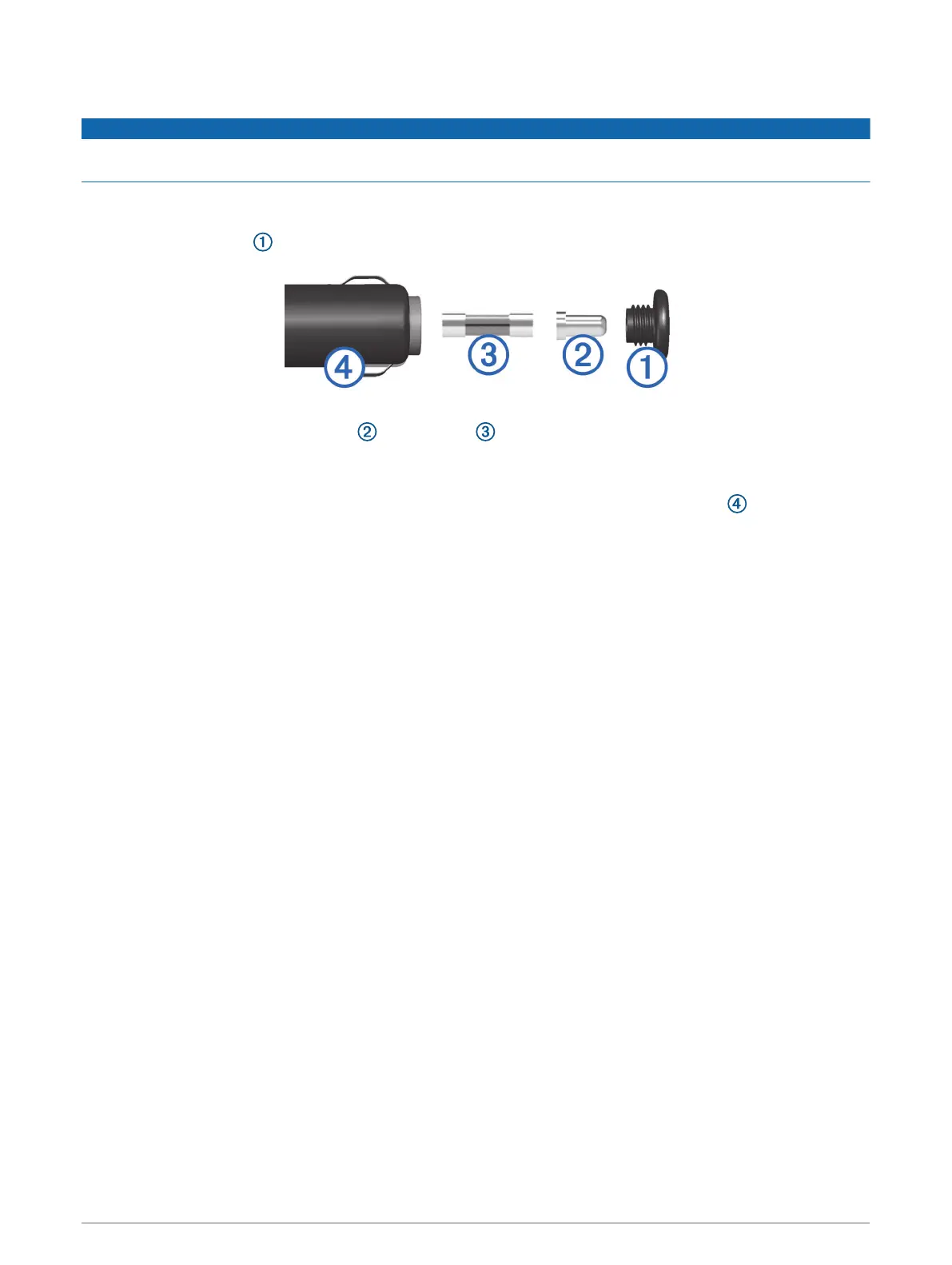Changing the Fuse in the Vehicle Power Cable
NOTICE
When replacing the fuse, do not lose any of the small pieces and make sure they are put back in the proper
position. The vehicle power cable does not work unless it is assembled correctly.
If your device does not charge in your vehicle, you may need to replace the fuse located at the tip of the vehicle
adapter.
1 Rotate the end piece anti-clockwise to unlock it.
TIP: you may need to use a coin to remove the end piece.
2 Remove the end piece, the silver tip , and the fuse .
3 Insert a new fast-blow fuse that has the same current, such as 1 A or 2 A.
4 Place the silver tip in the end piece.
5 Push in the end piece and rotate it clockwise to lock it back into the vehicle power cable .
Troubleshooting
The suction cup will not stay on my windscreen
1 Clean the suction cup and windscreen with surgical spirit.
2 Dry with a clean, dry cloth.
3 Mount the suction cup (Mounting Your Device in an Automobile, page 8).
My device is not acquiring satellite signals
• Verify the GPS simulator is turned off (Navigation settings, page 49).
• Take your device out of multi-storey car parks and away from tall buildings and trees.
• Remain stationary for several minutes.
My battery does not stay charged for very long
• Decrease the screen brightness (Display settings, page 50).
• Shorten the display timeout (Display settings, page 50).
• Decrease the volume (Adjusting the volume, page 3).
• Turn off the Wi-Fi radio when it is not in use (Wi‑Fi settings, page 49).
• Put the device in power saving mode when not in use (Turning the device on or off, page 1).
• Keep your device away from extreme temperatures.
• Do not leave your device in direct sunlight.
56 Troubleshooting