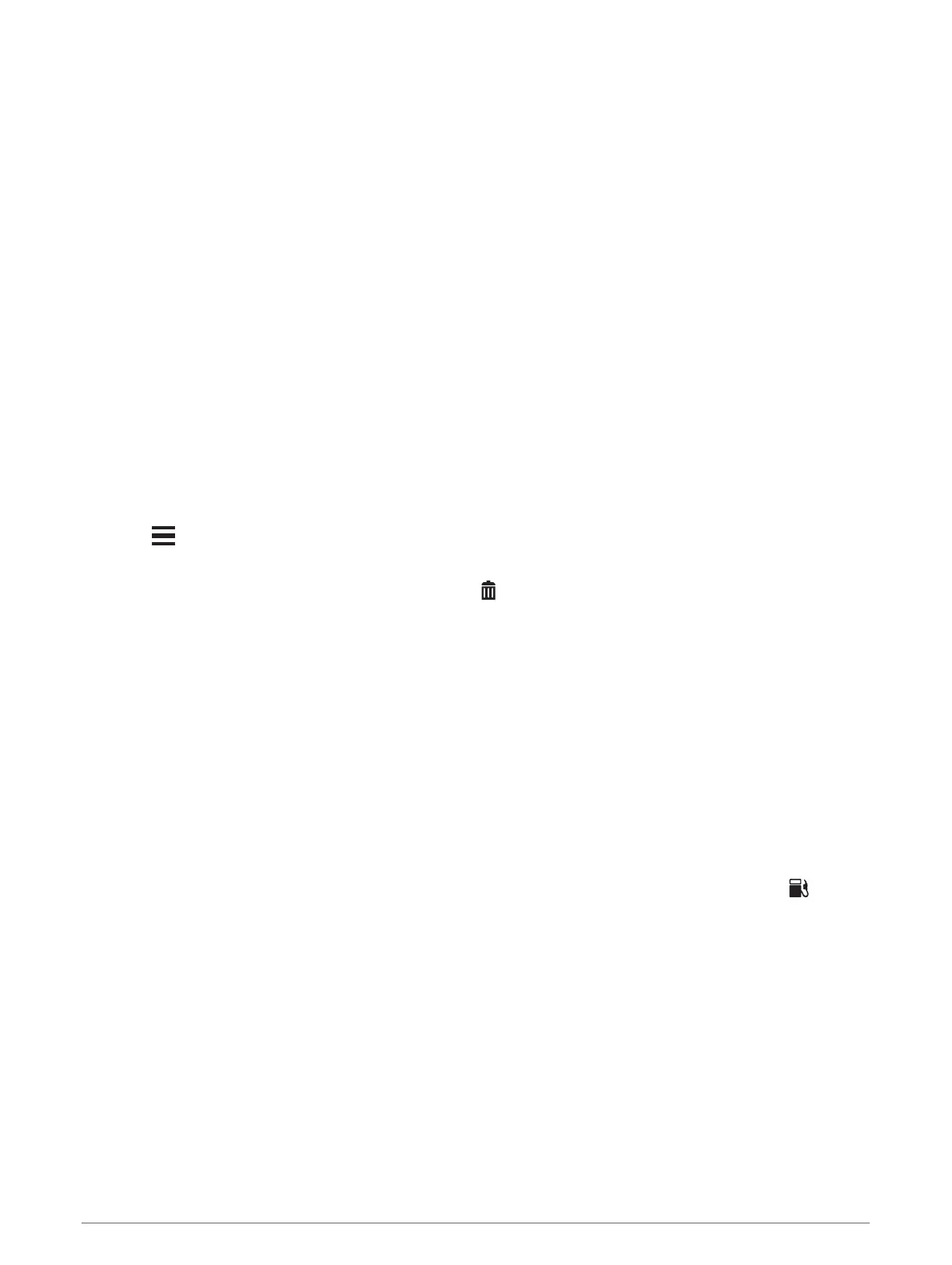Avoiding a road
1 Select Settings > Navigation > Custom Avoidances.
2 Select Add Avoid Road.
3 Select the starting point of the section of road to avoid and select Next.
4 Select the ending point of the road section and select Next.
5 Select Done.
Avoiding an area
1 Select Settings > Navigation > Custom Avoidances.
2 If necessary, select Add Avoidance.
3 Select Add Avoid Area.
4 Select the upper left corner of the area to avoid and select Next.
5 Select the lower right corner of the area to avoid and select Next.
The selected area is shaded on the map.
6 Select Done.
Disabling a custom avoidance
You can disable a custom avoidance without deleting it.
1 Select Settings > Navigation > Custom Avoidances.
2 Select a created avoidance.
3 Select > Disable.
Deleting custom avoidances
1 Select Settings > Navigation > Custom Avoidances > .
2 Select an option:
• To delete all custom avoidances, select Select All > Delete.
• To delete one custom avoidance, select the avoidance and select Delete.
Navigating off road
If you are not following roadways as you navigate, you can use Off Road mode.
1 Select Settings > Navigation.
2 Select Calculation Mode > Off Road > Save.
The next route will be calculated as a straight line to the location.
Fuel tracking
You can set your device to estimate your fuel usage, warn you when you approach the maximum estimated fuel
distance, and suggest fuel stops based on your estimated fuel range. When fuel tracking is enabled,
indicates the current fuel status.
White: fuel tracking is disabled, or the device is not connected to the motorcycle mount.
Green: the estimated fuel range is above the fuel tank warning level.
Yellow: the estimated fuel range is below the fuel tank warning level.
Red: the estimated distance remaining on the tank is 0.
Navigating to your destination 19