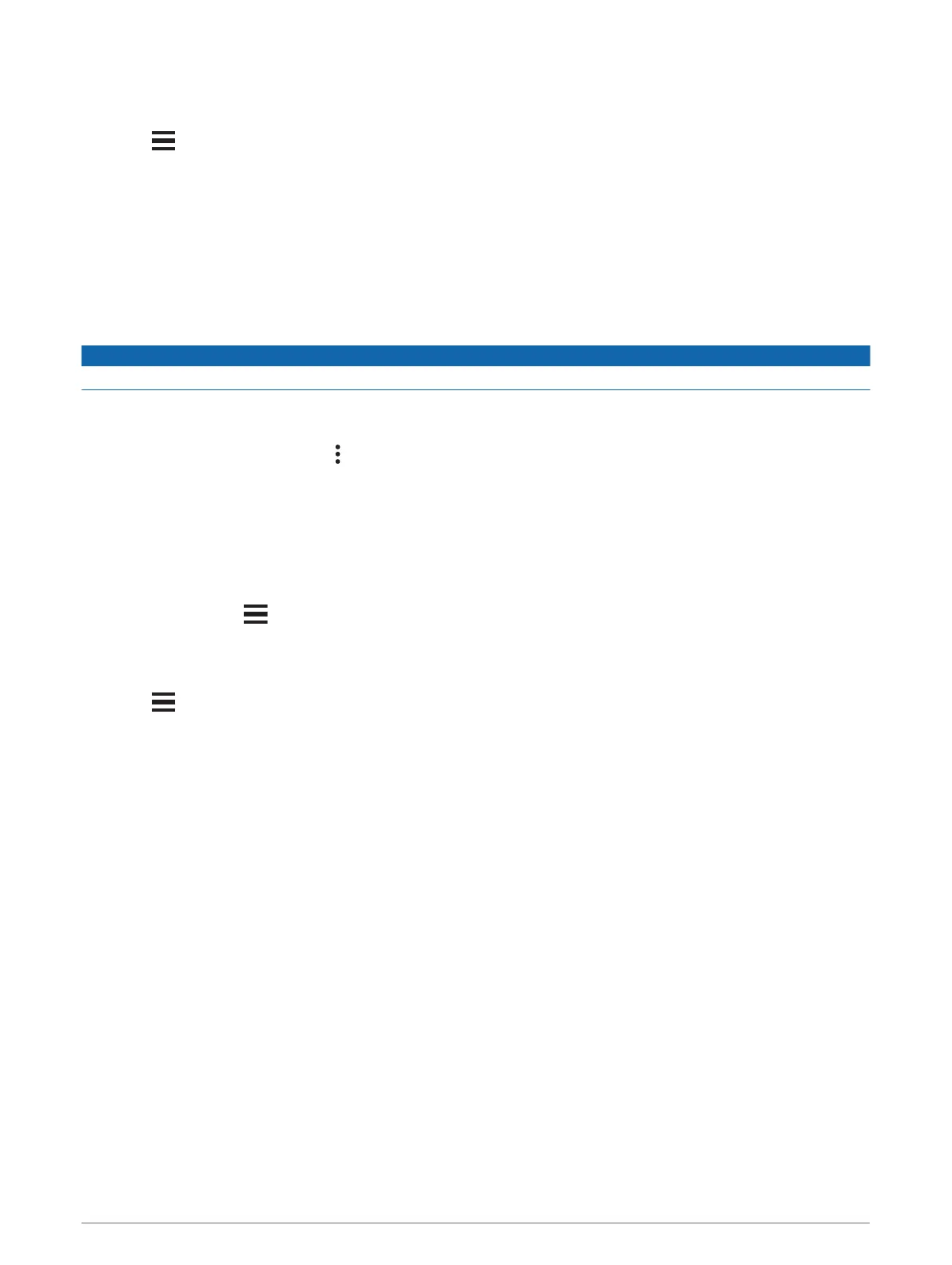Resetting trip information
1 From the map, select Speed.
2 Select > Reset Field(s).
3 Select an option:
• When not navigating a route, select Select All to reset every data field on the first page except the
speedometer.
• Select Reset Overall Data to reset the information on the trip computer.
• Select Reset Max. Speed to reset the maximum speed.
• Select Reset Trip B to reset the odometer.
Viewing upcoming traffic
NOTICE
Garmin is not responsible for the accuracy or timeliness of the traffic information.
Before you can use this feature, your device must be receiving traffic data (Traffic, page 37).
You can view traffic incidents coming up along your route or along the road on which you are travelling.
1 While navigating a route, select > Traffic.
The nearest upcoming traffic incident appears in a panel on the right side of the map.
2 Select the traffic incident to view additional details.
Viewing traffic on the map
The traffic map shows colour-coded traffic flow and delays on nearby roads.
1 From the main menu, select Apps > Traffic.
2 If necessary, select > Legend to view the legend for the traffic map.
Searching for traffic incidents
1 From the main menu, select Apps > Traffic.
2 Select > Incidents.
3 Select an item in the list.
4 If there is more than one incident, use the arrows to view additional incidents.
Customising the map
Customising the map layers
You can customise which data appears on the map, such as icons for points of interest and road conditions.
1 Select Settings > Map & Vehicle > Map Layers.
2 Select the layers to include on the map, and select Save.
Changing the map data field
1 From the map, select a data field.
NOTE: you cannot customise Speed.
2 Select a type of data to display.
32 Using the Map