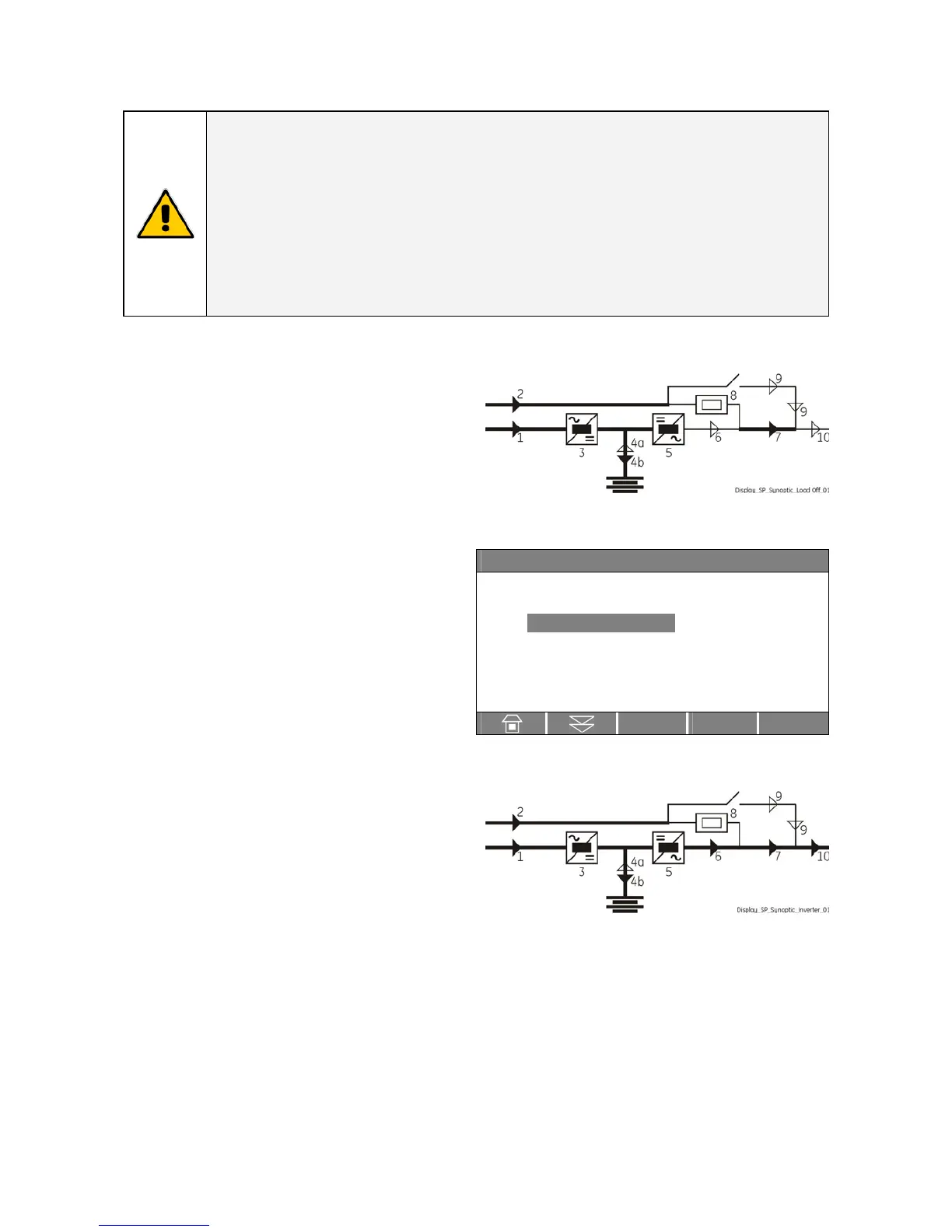Modifications reserved Page 71/99
OPM_SPE_XXX_10K_40K_8GB_V020.doc Operating Manual SitePro 10-15-20-30-40 kVA / S8
8.1.5 Restore to normal operation after “Load Off”
NOTE !
Make sure the UPS to be status of the activation of “Load Off”:
Switches Q1 and Q4 are closed (Pos. I),
Switch Q2 is open (Pos. O);
Battery fuse F8 – F9 are inserted;
LED Alarm is lit (load is not protected by UPS);
LED Operation is Off.
View of the synoptic diagram after pressing
the key “Load Off”.
`Home\Commands
COMMANDS
RESET LOAD OFF
REQUEST LOAD OFF
1. Reset “Load Off”.
Restore the command “Load Off” by
entering the screen:
COMMANDS / RESET LOAD OFF
V
The load is now powered from inverter.
LED Alarm is Off and the LED Operation must be
lit.
The synoptic diagram must display the status
“LOAD SUPPLIED BY INVERTER”.