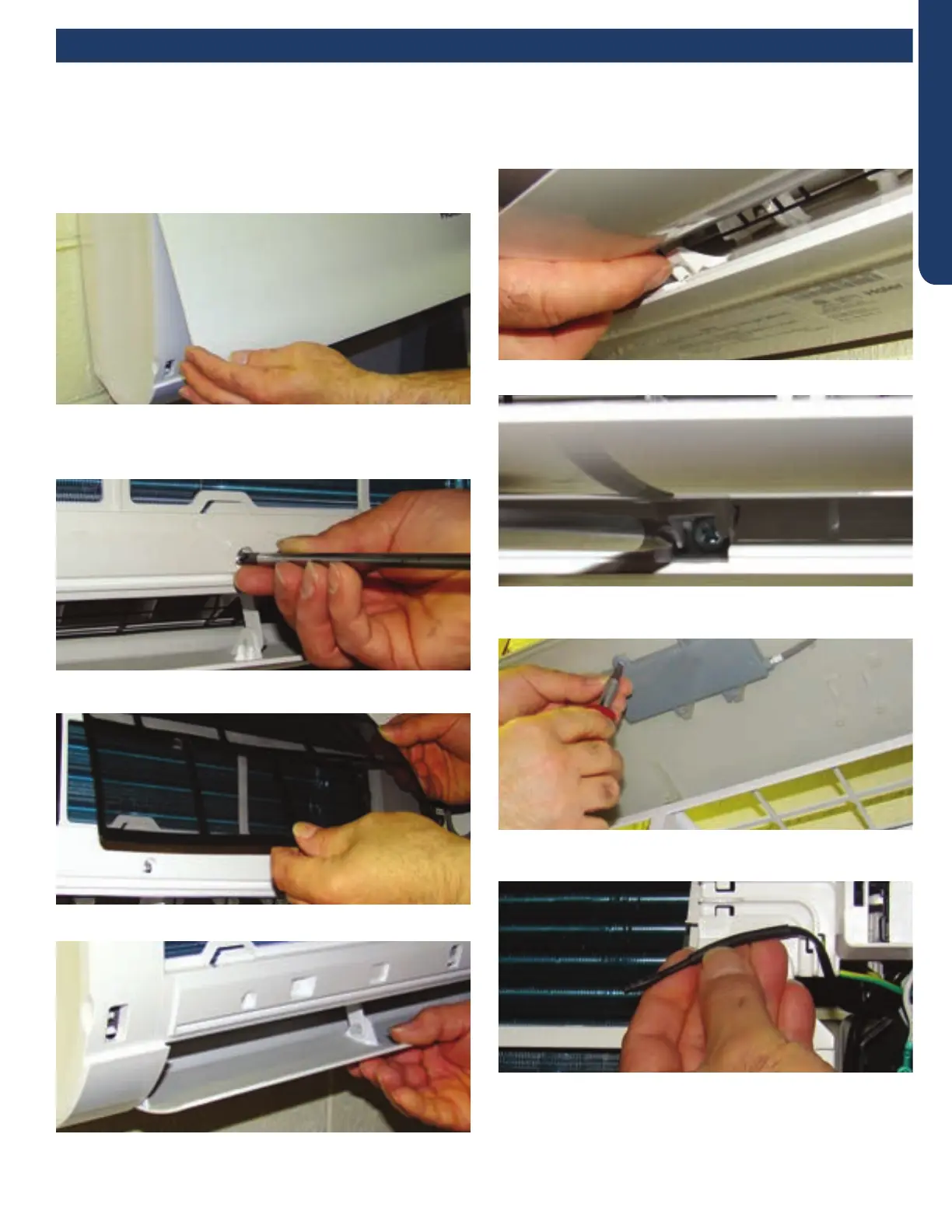WALL MOUNT TECHNICAL OVERVIEW
ENGLISH
C-5
Testing
6. Open the 3 caps that cover the screws located behind the
bottom of the louver. These caps ip up.
1. To access components for service, rst disconnect power
to the outdoor unit. This will de-energize the indoor unit.
2. Lift the front cover by prying on the two indented nger
holds at each end of the indoor unit.
3. Remove the three Phillips head screws located near the
bottom of the indoor unit. These screws are located
directly below the bottom of the air lter.
4. Remove the lters.
5. Manually open the louver.
7. Remove the three screws located behind the caps.
8. Remove the two screws that hold the digital display to the
front cover. The display can hang free.
9. Release the air temperature sensor from the clip that
holds it.
10. Pull upward on the top of the indoor unit cover to free
it from the four retaining clips. The cover will pivot
downward. The cover should now pull away from the
indoor unit.
Accessing Components/Removing Cover