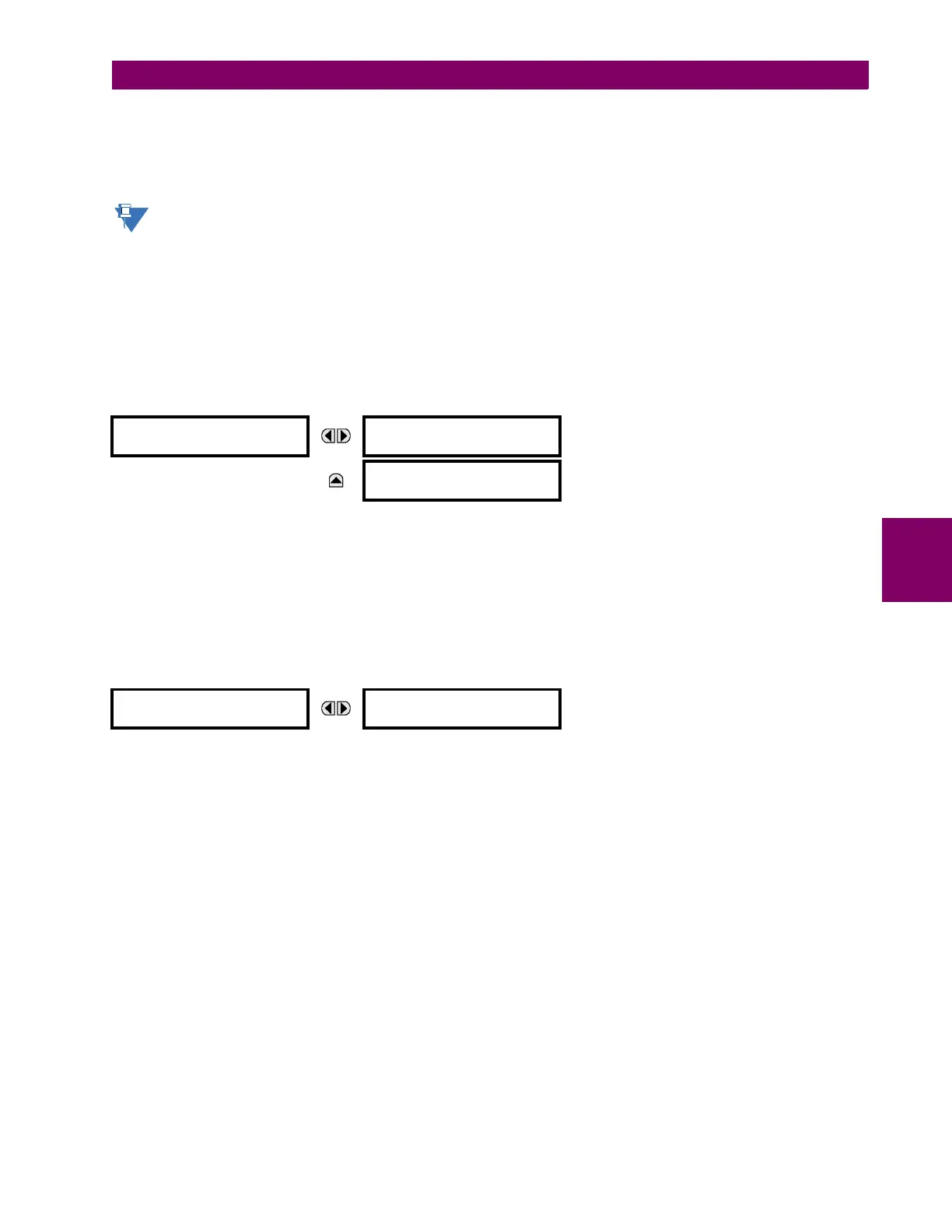GE Multilin F60 Feeder Protection System 5-19
5 SETTINGS 5.2 PRODUCT SETUP
5
The Change Local Passwords menu is shown on the front panel and Enervista on a successful login of Administrator role.
The “login setting” in this menu is similar to the login setting described in PATH: SETTINGS > PRODUCT SETUP > SECU-
RITY except for the factory role.
Passwords are stored in text format. No encryption is applied.
Notes:
• In Device Authentication mode, the Observer role does not have a password associated with it. In Server Authentica-
tion mode the Observer role requires a password.
• The default password is “ChangeMe1#”.
• Once the passwords are set, the Administrator with Supervisor approval can change the role associated password.
• In CyberSentry, password encryption is not supported.
Session Settings
PATH: SETTINGS PRODUCT SETUP SECURITY SESSION SETTINGS
The following session settings are available.
• SESSION LOCKOUT: This setting specifies the number of failed authentications (the default is three and the maxi-
mum is 99) before the device blocks subsequent authentication attempts for the lockout period. A value of zero means
lockout is disabled.
• SESSION LOCKOUT PERIOD: This setting specifies the period of time in minutes of a lockout period (the default is
three and the maximum is 9999). A value of 0 means that there is no lockout period.
Restore Defaults
PATH: SETTINGS PRODUCT SETUP SECURITY RESTORE DEFAULTS
• LOAD FACTORY DEFAULTS: This setting is used to reset all the settings, communication and security passwords. An
Administrator role is used to change this setting and a Supervisor role (if not disabled) approves it.
SESSION
SETTINGS
SESSION LOCKOUT:
3
Range: 0 to 99
MESSAGE
SESSION LOCKOUT
PERIOD: 3 min
Range: 0 to 9999 minutes
RESTORE DEFAULTS
LOAD FACTORY
DEFAULTS: No
Range: Yes, No
