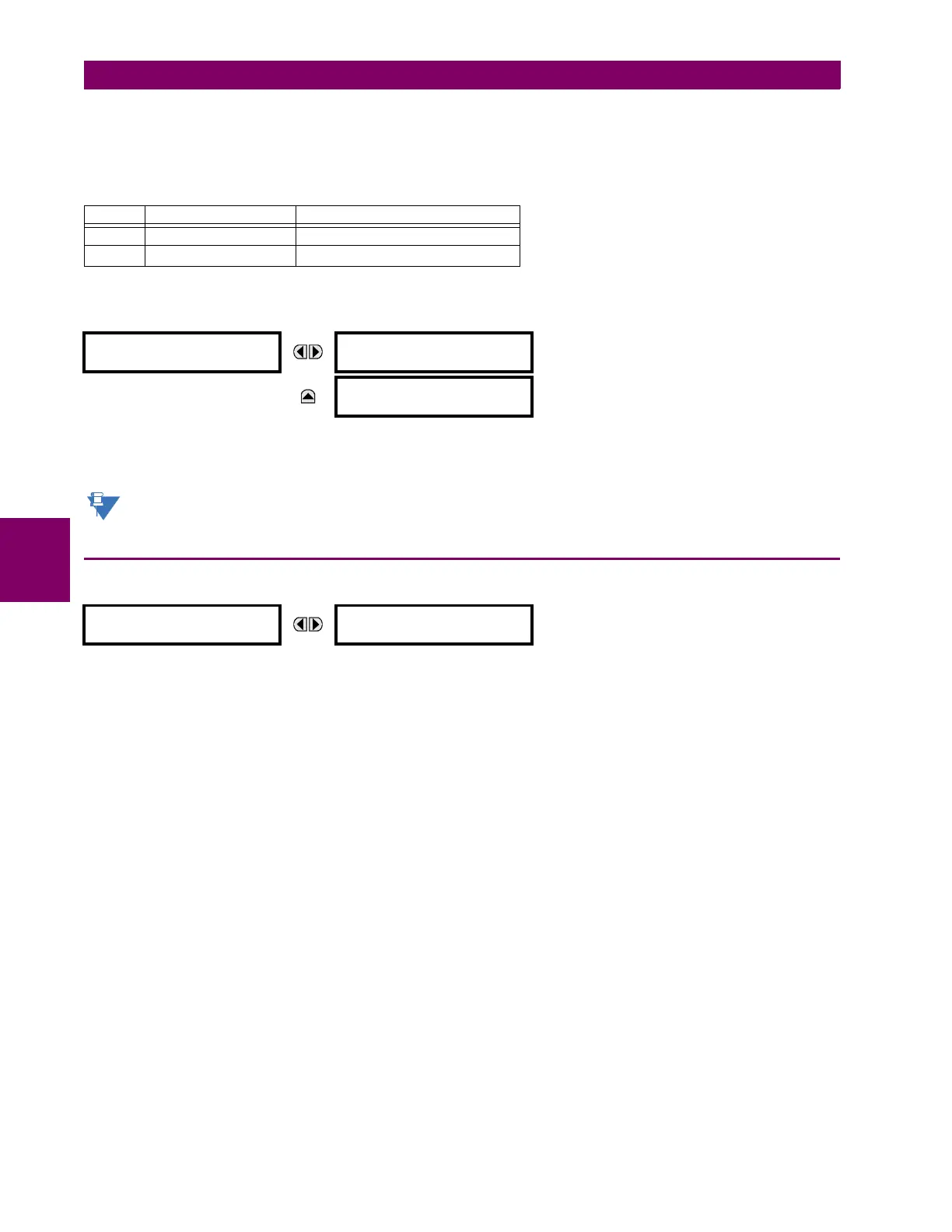5-296 F60 Feeder Protection System GE Multilin
5.8 INPUTS/OUTPUTS 5 SETTINGS
5
Remote outputs (1 to 32) are FlexLogic operands inserted into GSSE/GOOSE messages that are transmitted to remote
devices on a LAN. Each digital point in the message must be programmed to carry the state of a specific FlexLogic oper-
and. The above operand setting represents a specific DNA function (as shown in the following table) to be transmitted.
b) USERST BIT PAIRS
PATH: SETTINGS INPUTS/OUTPUTS REMOTE OUTPUTS UserSt BIT PAIRS REMOTE OUTPUTS UserSt- 1(32) BIT PAIR
Remote outputs 1 to 32 originate as GSSE/GOOSE messages to be transmitted to remote devices. Each digital point in the
message must be programmed to carry the state of a specific FlexLogic operand. The setting above is used to select the
operand which represents a specific UserSt function (as selected by the user) to be transmitted.
For more information on GSSE/GOOSE messaging, see the Remote Inputs/Outputs Overview in the Remote
Devices section.
5.8.9 RESETTING
PATH: SETTINGS INPUTS/OUTPUTS RESETTING
Some events can be programmed to latch the faceplate LED event indicators, target message, and/or graphical panel
annunciator windows. Once set, the latching mechanism holds all of the latched indicators or messages in the set state
after the initiating condition has cleared until a RESET command is received to return these latches (not including FlexLogic
latches) to the reset state where the initiating condition has cleared. The RESET command can be sent from the faceplate
Reset button, a remote device via a communications channel, or any selected operand.
The three sources of RESET commands each activates the
RESET OP FlexLogic operand. Each individual source of a
RESET command also creates its individual operand
RESET OP (PUSHBUTTON), RESET OP (COMMS), or RESET OP (OPER-
AND)
to identify the source of the command. Each of these three operands generates an event in the event record when
activated. The setting shown above selects the operand that activates the
RESET OP (OPERAND) operand.
Table 5–38: IEC 61850 DNA ASSIGNMENTS
DNA IEC 61850 DEFINITION FLEXLOGIC OPERAND
1 Test IEC 61850 TEST MODE
2 ConfRev IEC 61850 CONF REV
REMOTE OUTPUTS
UserSt- 1 BIT PAIR
UserSt- 1 OPERAND:
Off
Range: FlexLogic operand
MESSAGE
UserSt- 1 EVENTS:
Disabled
Range: Disabled, Enabled
RESETTING
RESET OPERAND:
Off
Range: FlexLogic operand
