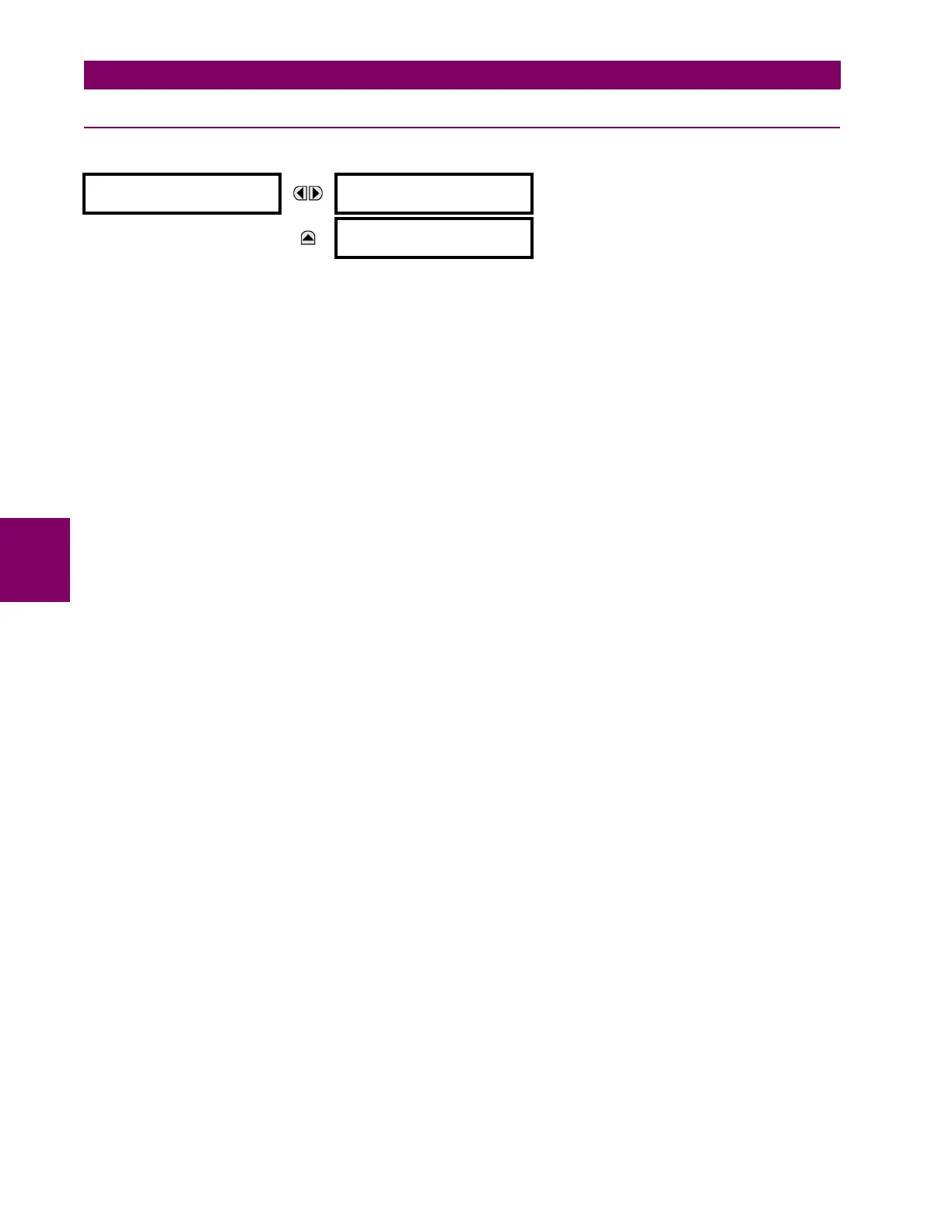5-100 F60 Feeder Protection System GE Multilin
5.2 PRODUCT SETUP 5 SETTINGS
5
5.2.19 INSTALLATION
PATH: SETTINGS PRODUCT SETUP INSTALLATION
To safeguard against the installation of a relay without any entered settings, the unit will not allow signaling of any output
relay until RELAY SETTINGS is set to "Programmed". This setting is defaulted to "Not Programmed" when at the factory. The
UNIT NOT PROGRAMMED self-test error message is displayed until the relay is put into the "Programmed" state.
The RELAY NAME setting allows the user to uniquely identify a relay. This name will appear on generated reports.
INSTALLATION
RELAY SETTINGS:
Not Programmed
Range: Not Programmed, Programmed
MESSAGE
RELAY NAME:
Relay-1
Range: up to 20 alphanumeric characters
