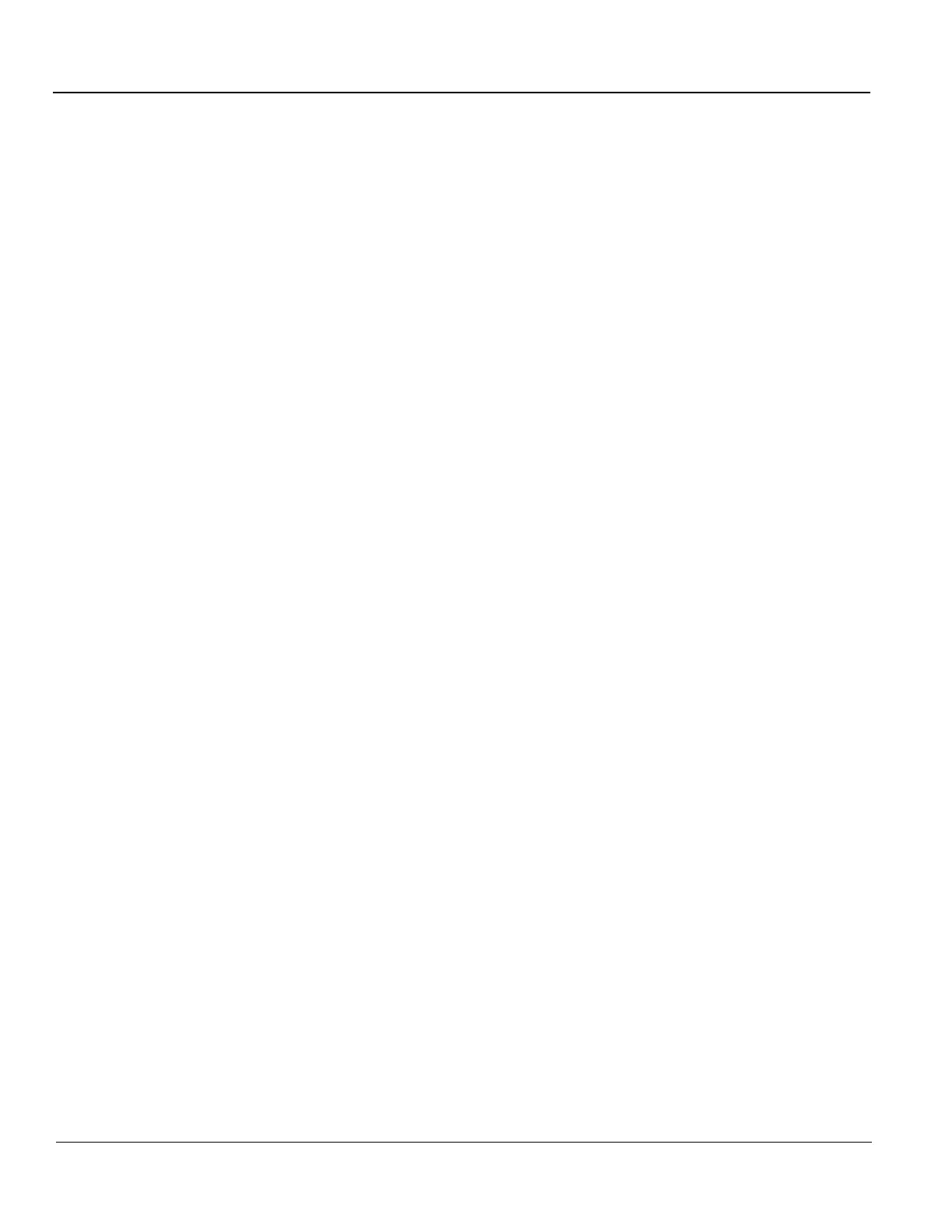GE HEALTHCARE PROPRIETARY TO GE
D
IRECTION 5394227, 12 LOGIQ S8/LOGIQ E8 SERVICE MANUAL
3 - 82 Section 3-13 - Setting up InSite Connection (R1 to R4)
Section 3-13
Setting up InSite Connection (R1 to R4)
3-13-1 Overview
System may be configured to connect to InSite server, which enables GE Service Personnel to connect
to the system to monitor health of the system, perform diagnostics, exchange files, or view console
desktop.
3-13-2 Contents in this section
3-13-1 Overview . . . . . . . . . . . . . . . . . . . . . . . . . . . . . . . . . . . . . . . . . . . . . . . . . . . . . . . . . . . . .3-82
3-13-2 Contents in this section. . . . . . . . . . . . . . . . . . . . . . . . . . . . . . . . . . . . . . . . . . . . . . . . . .3-82
3-13-3 Prerequisites for InSite Setup . . . . . . . . . . . . . . . . . . . . . . . . . . . . . . . . . . . . . . . . . . . . .3-82
3-13-4 Configuration Steps. . . . . . . . . . . . . . . . . . . . . . . . . . . . . . . . . . . . . . . . . . . . . . . . . . . . .3-83
3-13-5 Configuring InSite . . . . . . . . . . . . . . . . . . . . . . . . . . . . . . . . . . . . . . . . . . . . . . . . . . . . . .3-83
3-13-8 Configuring Request for Service (RFS). . . . . . . . . . . . . . . . . . . . . . . . . . . . . . . . . . . . . .3-90
3-13-9 Verifying InSite Connection - CSD . . . . . . . . . . . . . . . . . . . . . . . . . . . . . . . . . . . . . . . . .3-91
3-13-10 Verifying InSite Connection - VCO . . . . . . . . . . . . . . . . . . . . . . . . . . . . . . . . . . . . . . . . .3-92
3-13-3 Prerequisites for InSite Setup
1.) If not already available, collect the following information from the IT Administrator:
a.) System IP Address
________/_________/________/________
b.) Default Gateway
________/_________/________/________
Proxy Server, if necessary
________/_________/________/________ and Port __________________
c.) Proxy Authentication, if necessary
User _______________________ and Password__________________ and Scheme.
d.) System ID (SID) number____________________________________
