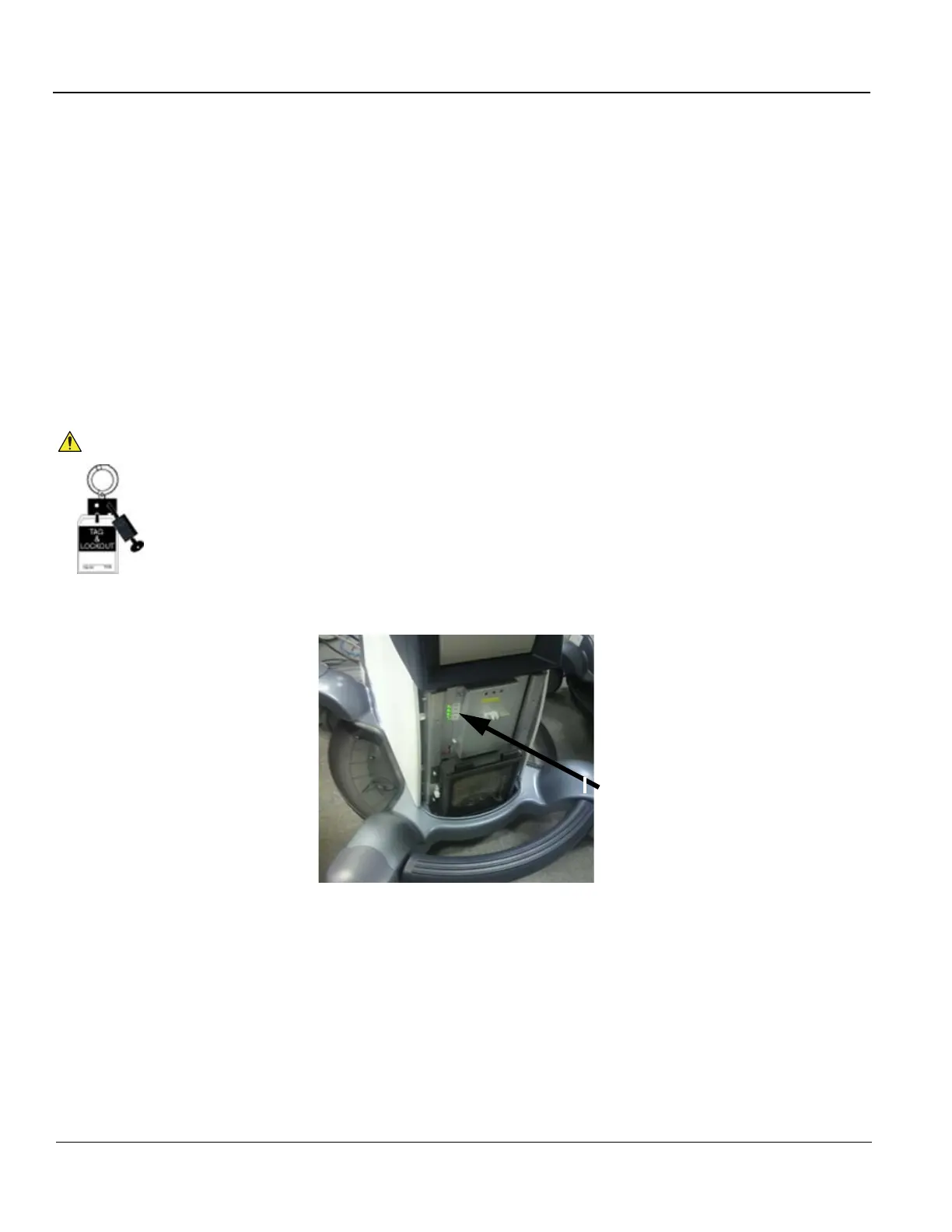GE HEALTHCARE
DIRECTION 5394227, 12 LOGIQ S8/LOGIQ E8 SERVICE MANUAL
1 - 28 Section 1-7 - Lockout/Tagout (LOTO) Requirements
Section 1-7
Lockout/Tagout (LOTO) Requirements
Follow OSHA Lockout/Tagout requirements (USA) or local Lockout/Tagout requirements by ensuring
you are in total control of the AC power plug at all times during the service process.
To apply Lockout/Tagout:
1.) Plan and prepare for shutdown.
2.) Shutdown the equipment.
3.) Isolate the equipment.
4.) Apply Lockout/Tagout Devices.
5.) Control all stored and residual energy.
6.) Verify isolation.
All potentially hazardous stored or residual energy is relieved.
NOTICE
Energy Control and Power Lockout for LOGIQ S8
When servicing parts of the system where there is exposure to voltage greater than 30 Volts:
1. Remove the front cover and confirm the power status LED. If ON, then turn off the system.
2. Unplug the system.
3. Maintain control of the system power plug.
4. Wait for at least 20 seconds for capacitors to discharge as there are no test points to verify isolation.
The Power On/Off button LED turns off.
5. Confirm the Power Status LEDs are OFF.
- If the LEDs are turned ON, attempt to shut down the system again.
- If unable to turn off the system, press and hold the POWER on/off button to force shutdown.
Power Status LED
