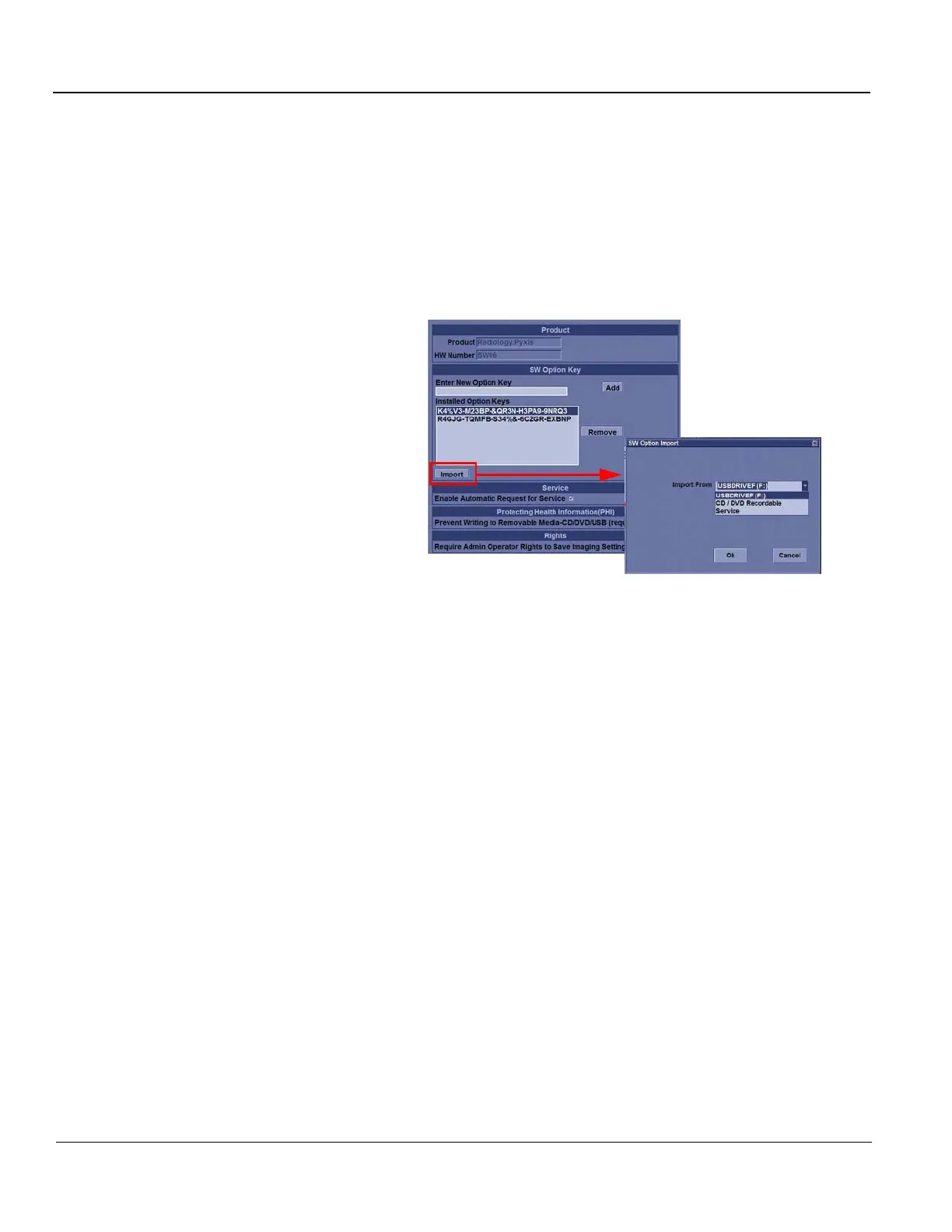GE HEALTHCARE PROPRIETARY TO GE
D
IRECTION 5394227, 12 LOGIQ S8/LOGIQ E8 SERVICE MANUAL
3 - 36 Section 3-8 - System Configuration
3-8-3 Software Option installation (cont’d)
4.) In R3 and later the Option String can be imported from the media.
5.) Press Save to save the new setting.
6.) Restart to save and activate the settings and adjustments you have done so far.
Figure 3-25 Option Keys File in R3 and later - Import
Option keys file can be imported from
There is an Import button on the Utilities/
System Admin Preset Menu.
Media (CD/DVD, USB)
Service Folder
