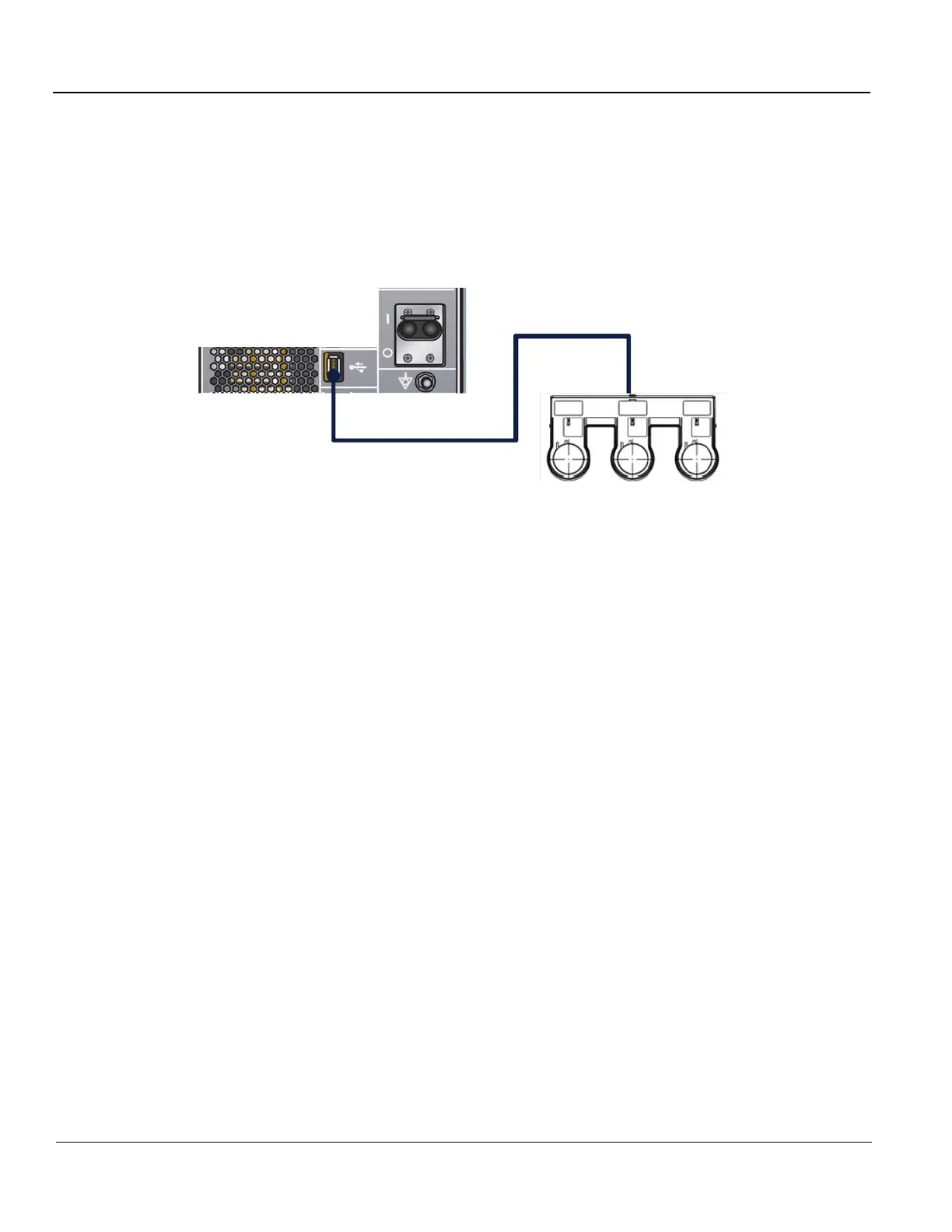GE HEALTHCARE PROPRIETARY TO GE
D
IRECTION 5394227, 12 LOGIQ S8/LOGIQ E8 SERVICE MANUAL
3 - 46 Section 3-9 - Optional Peripherals/Peripheral Connection
3-9-3 Connecting the Footswitch
The footswitch should be directly connected to any accessible USB-port on the system (e.g., on rear of
the system).
NOTE: Connection of the Footswitch is always the same (no differences between PC-Motherboard version of
the system).
After physical connection, configure the Footswitch functionality (Left/Center/Right) via the Utility ->
Applications -> Footswitch parameters.
Figure 3-33 Connection Scheme - Footswitch
