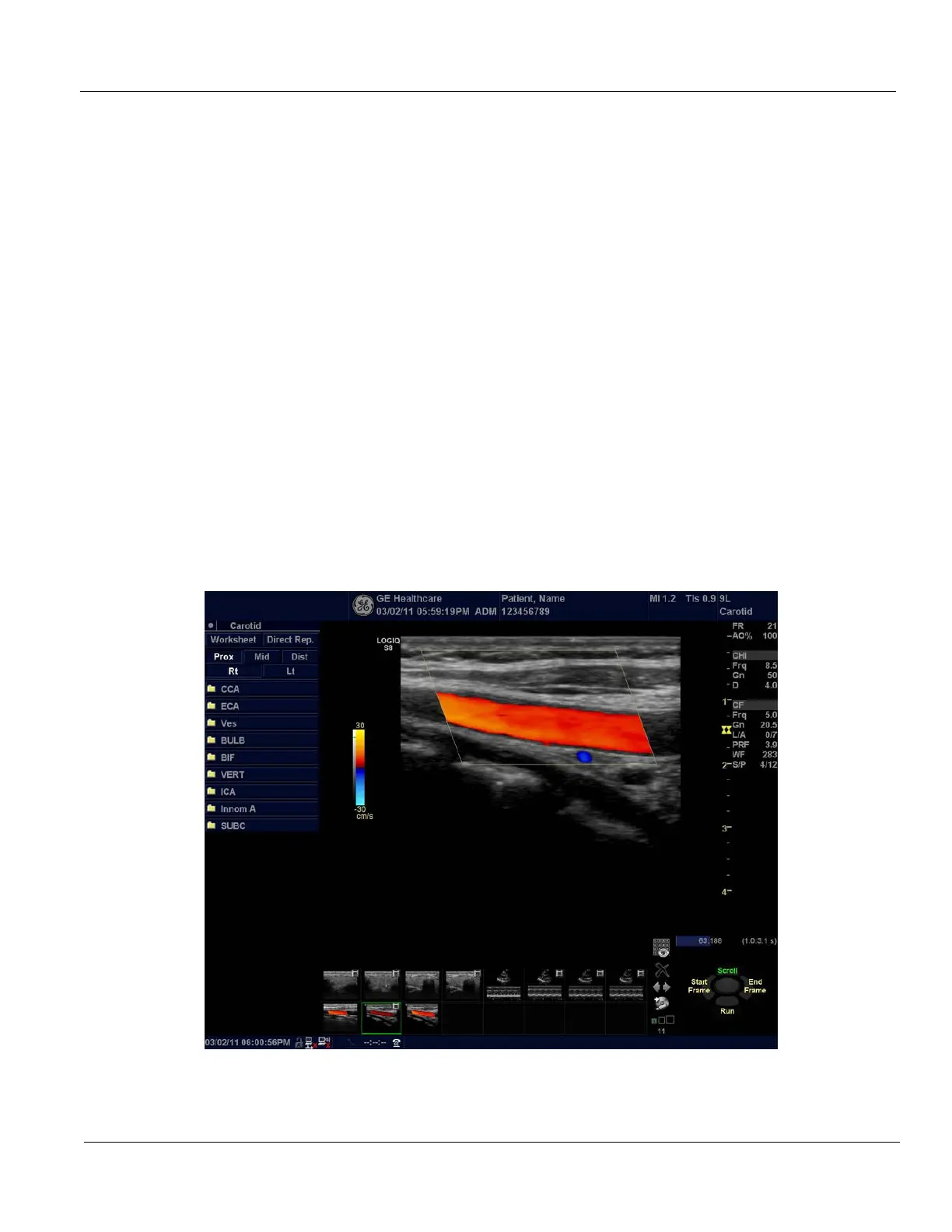GE HEALTHCARE PROPRIETARY TO GE
D
IRECTION 5394227, 12 LOGIQ S8/LOGIQ E8 SERVICE MANUAL
Section 4-4 - Functional Checks 4 - 27
4-4-8 Color Flow Mode Checks
4-4-8-1 Introduction
For information on the system’s different modes as well as expected results, the Basic User Manual or
User Guide will familiarize you with image optimization for B-Mode, M-Mode, Color Flow, and Doppler.
For complete information, refer to the latest revision of the Basic User Manual, Chapter 5.
4-4-8-2 Preparations
Use a phantom (optional) when doing these tests.
1.) Connect one of the probes, to the scanner’s active probe connector.
- see: 3-6-4 "Connecting Probes" on page 3-15 for info about connecting the probes.
- For available probes, see: Section 9-13 "Probes" on page 9-59.
2.) Turn ON the scanner. The B-Mode window is displayed (default mode).
4-4-8-3 Select Color B-Mode
1.) After optimizing the B-Mode image, then press CF (Color Flow).
2.) Move the color flow area of interest as close to the center of the image as possible. To adjust the
ROI size, press the top trackball key to select Size. To adjust the ROI position, press the top
trackball key to select Pos.
3.) Optimize the color flow parameters so that a high frame rate can be achieved and appropriate flow
velocities are visualized.
Figure 4-22 CF-mode Screen Example
