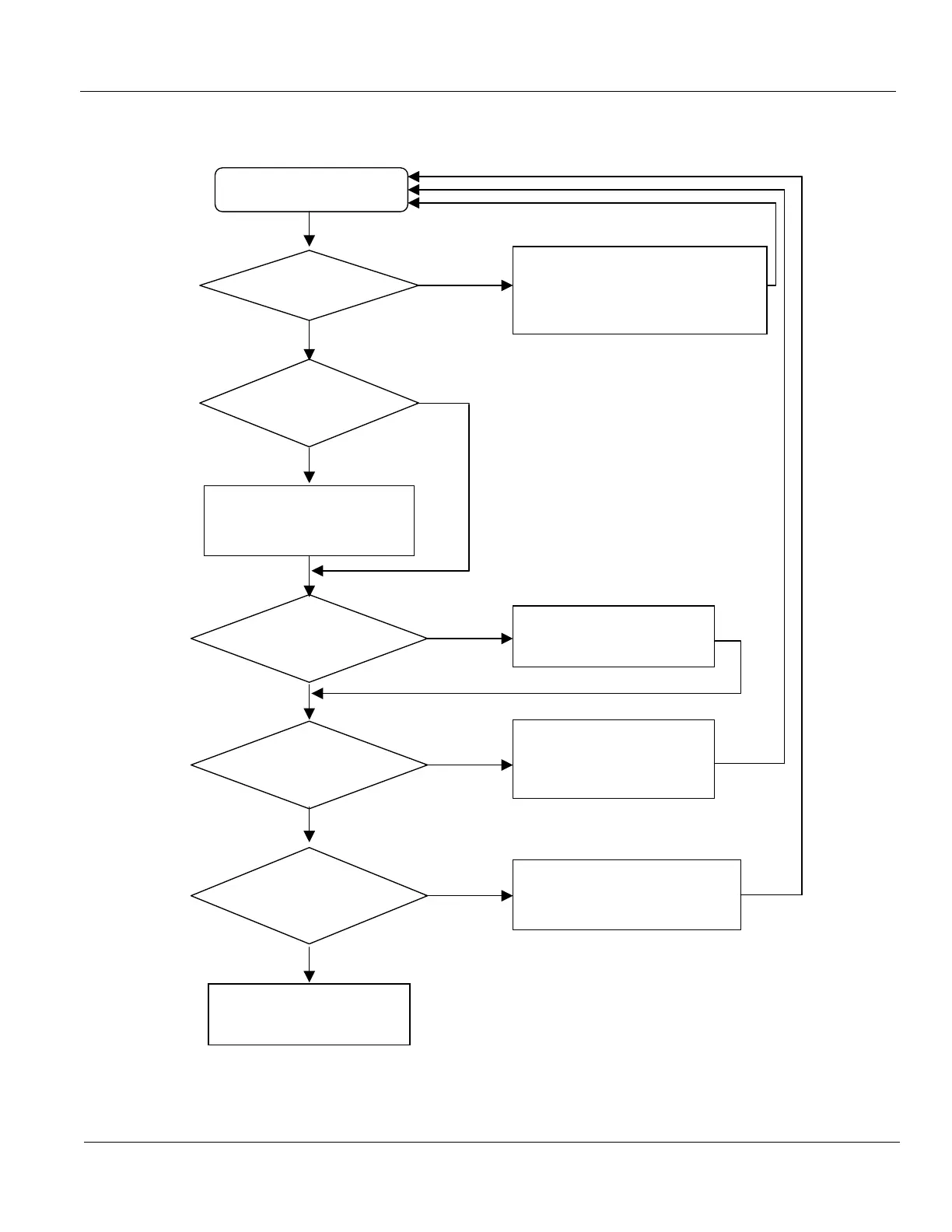GE HEALTHCARE
DIRECTION 5394227, 12 LOGIQ S8/LOGIQ E8 SERVICE MANUAL
Section 7-7 - Troubleshooting Trees, Instructions and Tech Tips 7 - 69
7-7-3 System does not boot up
Figure 7-62 System does not Power On / Boot Up
Is Standby Switch
illuminated ?
System doesn’t boot
Is Standby Switch
blue ?
Press Standby Switch till it
changes to green
System starts booting
Check cables between
Console and Monitor
Press Standby Switch for
approximately 5 sec. until
system is down.
Is there any picture on
the monitor ?
Is there any picture on
the monitor ?
Is there any picture on
the touch screen ?
Other error.
Please contact the
service engineer
Verify that
-Power Cord is connected to Mains
-Power Switch is turned on
(on the backside of the system)
Shut off the power switch
Wait for 10 sec.
Shut on the power switch again
