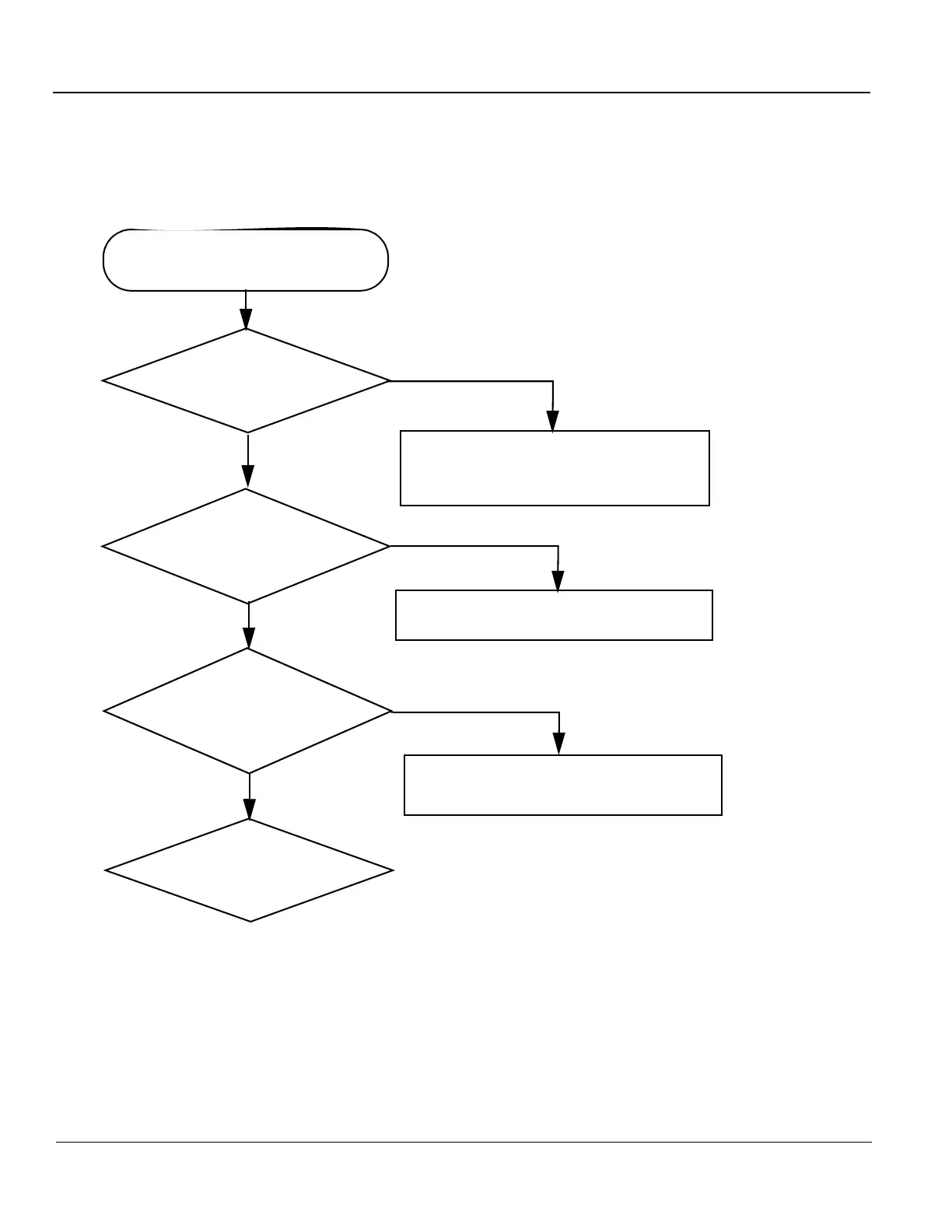GE HEALTHCARE
DIRECTION 5394227, 12 LOGIQ S8/LOGIQ E8 SERVICE MANUAL
7 - 74 Section 7-7 - Troubleshooting Trees, Instructions and Tech Tips
7-7-7 19” Monitor Troubleshooting
NOTE: Reset the monitor settings to the factory defaults prior to troubleshooting the monitor. Refer to 6-2-1-2-
3 "Memory Recall" on page 6-6.
• Monitor does not work
- Verify power is present to monitor
- Check if video is present at external DVI connection (you may need an external monitor)
• Prints do not match monitor
- Verify factory default settings. Chapter 3 in the User Manual calls out suggested settings for
various exam and lighting conditions.
• Video test patterns are not clear, bright, parallel or square
- Replace the monitor
Figure 7-66 Monitor Troubleshooting
Error on the monitor display!
Set the Monitor settings to the default
(Section 6-2 "Monitor Adjustment" on
page 6-2)
NO
YES
Do the colors seem
abnormal?
Does the Contrast or the
Brightness adjustment
seem improper?
Adjust Contrast and Brightness.
YES
NO
Does distortion occur on
the monitor? Does the
display area seems
abnormal?
NO
Does the monitor display
nothing?
Call GE service
YES
