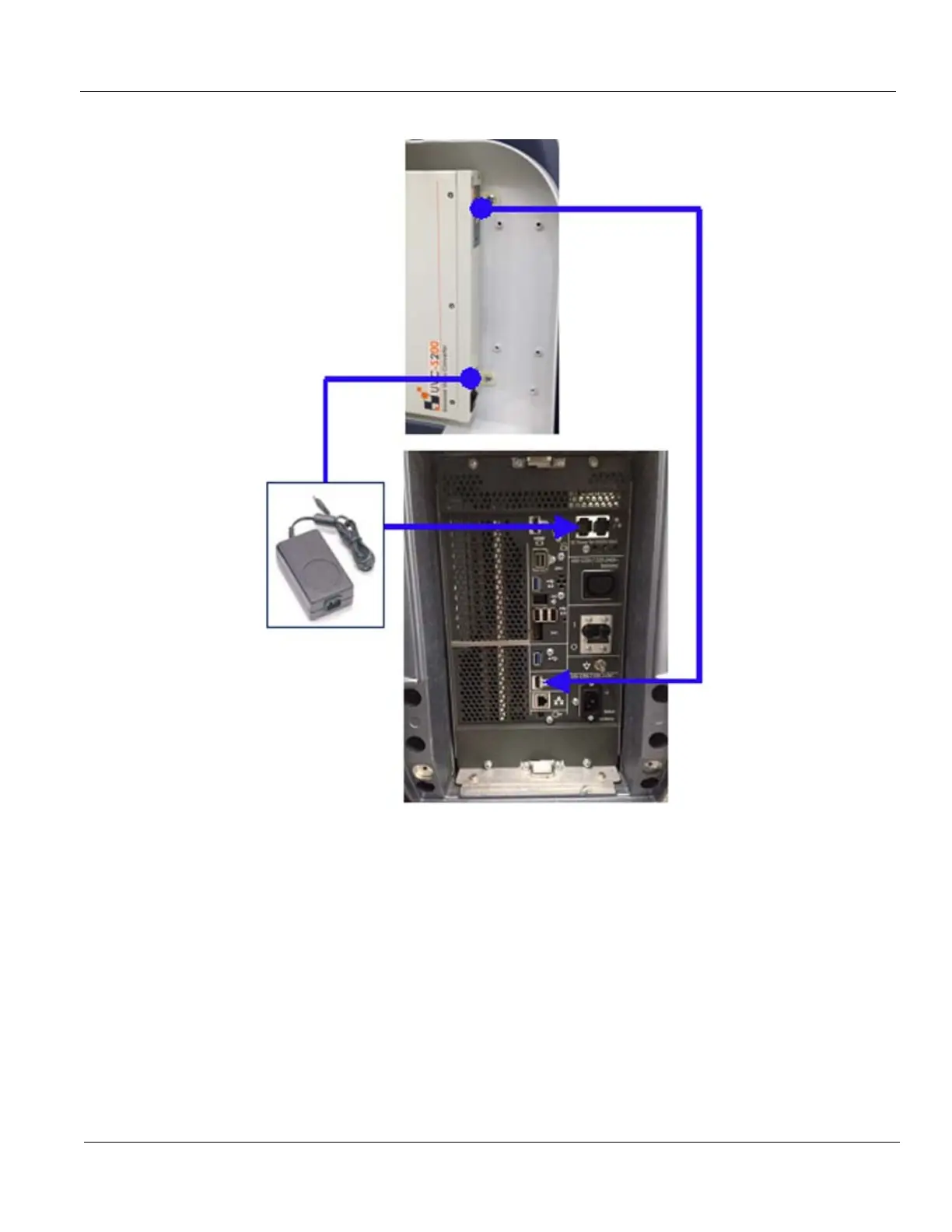GE HEALTHCARE PROPRIETARY TO GE
D
IRECTION 5394227, 12 LOGIQ S8/LOGIQ E8 SERVICE MANUAL
Section 3-9 - Optional Peripherals/Peripheral Connection 3 - 45
3-9-2-2 Connecting the On-Board UVC (cont’d)
Figure 3-32 On-Board UVC Connection for R3 and later
3.) When all the cables are connected, press the Power ON switch on the UVC.
4.) Power ON/Boot up the system as described in Section 3-7 "Power On/Off" on page 3-17.
3-9-2-3 UVC functional check Procedure
1.) Connect output (DVI or D-sub or S-video/Composite) on UVC to the external monitor.
2.) Turn the system ON and wait for about 30seconds. (It takes about 30 seconds for UVC booting).
3.) Check that image on external monitor is displayed right. If you connect S-video/Composite port on
UVC to the external monitor, cropped image (only Scan area out of the main display) will be
displayed on the external monitor.
