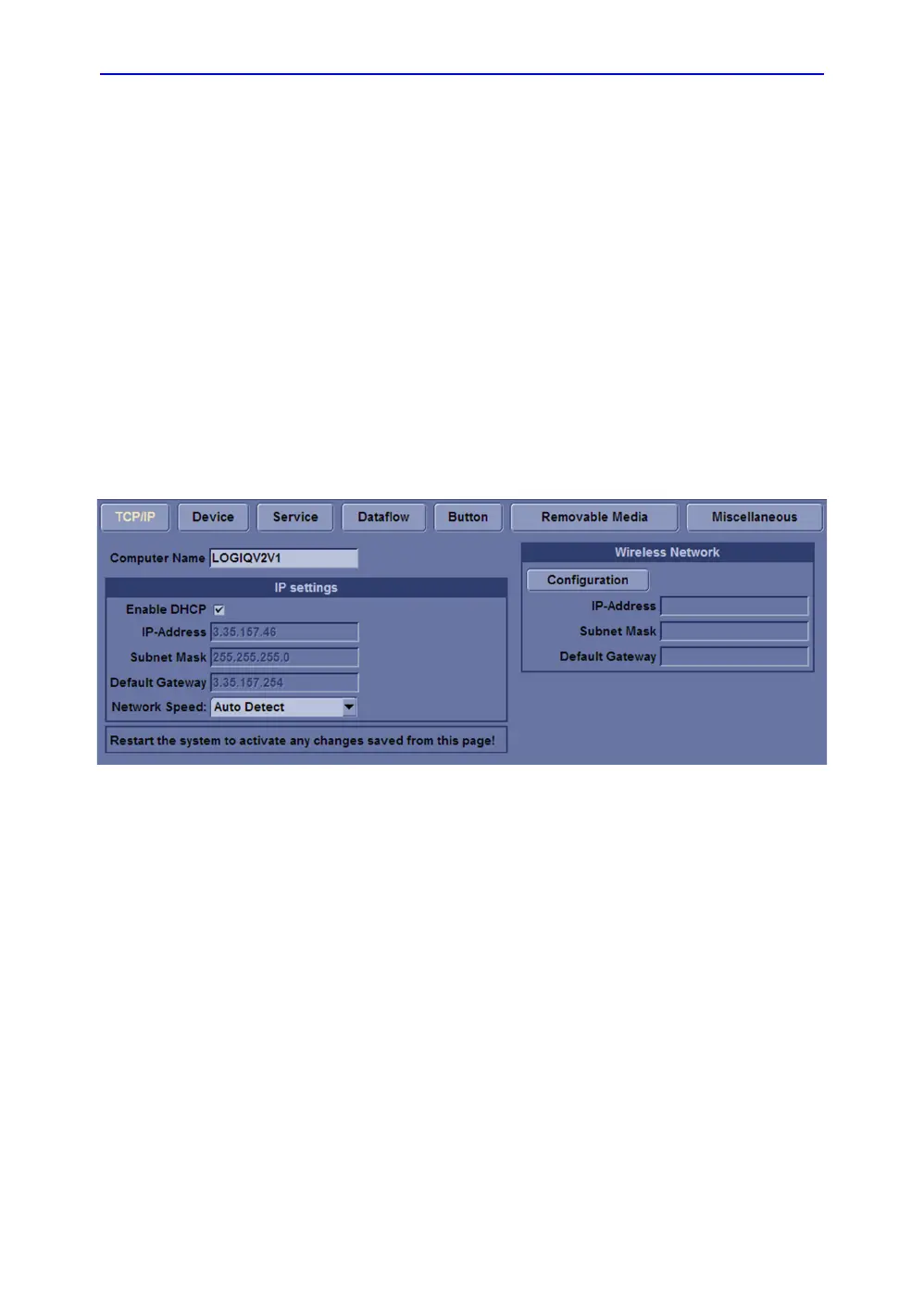System Setup
3-34 LOGIQ V2/LOGIQ V1 – Basic Service Manual
5610739-100 English Rev.10
Connectivity setup
TCP/IP Screen
1. Press Utility on the control panel and login as admin, refer
to ‘Logging on to LOGIQ V2/LOGIQ V1 as “ADM”’ on
page 4-11 .
2. Select Connectivity on the screen.
3. Select TCP/IP tab, the screen gives an overview of the
network settings for
LOGIQ V2/LOGIQ V1.
Figure 3-19. TCP/IP Screen
