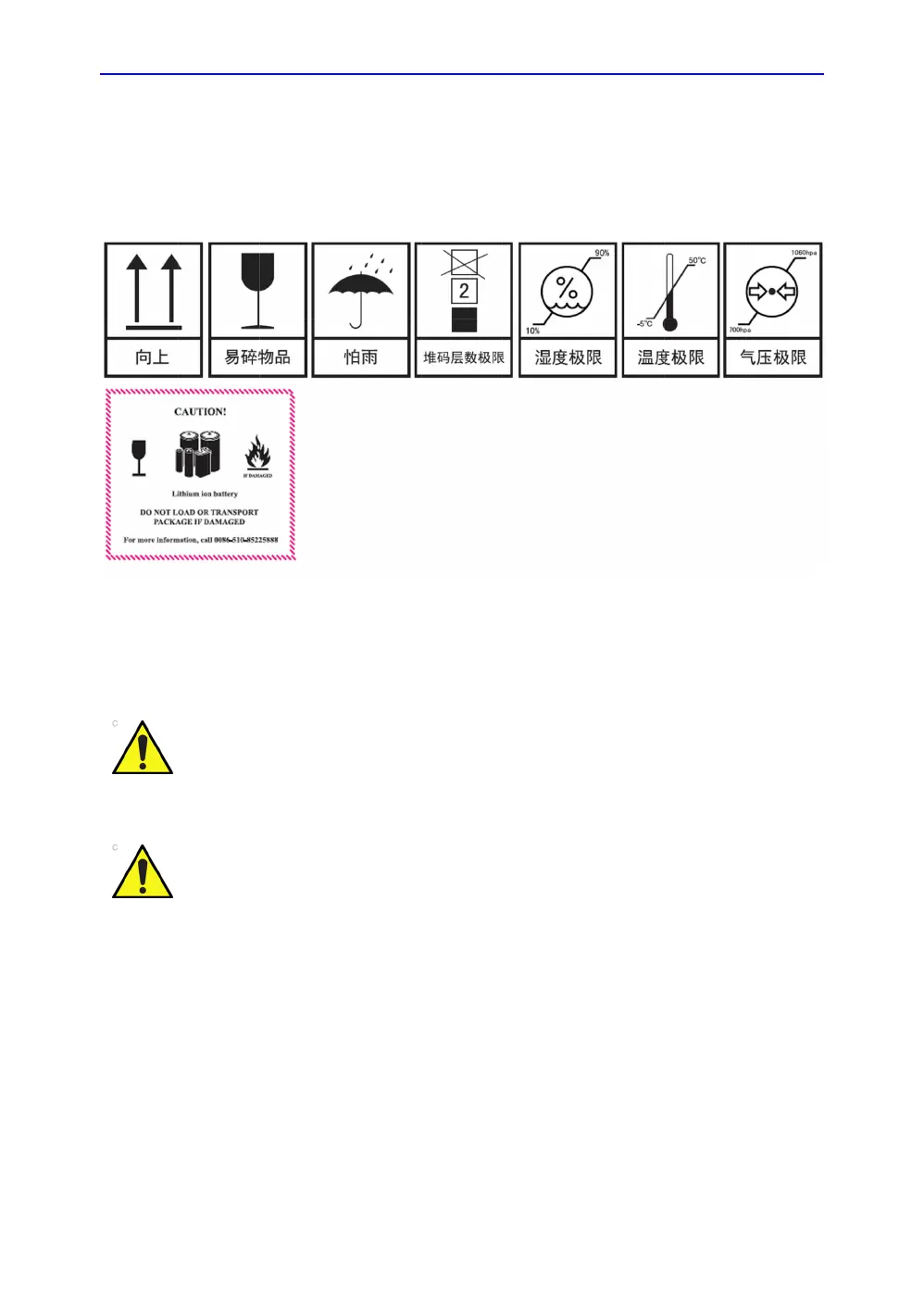Receiving and unpacking the equipment
LOGIQ V2/LOGIQ V1 – Basic Service Manual 3-11
5610739-100 English Rev.10
Unpacking the LOGIQ V2/LOGIQ V1 (continued)
NOTE: Check the shipping container for special instructions. Verify that
the container is intact. In some cases a secondary container
may be used. If so, ask the carrier for unpacking instructions.
Figure 3-4. Labels on Package
Moving into Position
In general, a single adult can move the LOGIQ V2/LOGIQ V1.
Before moving, store all loose parts in original accessory box or
in back pack. Return probes to original box.
Packing the Equipment
Please pack LOGIQ V2/LOGIQ V1 in the reverse order of
unpacking.
Do not lift the unit by the rubber band. Use handle to move
system.
Equipment Damage Possibility. Lifting the console by holding
covers may damage the covers. Do not lift the console by
holding any covers.
