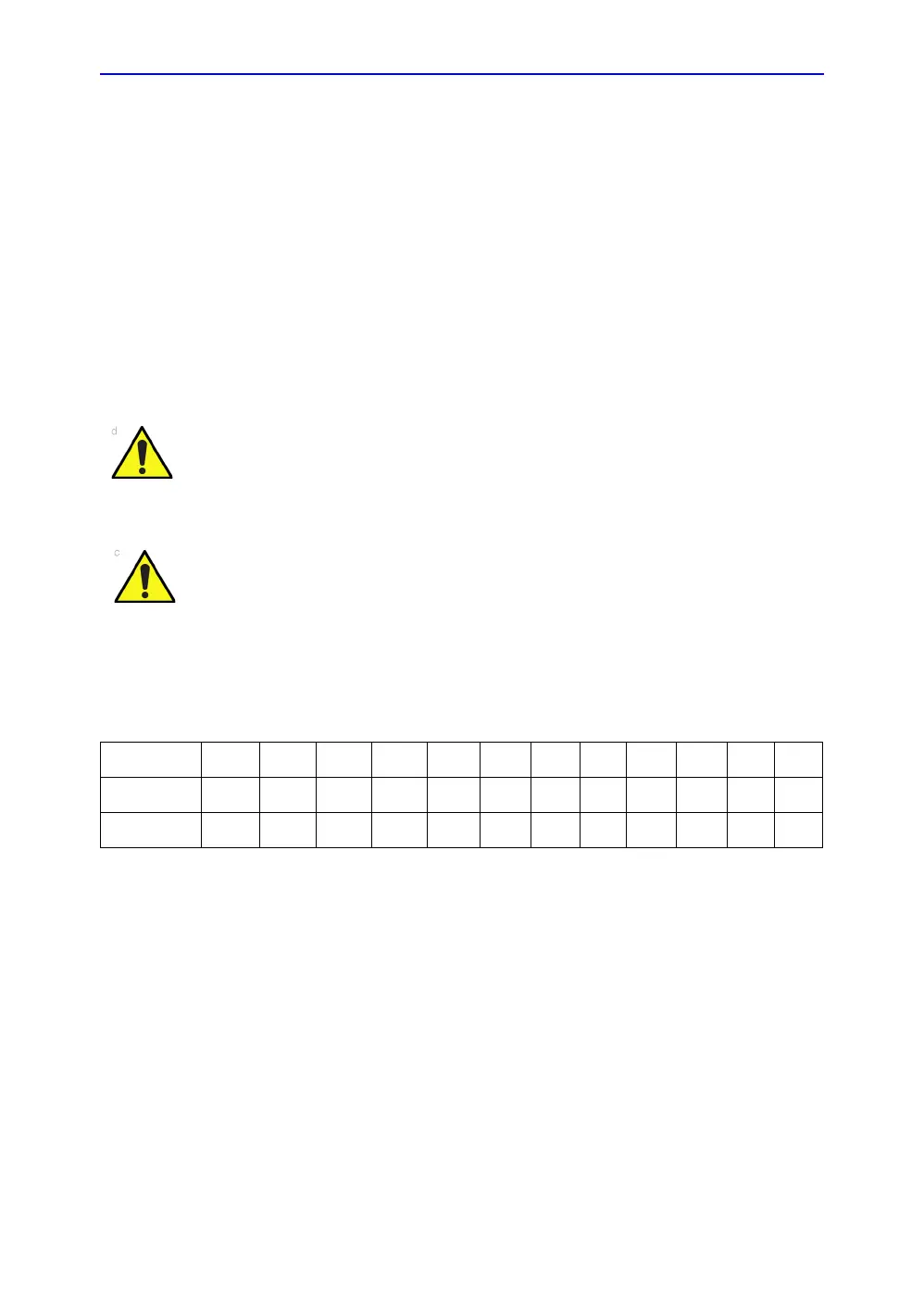System Setup
3-4 LOGIQ V2/LOGIQ V1 – Basic Service Manual
5610739-100 English Rev.10
Setup warnings (continued)
1. There are no operator serviceable components. To prevent
shock, do not remove any covers or panels. Should
problems or malfunctions occur, unplug the power cord.
Only qualified service personnel should carry out servicing.
NOTE: For information regarding packing labels, refer to LABELS
ON PACKAGE.
2. After being transported, the unit may be very cold or hot. If
this is the case, allow the unit to acclimate before you turn it
on. It requires one hour for each 2.5°C increment it's
temperature is below 3°C or above 40°C.
The following table describes guidelines for reaching operational
temperatures from storage or transport temperatures.
Equipment damage possibility. Turning the system on without
acclimation after arriving at site may cause the system to be
damaged.
If the Ultrasound system is very cold or hot, do not turn on its power
until it has had a chance to acclimate to its operating environment.
Table 3-1: System Acclimation Time Chart
Degree C 50 45 40 35 30 25 20 15 10 5 0 -5
Degree F 122 113 104 95 86 77 68 59 50 41 23 23
hours 420000000246
