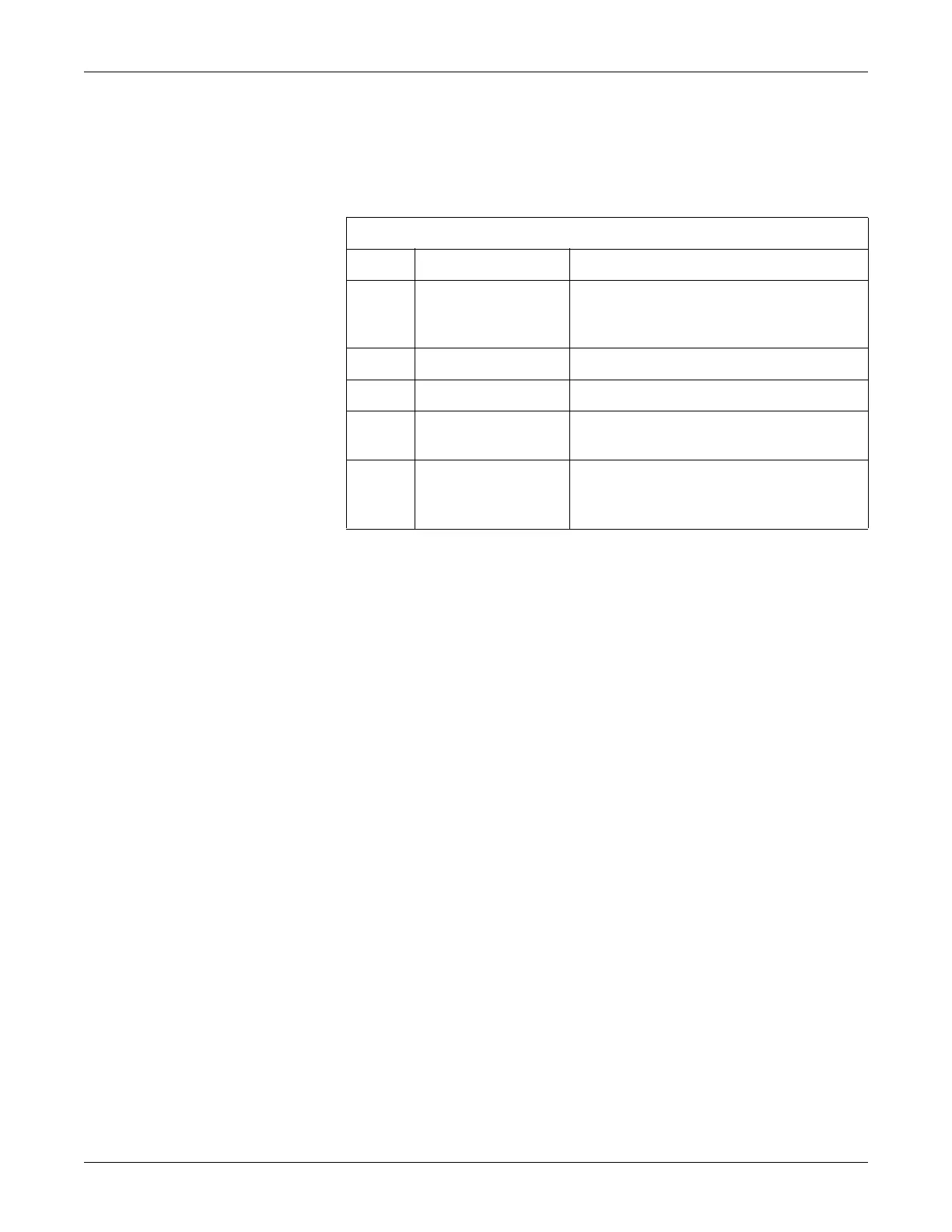Revision D MAC 1200 resting ECG analysis system 3-5
2012250-095
System Test Function: Display Test
Display Test
After pressing the 1 key, the following menu appears.
Terminate with any key.
Pressing any other key than one of those listed in the menu above leads back to the
initial display menu.
Contrast Control
The contrast setting can always be adjusted as described above (cursor keys).
Table 2. Display Test
Key Test Performed Function
1 Test pattern Pressing this key generates a vertical stripe
pattern. Each subsequent pressing generates the
inverse display of its predecessor.
2 Clear display All display pixels are inactive.
3 Restore menu The initial display test menu is displayed.
4 Display illumination The illumination is switched on or off by pressing
this key.
Contrast control
Shift + Cursor_Down
Shift + Cursor_Up
