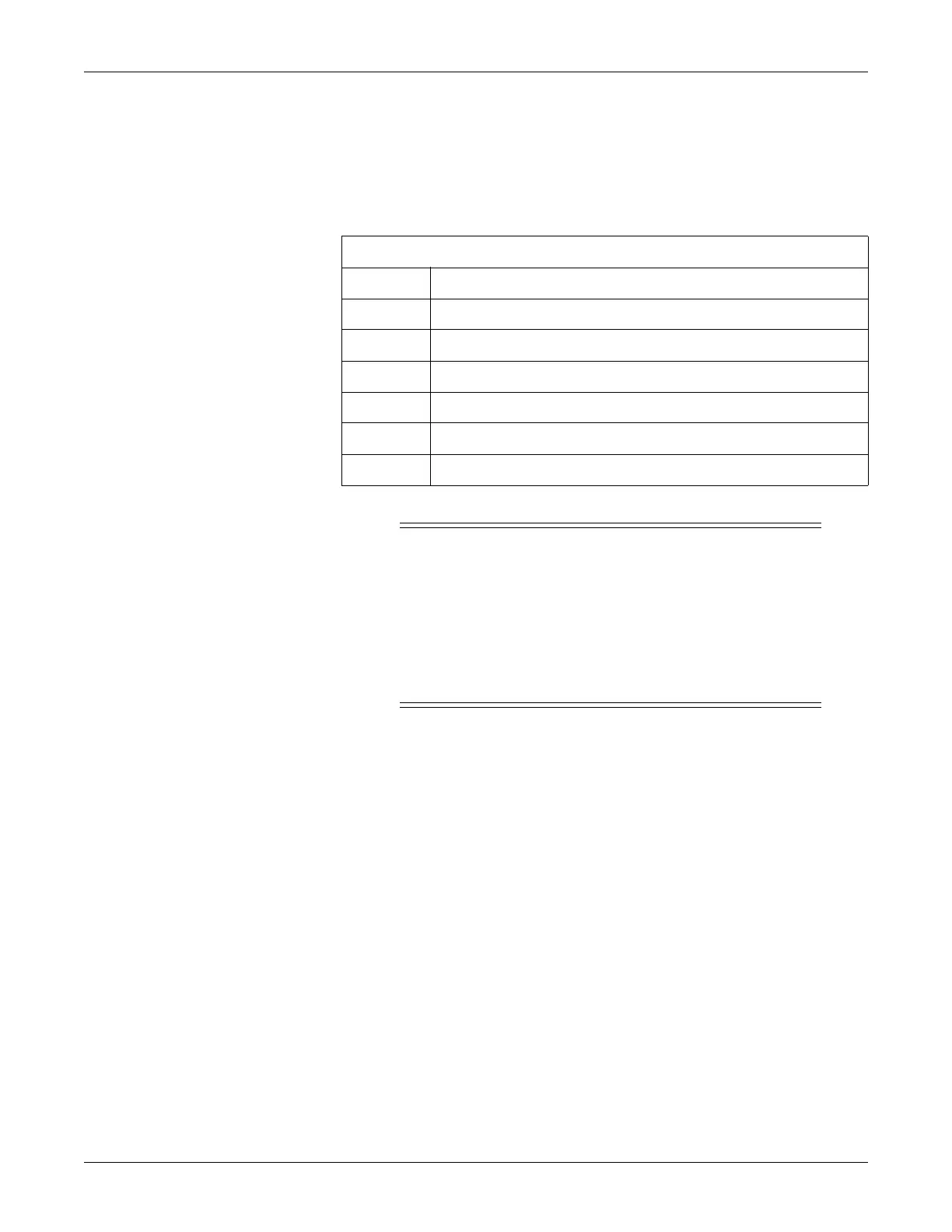3-16 MAC 1200 resting ECG analysis system Revision D
2012250-095
System Test Function: Setting the Device Model
Setting the Device Model
The setting of the device model is activated by pressing the D key, the following
display image appears.
WARNING
Changing the device model affects the selection of the output
formats and languages available, and can switch the program for
interpretation from HEART to 12 SL, or vice versa. The default
configuration settings, e.g., override function yes/no, line filter 50/
60 Hz, are also affected.
The device model configured during manufacture should only be
changed when deemed really necessary.
Table 9. Device Model
1 INT
2 USA
3 Europe 2
4 JAPAN
5 RUSS
6 PHARMA (US devices only)
X End
