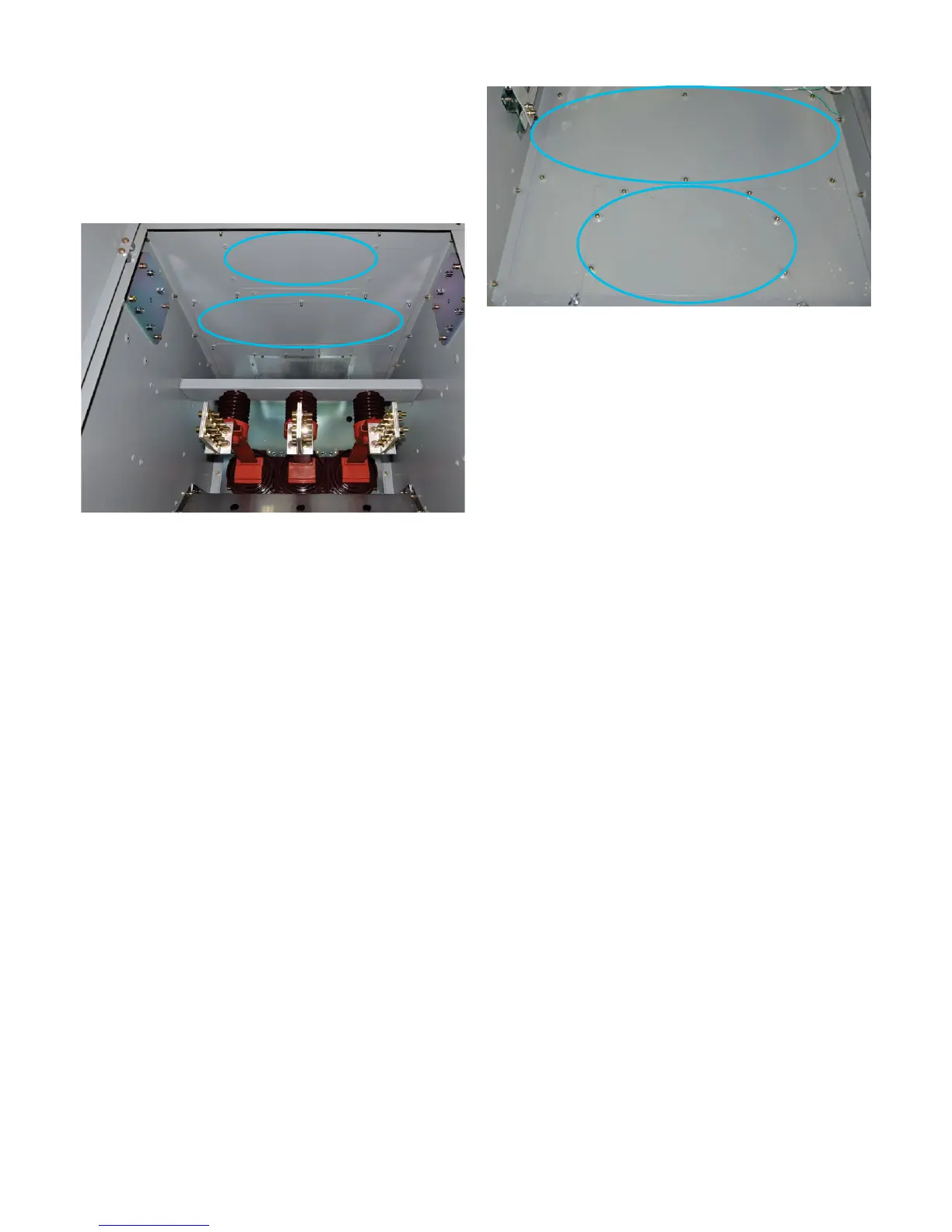SecoGear – Installation, Operation and Maintenance Manual 35 of 56
Cable plates are provided on top of the equipment and as part of
the rear floor plate. Two cutouts are provided in each area for use
in cable exiting from above or below. Both are fastened with
6 mm hardware that requires a 10 mm socket or wrench.
Cable Access Panels
Make a final inspection to see that no tools, construction
materials, or other foreign matter have been left in the
switchgear equipment.
Final Inspection
Figure 4-28: Lower Cable Plates
Figure 4-27: Upper Cable Plates