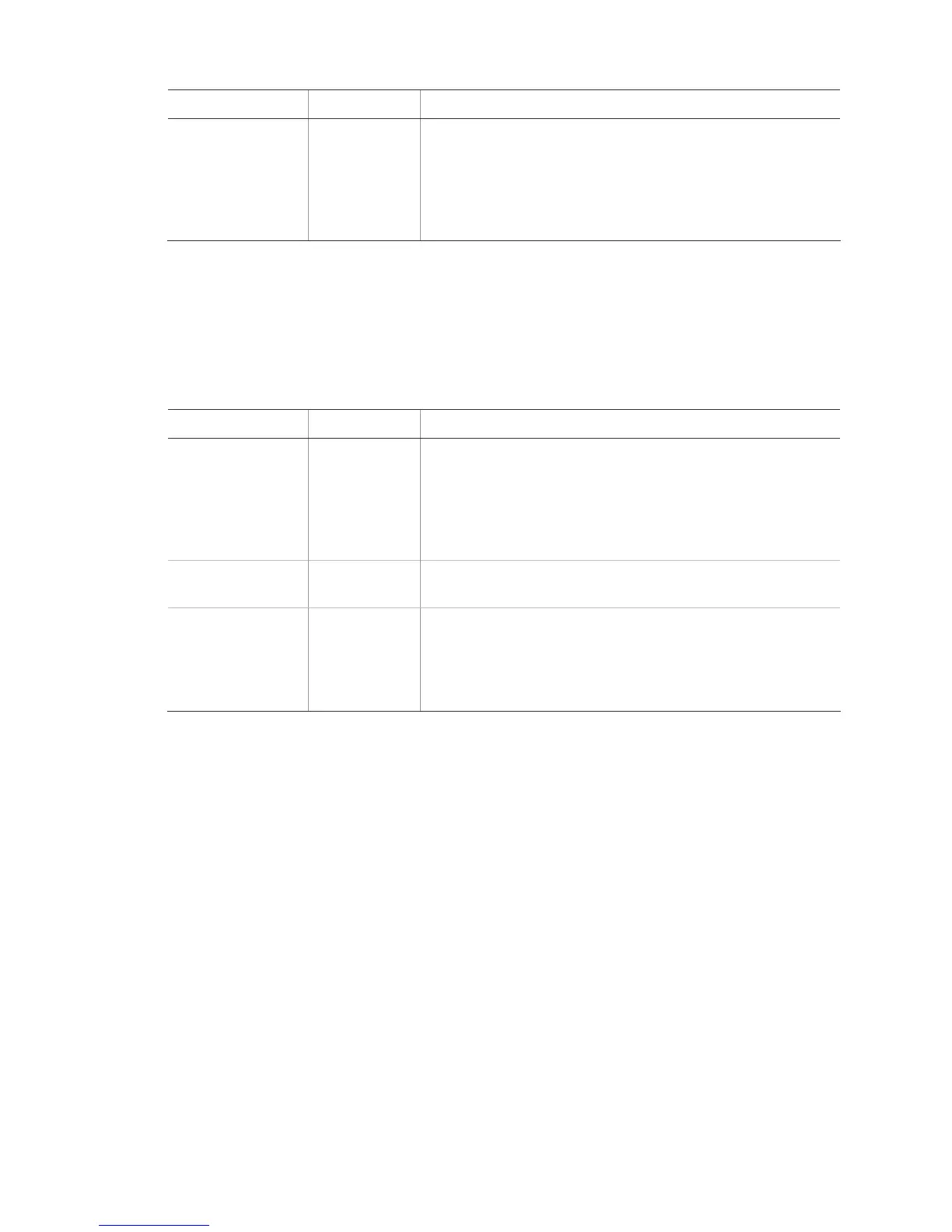Function Default Description
Smoke supervision Off Determines how often the panel must receive supervisory
signals from the smoke sensors. If this option is on, the panel
must receive at least one supervisory signal from smoke
sensors every four hours or it will identify a sensor failure and
sound trouble beeps. If this option is off, the time for receiving
supervisory signals is determined by RF timeout.
Touchpad options
Table 19 below describes the Touchpad Options menu.
Table 19: Touchpad Options menu
Function Default Description
Keyfob no delay Off Determines whether a key fob arms the system with no delay
(on), or not (off). When this feature is on, you must disarm the
system before entering the premises, since it is disabling the
entry delay. If the remote touchpad arming option is on, key
fobs cannot disarm the system and will cause an alarm upon
entering.
Panic alarms On Determines whether the panel panic buttons (police, auxiliary,
and fire) activate alarms when pressed (on), or not (off).
Remote TP arm Off Determines whether key fobs and remote touchpads can
disarm the system only during exit and entry delays (on), or
arm and disarm the system anytime (off). If this option and the
key fob no delay option are on, you cannot enter and/or disarm
using remote touchpads without causing an alarm.
Simon XT Installation Manual 37
