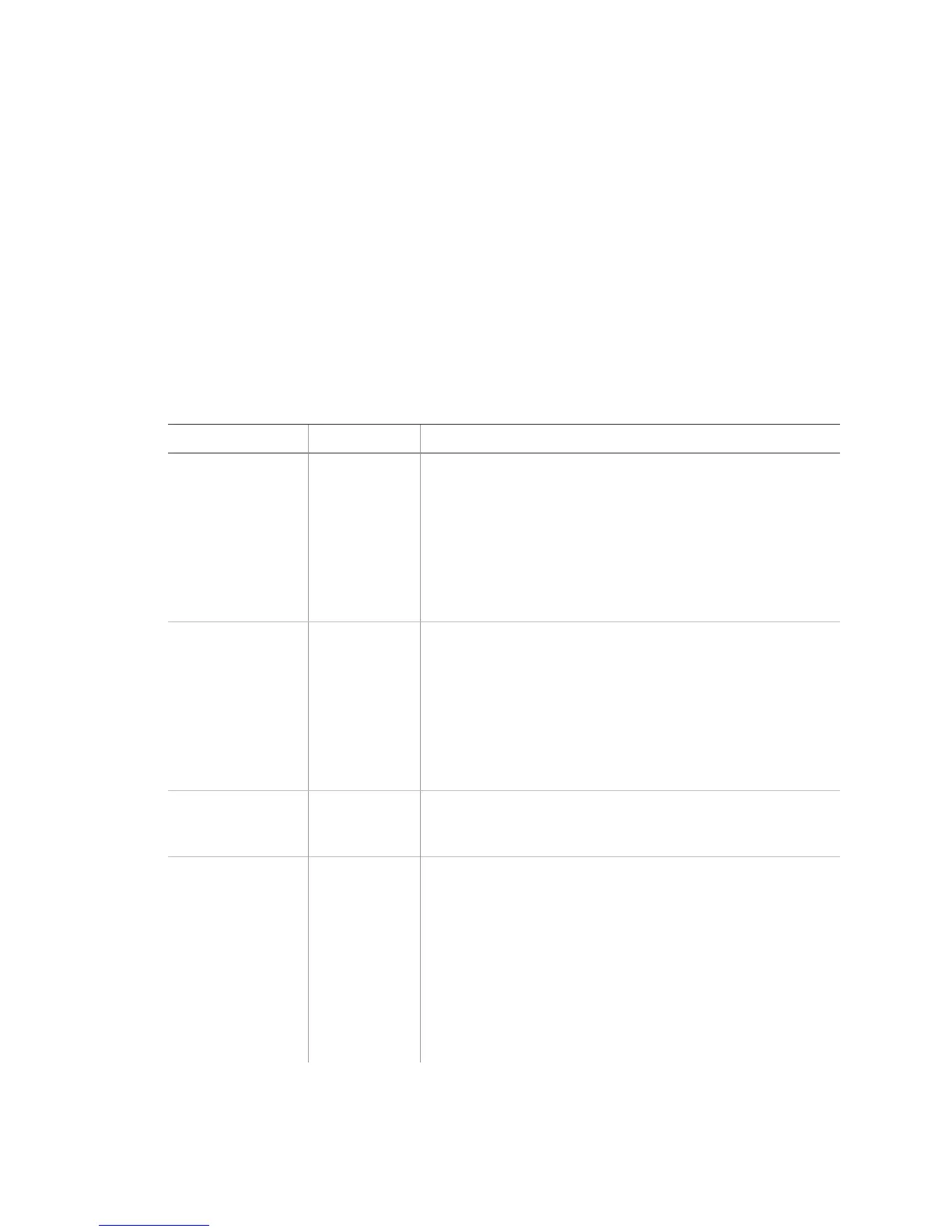Edit sensors
You can use this menu to change the group or name of a sensor that is already in
panel memory. The procedure is very similar to the procedure to program sensor
information after a sensor is learned in. Pressing Disarm while editing sensor text
deletes all text for that sensor.
Note: If you are installing a sensor on a gun case, jewelry box, or a similar case, and
the sensor is active in level one, you must subdisarm to avoid putting the panel into
alarm when the sensor and the magnet are separated.
Reporting
Table 16 below and Table 17 on page 35 describe the Reporting menu.
Table 16: Reporting menu
Function Default Description
Opening reports Off Determines whether the panel sends opening reports to a
central station whenever the system is disarmed (on), or not
(off). The User number will be reported as zone number. Key
fobs learned into zones 1 to 40 will report as that zone.
Dealer code = 44, Installer code = 45, Master code = 46, User
code 1 = 47, User code 2 = 48, User code 3 = 49, User code 4 =
50, User code 5 = 51, User code 6 = 52, User code 7 = 53, User
code 8 = 54, Duress code = 55
Closing reports Off Determines whether the panel sends closing reports to a
central station whenever the system is armed (on), or not (off).
The User number will be reported as the zone number. Key fobs
learned into zones 1 to 40 will report as that zone.
Dealer code = 44, Installer code = 45, Master code = 46, User
code 1 = 47, User code 2 = 48, User code 3 = 49, User code 4 =
50, User code 5 = 51, User code 6 = 52, User code 7 = 53, User
code 8 = 54, Duress code = 55
Force armed Off Determines whether the panel sends by force armed report to
a central station if the user bypasses protesting sensors
(indirect bypass) when arming the system (on), or not (off).
AC power failure Off Determines whether the panel sends AC power failure reports
to a central station after the programmed time expires. The
time can be set from 005 to 254 minutes.
When the panel is without AC power for 30 seconds, the panel
LEDs turn off.
When the panel is without AC power for the programmed time,
an AC power failure is reported.
The panel reports an AC power restoral when AC power returns
to the panel.
Simon XT Installation Manual 33
