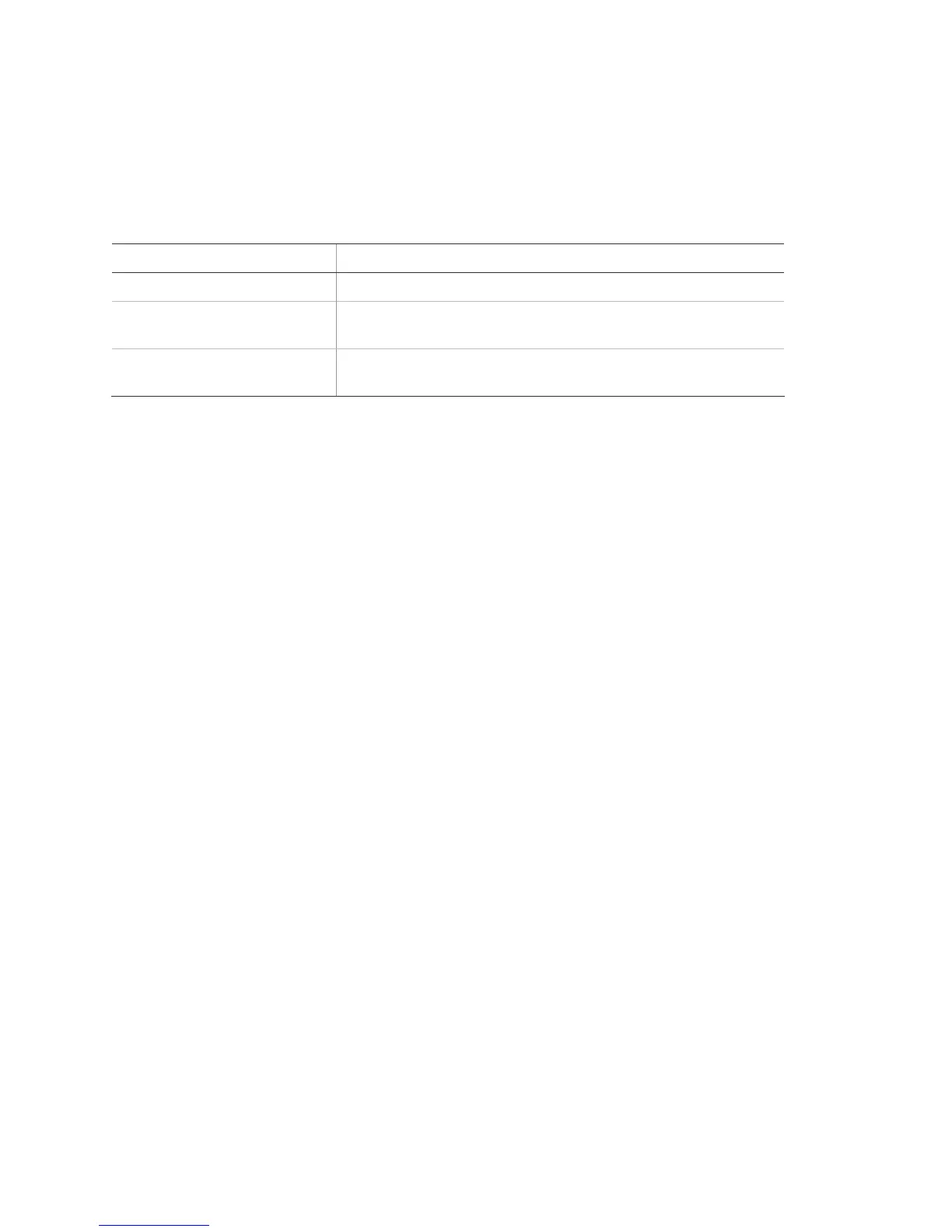Standard panel
Table 2 below describes the basic panel (out-of-box) hardware capabilities for the
Simon XT 600-1054-95R-11 and 600-1054-95R-11-CN.
Table 2: Panel hardware capabilities
Hardware Capability
Power Input for an AC step-down, plug-in style transformer.
One siren output, up to two zone
inputs
Terminals for connecting hardware sirens or normally closed (NC)
loop switch circuits.
Phone line connection Allows the panel to communicate with the central monitoring
station and/or remote phone.
4 Simon XT Installation Manual
