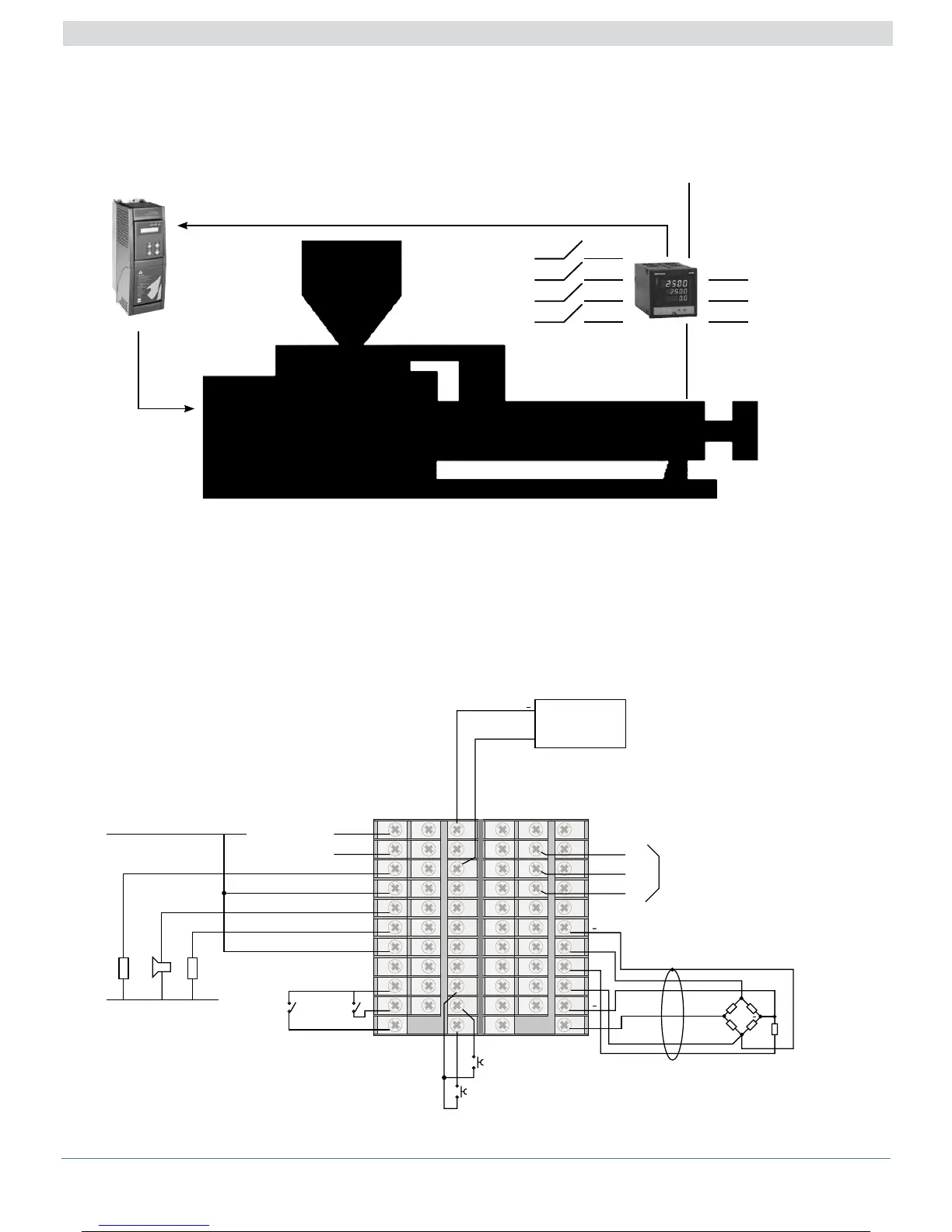Examples
The basic instrument 2500-0-x-x-x-x-x accurately controls material pressure at the infeed of the volumetric pump.
The variable is acquired via main input 1.
The control output is sent to the extruder screw motor drive.
Digital input DI1, configured for Manual/Automatic, allows the extruder to be started in manual: by pushing the raise/lower buttons, you
can increase extruder speed until approaching work pressure and then go to automatic with fast PI control.
Controller output is zero with the extruder off (input DI2).
OUT1 = minimum pressure alarm (automatically signals lack of material)
OUT2 = prealarm for maximum pressure
The 2500 controller has four typical configurations selectable via the “PASS” parameter, referring to four basic applications.
These functions provide quick system start without precluding fine-tuning of parameters
1. SETTING MELT PRESSURE (extruder)
Model 2500-0-0-0-0-2-1
PAS = 30
OUT3 - Phigh high
OUT2 - Phigh
OUT1 - Pmin
Main input 1
Control output 0...10V
Man/Auto
Extruder off
Raise
Lower
Drive
Dialog with PLC or
supervision unit (if any)
BA
1
11
24
33
1
11
22
12
2
3
4
5
6
7
8
9
10
25
26
27
28
29
30
31
32
13
14
15
16
17
18
19
20
21
10
9
8
7
6
5
4
3
2
22
12
13
14
15
16
17
18
19
20
21
24
33
25
26
27
28
29
30
31
32
- Exc
+ Exc
CAL
CAL
GND
A (data +)
B (data -)
~
~
RL maxRL min
24V
Dec
Inc
Man Loc / Autom.
CO1
+
+
+
+
+
Serial
line
Drive
min. alarm (Out1)
max. prealarm (Out2)
max. alarm (Out3)
Power
supply
Extruder off
1780291G_MHW_2500_08-2010_ENG
17 / 77
