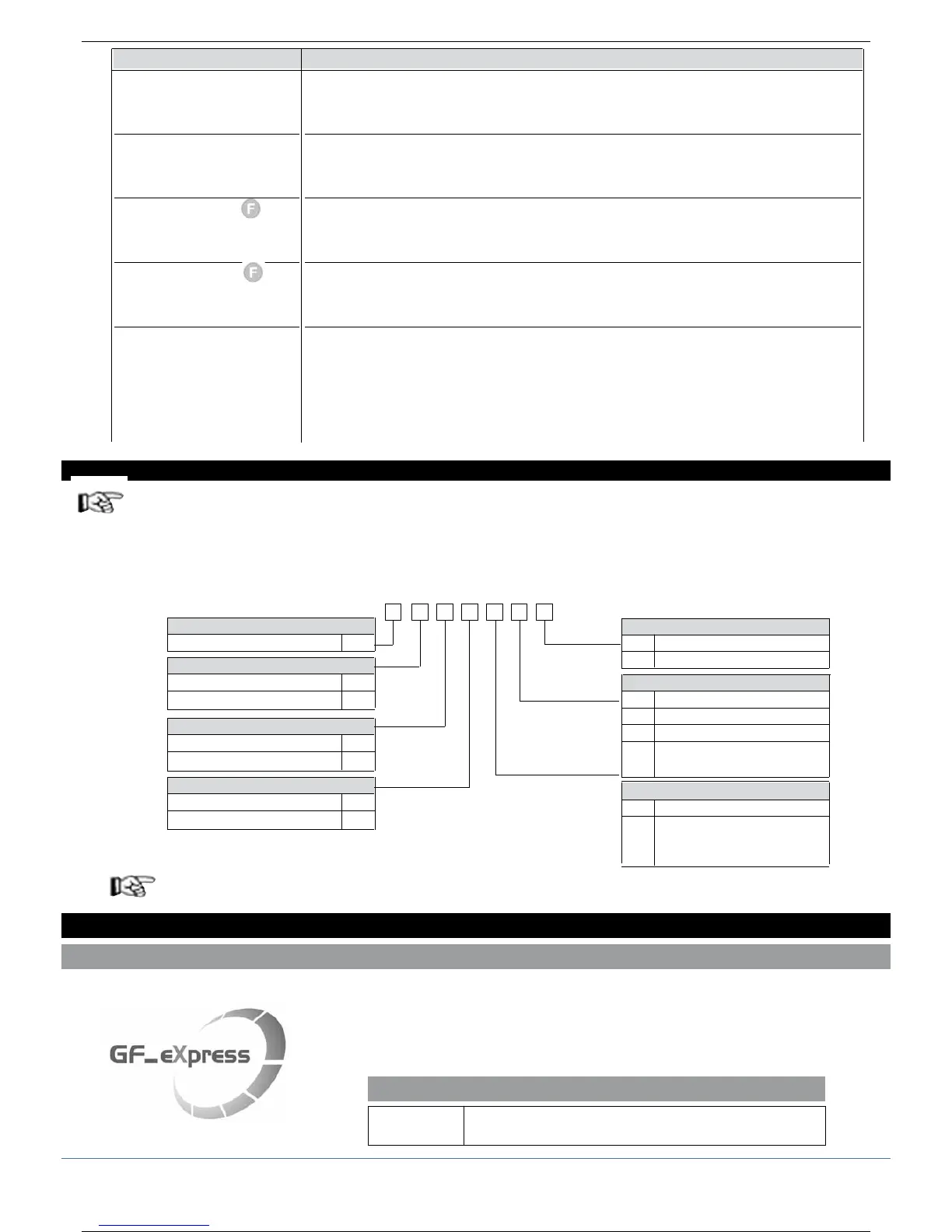• RS232 / TTL interface for GEFRAN instrument configuration
ACCESSORIES
7 • TECHNICAL/COMMERCIAL INFORMATION
This section contains information regarding the Controller order codes and the main accessories available.
As stated in the Preliminary Warnings of these Instructions for Use, correct interpretation of the Controller order code
allows the hardware configuration for the controller to be identified immediately and so it is essential to quote the order
code each time the Gefran Customer Care Service is contacted for assistance with any problems.
Order code – Controller 2500
For information on the availability of codes please contact your Gefran dealer.
SECOND MAIN INPUT
None 0
AUXILIARY DIGITAL I/O
None 0
In/Out 5...8 1
MODEL
2500
Strain-gauge / TC / RTD / Pot / Lin 1
SECOND CONTROL OUTPUT
None 0
Continuous ±10V (0/4...20mA) 1
Troubleshooting Guide
The Controller display and Led
do not come on
The characters shown on the
display are incomplete or
illegible
When pressing down none
of the configuration menus can
be accessed
When pressing down not
all of the parameters and/or
configuration menus can be
accessed
Instead of the process variable
the PV display shows one of
the following:
LO - KI - SBR - ERr - Ebr
Ebr.Lo - Er.rtd
Controller power supply problem. Check that power is being supplied to terminals 10-11.
make sure the power supply corresponds with the one stated in the order code:
2500 – x – x – x – x – x – 1 = 100..240Vac/dc
2500 – x – x – x – x – x – 0 = 20..27Vac/dc
Possible fault with one of the display segments. Check that all the segments are working
properly by switching the controller off and then on again. When it is switched on again a self-
diagnostic test is performed that checks intermittent start up of all the segments (displays the
value 88888). If one or more segments do not light up contact your Gefran dealer.
If the problem occurs in the initial installation phase, it probably means that the Controller har-
dware configuration does not give the option of editing the preset parameters, apart from the
setpoint value or the alarm point, at level 1 to display.
(For modified of parameters jumper S9 on the CPU board).
Access to some menus and/or parameters is controlled by a password (PAS) and by a
protection code (PRO) which disables the configuration mode.
To set the password and the protection code correctly refer to Section 4 “Configuration/
Programming”.
In the first four cases it means that an input error has been found (for details refer to Section
3 - Functions).
Err, means that in case of Pt100 probe, the input is in short circuit. In case of TC in short cir-
cuit, the PV display shows room temperature instead of the process variable.
In case of input 4...20mA, it indicates that the transmitter is broken or not powered.
Ebr means strain-gauge probe broken or not powered.
Ebr.Lo no power to probe
Er.rtd third wire of PT100 probe broken or not connected
Symptom Cause and Recommended remedy
100...240Vac/dc
20...27Vac/dc
1
0
POWER SUPPLY
W
0
None
Analog 0/4...20mA (0...10V)
(not available with Profibus DP
configuration)
RETRANSMISSION OUTPUT
2
0
None
RS485
DIGITAL COMMUNICATION
3
RS232
P
PROFIBUS DP (not available if
option “W” is present)
• ORDER CODE
Configuration software for Gefran products: Instruments, Drives; Sensors, Automation.
Compatible with Windows 2000, XP, Vista.
CD-ROM with selectable Italian/English language, with kit for PC-instrument serial port con-
nection.
GF_eXK-0-0-0 GF_eXPRESS Software on CD-ROM, complete with
RS232/TTL converter cables for PC and Geflex connection.
5780291G_MHW_2500_08-2010_ENG
57 / 77
