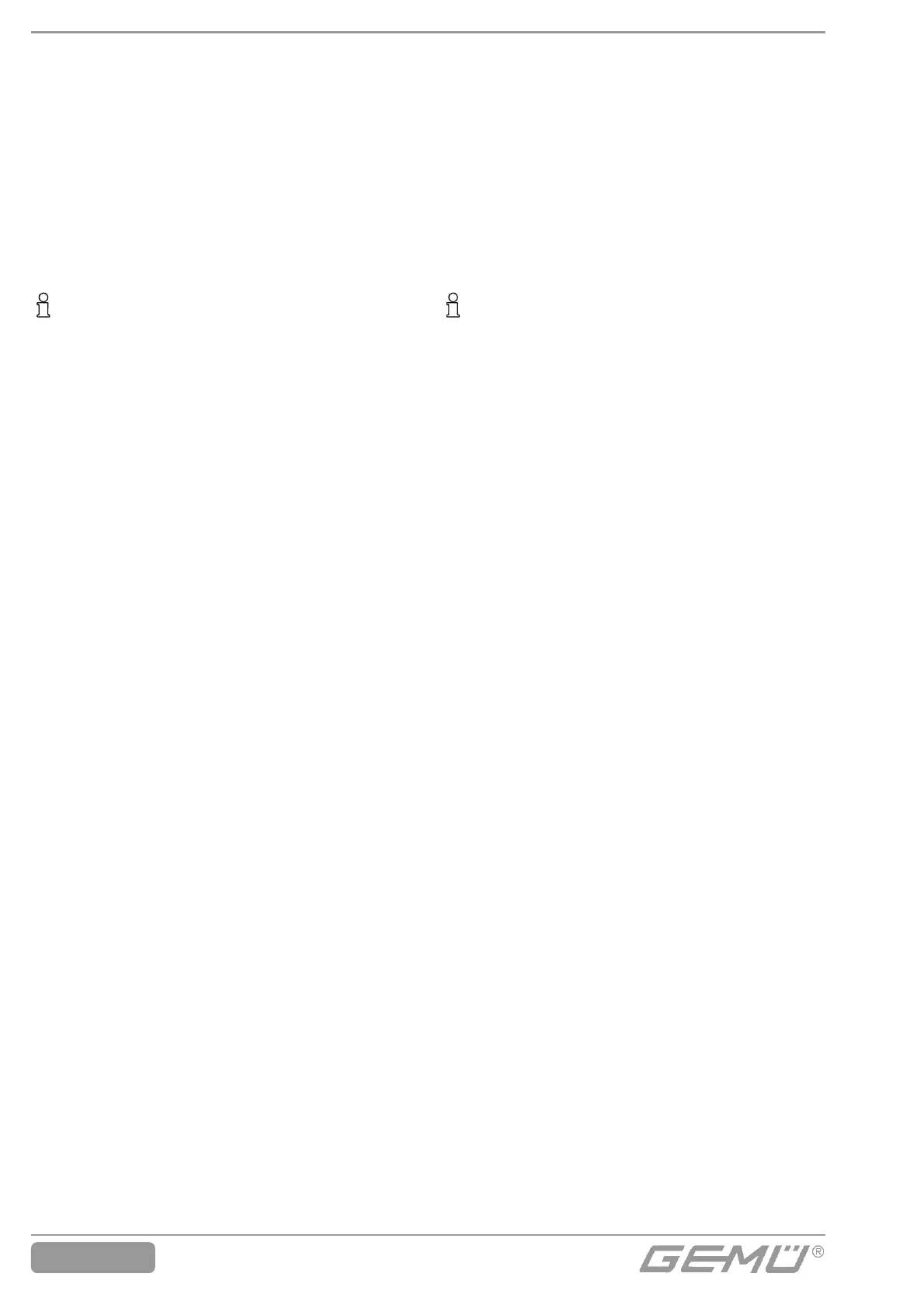651
16/44
8 Operation
8.1
Programming the end positions
The GEMÜ valve 651 is able to learn the end
positions of the actuator by means of a
programming mode so that mechanical
settings are no longer necessary.
For actuators factory-mounted to the valve
body the end position feedback is already
programmed.
Programming the end positions using the
manual or automatic programming mode.
Manual programming mode:
- Set DO1 = 0 (manual programming)
- Set DO2 = 1
(combi switchbox in programming mode)
- Set DO0 = 1 (activate valve)
- When the valve has reached its end
position, set DO0 = 0
- When the valve has reached its end
position, set DO2 = 0 (combi switchbox in
normal operation)
Automatic programming mode:
- Set DO1 = 1
(automatic programming)
- Set DO2 = 1 for a moment (>100ms)
(combi switchbox in programming mode)
(only activate via an impulse)
- Set DO1 = 0
- DI = Wait until the valve has opened and
closed automatically
After programming the end positions,
activate the combi switchbox by setting
DO0=1.
8 Betrieb
8.1
Programmierung der Endlagen
Das GEMÜ-Ventil 651 ist in der Lage die
Endlagen des Antriebs durch einen Pro-
grammiermodus zu lernen wodurch mecha-
nische Einstellungen entfallen.
Bei werkseitig vormontierten Antrieben an
den Körper ist die Endlagenrückmeldung
bereits programmiert.
Programmierung der Endlagen über manu-
ellen oder automatischen Programmiermo-
dus möglich.
Manueller Programmiermodus:
- DO1 = 0 setzen (manuelle Programmierung)
- DO2 = 1 setzen
(Ventilanschaltung in Programmiermodus)
- DO0 = 1 setzen
(Ventil ansteuern)
- Wenn Ventil Endlage erreicht hat DO0 = 0
setzen
- Wenn Ventil Endlage erreicht hat DO2 = 0
setzen (Ventilanschaltung in Normalbetrieb)
Automatischer Programmiermodus:
- DO1 = 1 setzen
(automatische Programmierung)
- Kurz (>100ms) DO2 = 1 setzen
(Ventilanschaltung in Programmiermodus)
(nur mit Impuls ansteuern)
- DO1 = 0 setzen
- DI = Warten bis Ventil automatisch auf- und
zugefahren ist
Ansteuerung der Ventilanschaltung nach
Programmieren der Endlagen durch setzen
von DO0=1.
IMPORTANT
It is necessary to re-programme the
end positions if the actuator is fitted to
the valve body at a later stage and also
if re-tightening / exchanging the shut-
off diaphragm.
WICHTIG
Neuprogrammierung der Endlagen
nötig bei nachträglichem Anbau des
Antriebs an Ventilkörper sowie bei
nachziehen / austauschen der Absperr-
membrane.
8.2 Setting the switch points
GEMÜ 651 provides the possibility of pro-
portionally setting the switch points for the
OPEN and CLOSED feedback to the pro-
grammed stroke.
Example: Switch point OPEN 25%,
switch point CLOSED 12%
8.2 Einstellung der Schaltpunkte
GEMÜ 651 bietet die Möglichkeit, die
Schaltpunkte für die AUF- und die ZU-
Rückmeldung prozentual zum program-
mierten Hub einzustellen.
Beispiel: Schaltpunkt AUF 25%,
Schaltpunkt ZU 12%
