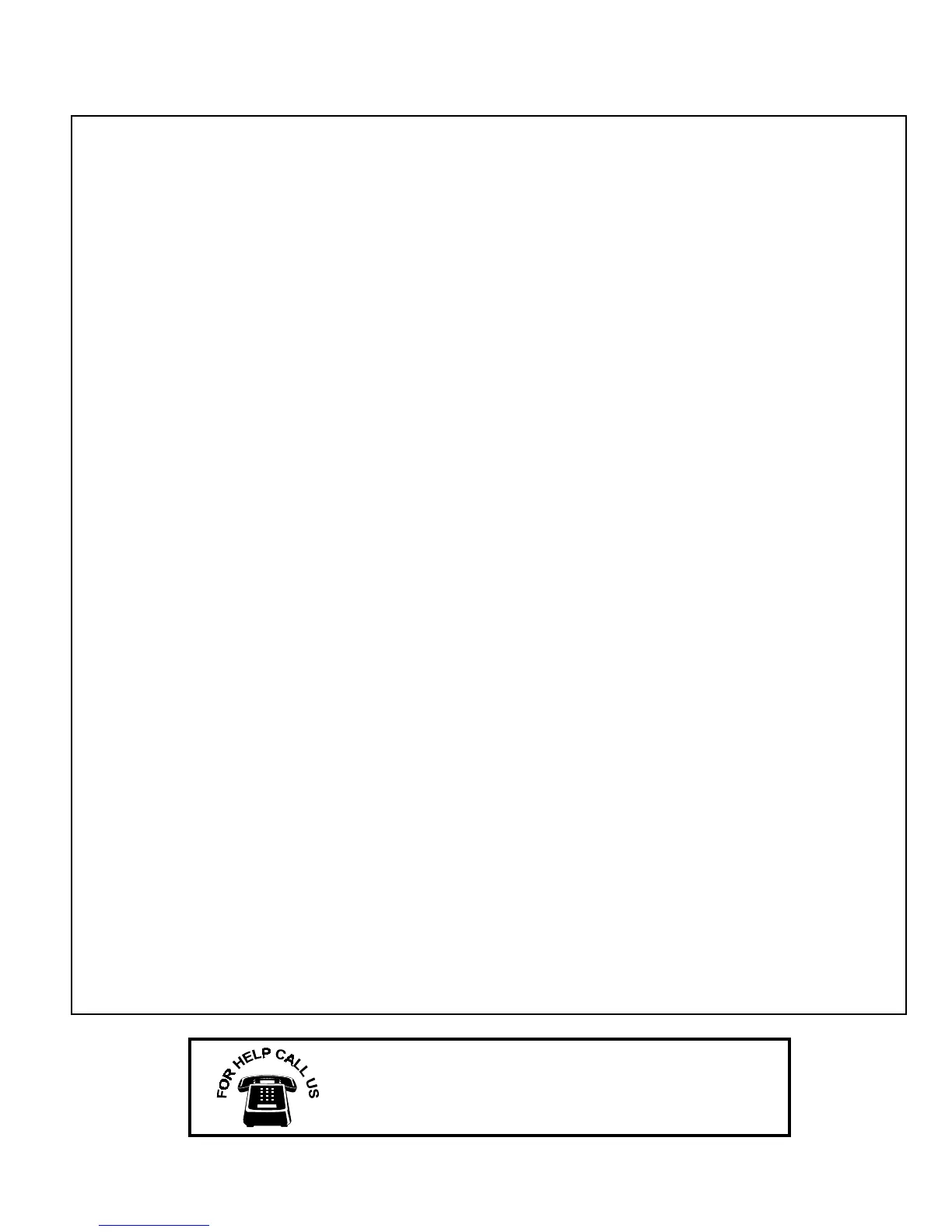CHANGES FROM PREVIOUS EDITION
The following changes have been made to this manual (WI742D) since the last edition (WI742C).
Changes to the following existing Glossary entries:
Abort Delay
Access Control; Access Control (Panel Access) on PGM2 Output; PGM2 Output Access Control Time; Panel Access
Ambush (Keypad Ambush); Ambush Codes; Enable Global Ambush
Automatic Interior Bypass
Callback-Method Download
Answering Machine Pickup Without Line Seizure
Disable Callback Download
Disable Second Call Answering Machine Override
Disable Answering Machine Download
Disable Function-Mode Download
Easy Exit
Exit Urgency Annunciation
Number of Rings Before Pickup
Initiation Report
Exit Urgency Annunciation
Panic Zone
Power-Up Delay
Second Call Answering Machine Override
Swinger Shutdown
Zone ANDing, Groups 1–4; Enable Local Alarm on First Zone “AND” Trip
Additions to the Glossary:
Pages 61-62 includes added new CP-01 Quick Reference Chart detailing SIA CP-01 False Alarm Reduction Requirements.
Pages 63-64 includes Factory Default Description.
Page 37 includes added “Digital Dialer Report Enter/Exit Test Mode” in Glossary.
Page 37 includes added “Disable Call Waiting on 1
st
Attempt" in Glossary.
Page 38 includes added “Enable Bell Output on Keyfob Arming" in Glossary.
Page 38 includes added “Enable CP-01 Limits" in Glossary.
Page 33 includes added “Aux. Output Chirp on Keyfob Arm/Disarm" in Glossary.
Page 39 includes added “Exit Time Restart” in Glossary.
Page 41 includes added “Keypad Digital Dialer Test" in Glossary.
Page 45 includes added “Report Digital Dialer Exit Error/Recent Closing” in Glossary.
Page 47 includes added “Sound Alarm On Exit Error” in Glossary.
Page 49 includes added “Time and Date Message Option" in Glossary.
Page 7, RESIDENTIAL BURGLARY & COMMERCIAL BURGLARY chart, "Not Evaluated by UL" warning removed.
Page 8, the
M278
Line-Reversal Module and the
Veri-Phone
Two-Way Module accessories reference an asterisk (*) in that they have not yet been
evaluated by UL.
Page 8, reference to the Security Industry Association (SIA) False Alarm Reduction Standard CP-01 added.
Page 9, "Summary of UL Requirements" modified to specify that the system be serviced once every year.
Page 11, Wireless Systems--modified notation to specify that they are not evaluated by UL for commercial applications.
Page 12, UL Commercial Burglary Installations, the notation "Pending" removed.
Page 14 in the SIREN/BELL BURG/FIRE ALARM OUTPUT section, the following statement added: "In NFPA Household Fire Installations, only a
single siren or bell can be used on this bell circuit."
The glossary definition, "Exit Urgency Annunciation" was modified as follows: the first sentence, "When armed Stay, Silent Exit is evoked and time is
doubled (120 seconds by default)" was removed.
The glossary definition, "No EOL Resistor" includes the following notation: "
Note:
Do not program for UL installations".
The glossary definition, "Panic Zone…" now reads "Panics", and the following sentence added: "Tamper must be enabled on the keypad".
Cross Zoning.
the chart on Page 62, the following notation was added: the Cross Zone set time = one (1) minute.
NOTE:
Upon entering program mode, the keypad display will flash the control panel firmware version, followed by the keypad firmware version:
GEM-RP1CAe2: [2006], GEM-RP2ASe2: [205b], GEM-RP3DGTL: [20/1C]
THIS MANUAL INCLUDES FEATURES WHICH ARE ONLY AVAILABLE IN CONTROL PANEL FIRM-
WARE VERSION 20 OR LATER.
NAPCO Security Systems, Inc.
333 Bayview Avenue, Amityville, New York 11701
For Sales and Repairs, call toll free: (800) 645-9445
For direct line to Technical Service, call toll free: (800) 645-9440
Internet: http://www.napcosecurity.com
