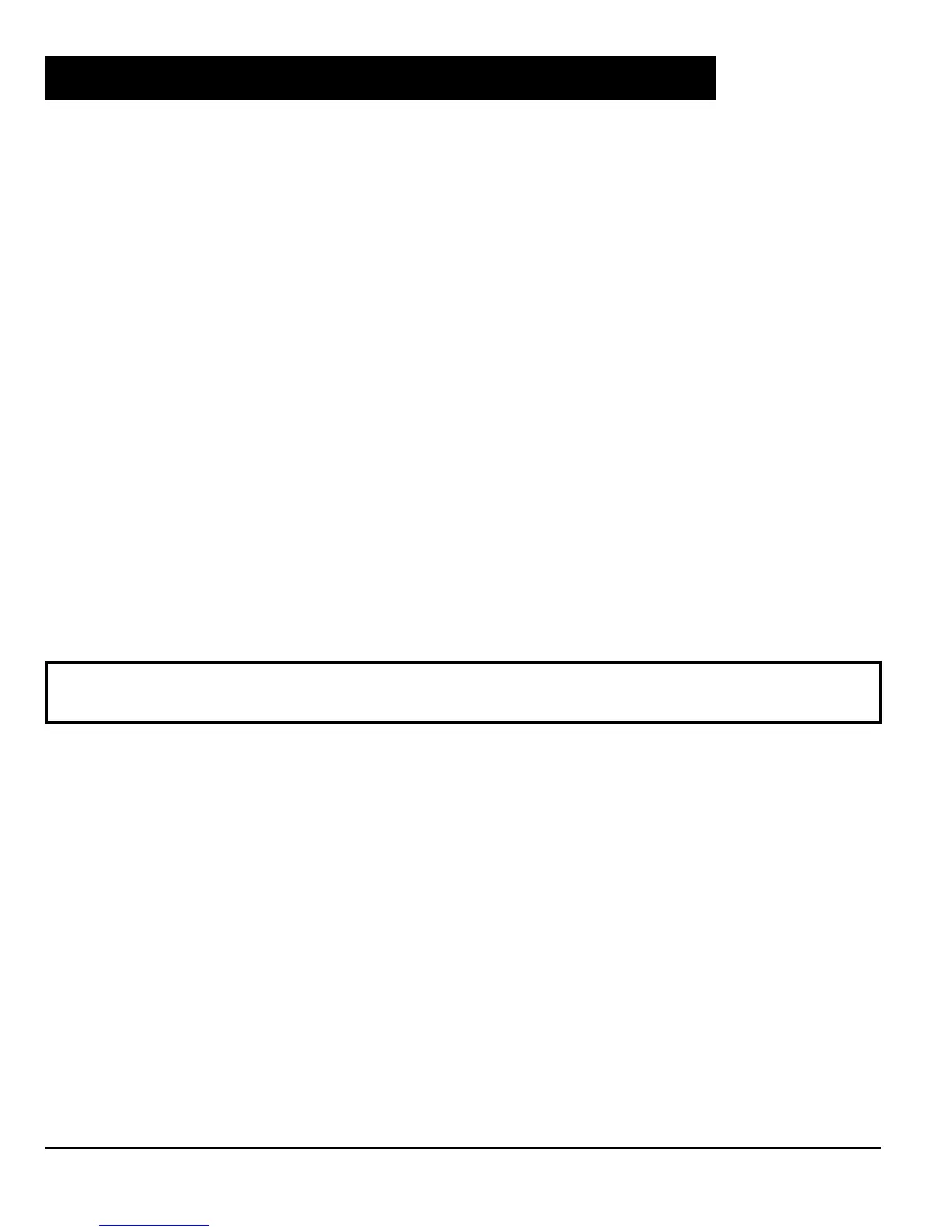L
NAPCO Security Systems
X
GEM-P9600 Installation Instructions
WI742D 5/03
!
Page 5
INTRODUCTION
GENERAL DESCRIPTION
NAPCO's Gemini GEM-P9600 is a state-of-the-art microcomputer-based burglary and residential fire alarm control panel
of modular design. Integrally an 8-zone panel, it will support up to 96 zones with optional zone expansion modules, wire-
less receiver modules and/or GEM-RP1CAe2/GEM-K1CA Keypads. Each panel includes an integral digital communica-
tor.
The control panel features programmable area partitioning. That is, the system may be divided into up to 8 discrete mul-
tiple-zone areas, each allowing access by only those users programmed for their respective area.
Opening Suppression and Closing Suppression, available through Napco Quickloader software, suppress reporting
within programmed “windows”. Conversely, Exception Reporting can transmit a “fail to close” if the panel is not armed
within programmed intervals and, similarly, a “fail to open” if the panel is not disarmed within programmed intervals. Fur-
thermore, the panel can be programmed to automatically arm either area at any time. A log containing up to 800 events
(accessible through Quickloader
TM
software) monitors control-panel activity referenced to a precision real-time clock. A
detailed event history may be displayed at the computer, using NAPCO's PCD-Windows Quickloader Software.
Keypads feature a liquid-crystal display for messages. In normal use, the LCD shows zone identification and status mes-
sages. Conventional LEDs and a sounder are also provided for annunciation.
Data may be quickly and easily downloaded to the control panel using a PC-compatible computer with NAPCO's PCD-
Windows Quickloader software and PCI2000 computer interface. Or, the panel may be programmed using the keypad in
its secondary mode of operation. In the keypad programming modes (there are two: Dealer and User), the LCD shows
memory address, data values, programming prompts, and the alphanumeric characters required for entering up to 96
user codes and custom zone descriptions.
GEM-P9600M
The standard GEM-P9600 may be converted to the Mercantile “GEM-P9600M” version with the optional accessory,
H1217. The H1217 kit includes the model H217 heavy-duty UL commercial enclosure, the required (2) tamper switches
and required tamper screws. Note: Do not use Fire Zones in a Mercantile installation.
FEATURES
!
Eight end-of-line-resistor burglary zones programmable for Area, Exit/Entry Delay, Interior, Follower, Day Zone,
Chime, Fire options, Sensor Watch, Swinger Shutdown, Zone Anding and a variety of other features.
!
Supports up to 96 zones with optional zone-expansion modules and 4-zone keypads.
!
Supports up to 96 individually coded users, each with a programmable authority level.
!
Supports three on-board relay outputs and up to 96 external relay outputs.
!
Supports three keypad panics: Fire, Police & Auxiliary
!
Supports up to 8 independent area partitions.
!
Supports up to 8 separate access stations by up to 96 users.
!
Supports up to 64 separately-addressable X-10 devices with the GEM-X10KIT and PC04 interfaces.
!
English-language prompts & system status messages.
!
User-customized zone descriptions, re-programmable as required.
!
Supports 2-wire and 4-wire smoke detectors.
!
Reports alarms, restores and troubles by zone.
!
255 Event Schedule
NOTE: Failure to install and program as described in this manual for UL-listed systems voids the listing mark of Under-
writers Laboratories, Inc.
