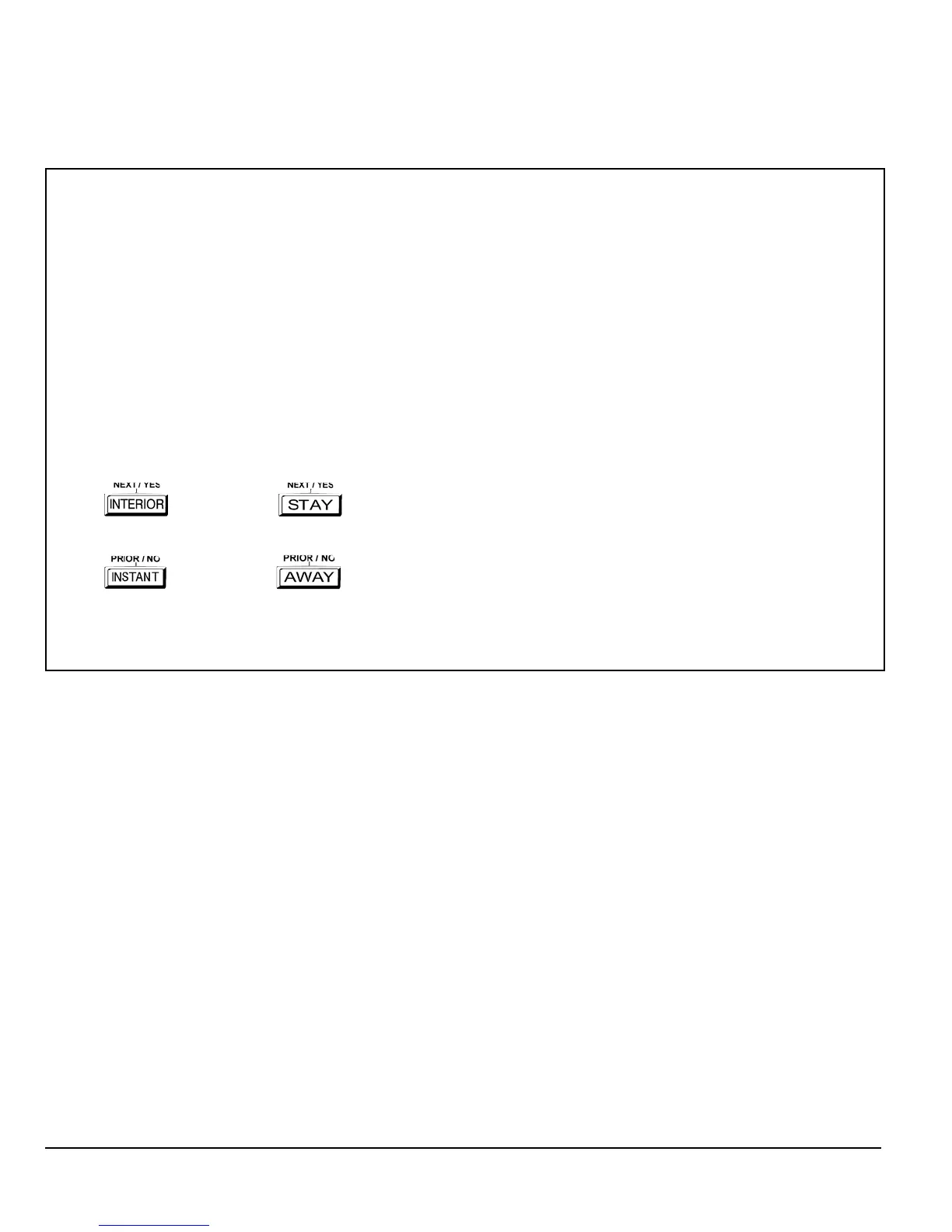L
NAPCO Security Systems
X
GEM-P9600 Installation Instructions
WI742D 5/03
!
Page 3
IMPORTANT NOTE
This manual supports the keypad programming of the GEM-P9600 control panel with the NAPCO "classic" GEM-
RP1CAe2, GEM-RP2ASe2, GEM-RP3DGTL and GEM-RP4RFC/GEM-RP4C keypads as well as the GEM-K1CA, GEM-
K2AS, GEM-K3DGTL, and GEM-K4RF/K4 "K Series" keypads. The new "K Series" models offer the new STAY and
AWAY buttons with simplified functionality, along with the new MENU and ENTER buttons.
While the instructions in this manual are depicted using the GEM-K1CA and GEM-K2AS keypads, the manual applies to
both the "classic" and the "K Series" keypads.
Program Mode is the same for both keypads--only the button names have changed, as follows:
• The
A
button and the
R
button operate identically (in Program Mode) for both keypads.
•
The
D
button and the
U
button operate identically (in Program Mode) for both keypads.
•
The
button and the button operate identically (in Program Mode) for both keypads. The words
"NEXT/YES button" are used in this manual.
•
The
button and the button operate identically (in Program Mode) for both keypads. The words
"PRIOR/NO button" are used in this manual.
