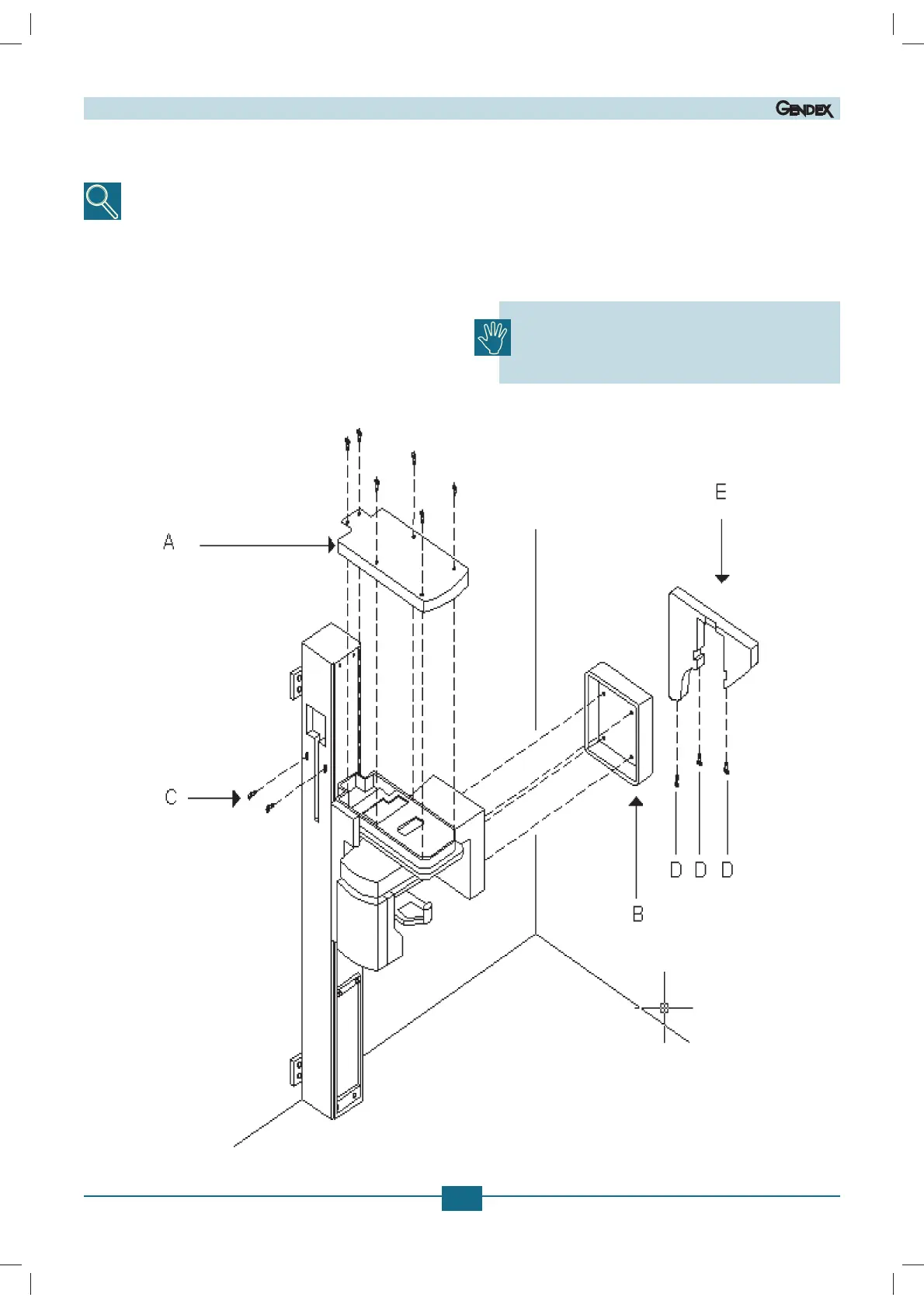ORTHORALIX 9200 Service Manual
B-16
Gendex Dental Systems 4519-190-71193-7
B.5.10 Mounting the z-carriage covers
Before finally mounting the covers it is advisable to com-
plete the actions described in section C “Setting to work”,
where free access to the internal parts of the system may
be required.
To complete the mechanical installation, the Z-carriage covers
must be mounted, as follows:
1. Mount the top cover (a) of the Z-carriage with six screws.
2. Mount the rear cover (b) of the cassette unit by simply push-
ing it into the spring latches provided.
For the Orthoralix 9200 DDE versions, install the back rear
cover of the DMU holder (e), by pushing it into the spring
latches provided and by fixing it with the three screws (d).
3. Remove the two screws (c) locking the counterweight car-
riage.
Do not move the Z-carriage along the column
when the system is off: doing so it could damage
the PC6 board.
(03.0)E
