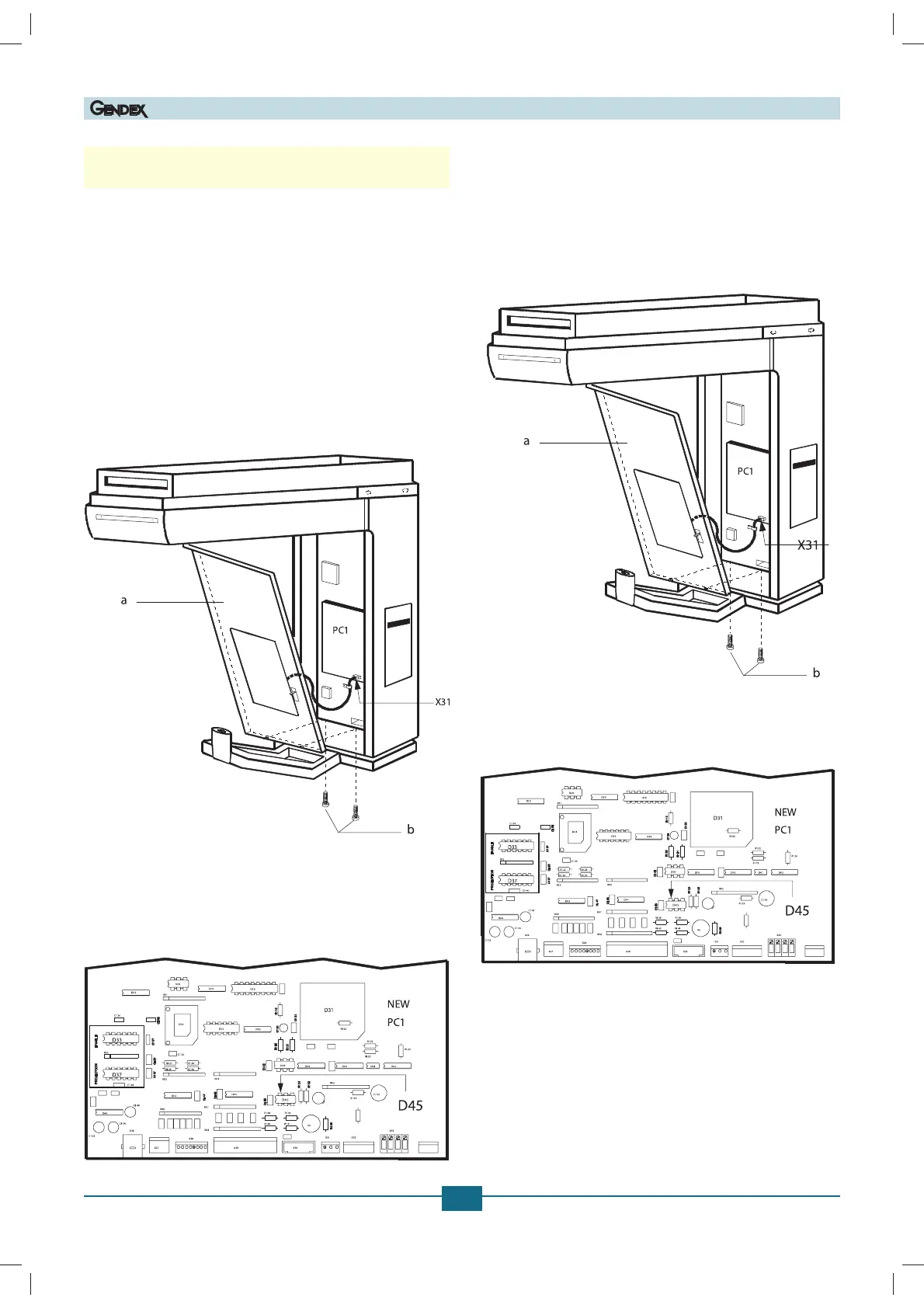ORTHORALIX 9200 Service Manual
B-23
(06.0)EGendex Dental Systems 4519-190-71193-7
B.6 Upgrades
B.6.1 Field upgrading to the ceph version
For field upgrading to the CEPH version refer to the relevant
Service Manual supplied with the Ceph arm for detailed instal-
lation instructions.
B.6.2 Field upgrading to the transcan version
For the field upgrading to the Transcan version, follow the in-
structions below:
1. Switch off the system.
2. Remove the panel with the mirror (a) by unscrewing the
screws (b) and disconnect the connector X31.
3. Install the integrated circuit that enables the Transcan projec-
tions (supplied with the kit) on the PC1 control board into
the socket D33 or D37 indifferently.
B.6.3 Field upgrading to the dmf version
For field upgrading to the DMF (Dento-maxillo facial) version,
follow the instructions below.
1. Switch off the system.
2. Remove the panel with the mirror (a) by unscrewing the
screws (b) and disconnect the connector X31.
3. Install the integrated circuit that enables the DMF projec-
tions (supplied with the kit) on the PC1 control board into
the socket D33 or D37 indifferently.
(03.0)E
