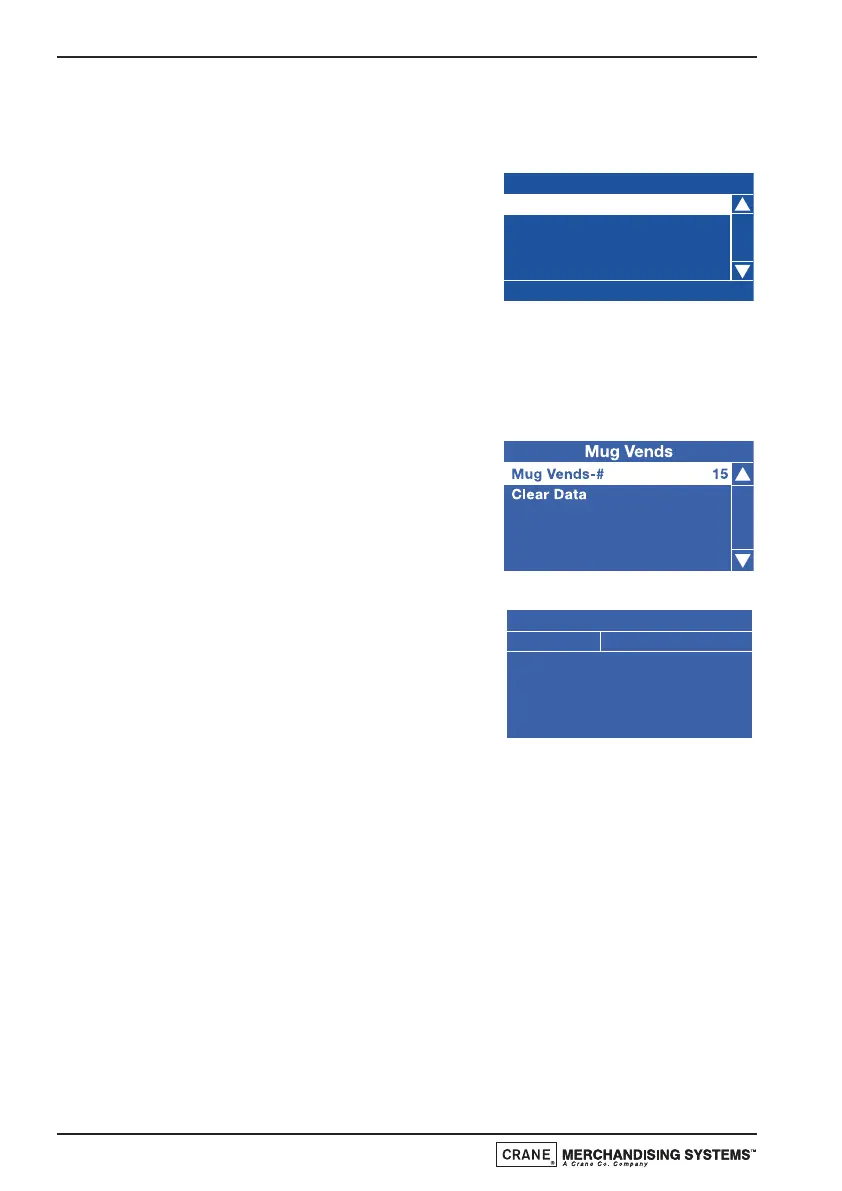4.1.5 SureVend™
This menu becomes available when SureVend™ is enabled via the
Product
Configuration menu (see page 34).
1. From the Data Recall menu scroll down
and highlight SureVend™ then press the ↵
(Edit) key. The LCD will display the
screen as shown opposite. From this
menu screen the engineer can view and
record the number of cup drop failures
that SureVend™ has logged and the number of SureVend™ assisted vends.
2. Once the data has viewed and recorded it can be cleared using Clear Data.
The
Clear Data screen confirmation screen is displayed (see page 25).
4.1.6 Mug Vends
This menu displays the number of vends that
the machine has made without dropping a cup.
Once the engineer has viewed and recorded
the data it can be cleared via the
Clear Data
menu (see page 25).
4.1.7 Print Data
This menu displays the data that can be
extracted from the machine when a printer is
connected and the corresponding keypad
number which needs to be pressed to send the
data to the printer. For more information
regarding this see
Data Transfer Standard
(DTS) (see page 56).
4.2 Diagnostic Menu
1. Should a fault occur within the machine, the LCD will display a fault
message and in some cases the machine may become inoperable. The
Diagnostic menu displays error messages relating to faults that may occur,
enabling the engineer to easily locate and repair the problem, bringing the
machine quickly back into service.
2. Tables detailing the error messages displayed on the LCD, diagnostic
messages displayed via this menu and fault descriptions are included in
Section 12 -
Diagnostics and Maintenance Procedures (see page 118).
Technical Manual
26
