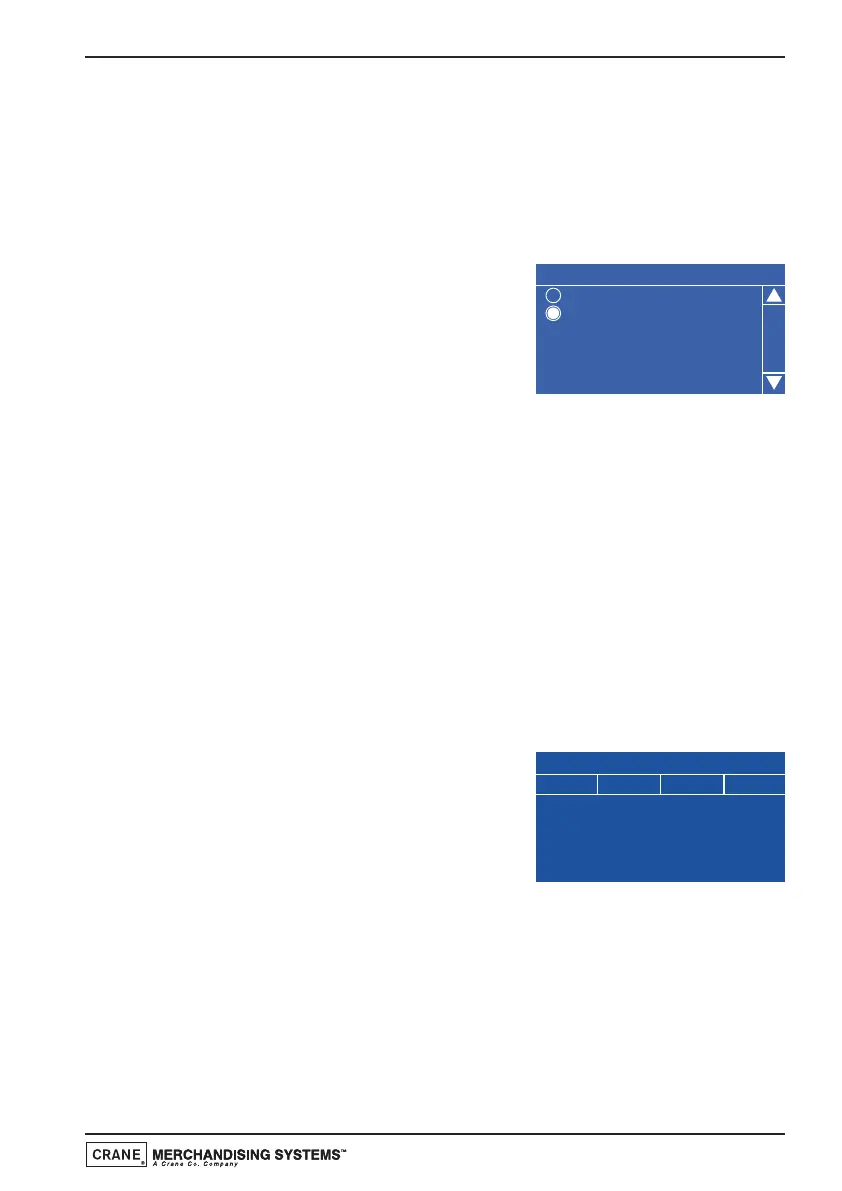4.6 Free Vend Menu
This menu allows the engineer to turn free vend on or off when the machine is
fitted with a coin/card mechanism.
1. From the Main Menu screen use the ▼ (down) key to scroll through the
menu until Free Vend is highlighted. By default, Free Vend is set to Off as
indicated by the status line at the bottom of the screen.
2. To set Free Vend to On, press the ↵
(Edit) key to access the screen as shown.
Press the
▼ (down) key to select On
(indicated by the filled radio button). Press
the ↵ (Edit) key to confirm the selection
and return to the Main Menu screen.
3. Verify that the status line at the bottom of the Main Menu screen displays
On when Free Vend is highlighted.
N.B. When the machine is set to Free Vend, the standby screen will
display the message No Money Required. If set to Free Vend it is also
necessary to turn off any Monetary devices (see page 50).
4.7 Coins In/Out
N.B. Coins In/Out will only be displayed on machines fitted with an MDB coin
mech.
The Coins In/Out menu emulates the coin mechanism from the front end screen
and allows the engineer to view information relating to the coin mechanism and
eject coins from the machine without opening the door.
1. From the Main Menu screen use the
▼
(down) key to scroll through the menu
until Coins In/Out is highlighted. Press the
↵ (Edit) key to access the menu screen
which will look similar to the example
shown.
2. From this screen the engineer can view the coin sets in the coin
mechanism, the number of coins in each coin stack and the total value of
the coins. To eject coins from the mechanism the engineer simply presses
the relevant button on the keypad eg pressing button 4 will eject a 50p
coin. The count will reduce to 7 and the value to 3.50.
Coins In/Out
Press
1
2
3
4
Coin
0.05
0.10
0.20
0.50
Count
34
18
9
8
Value
1.70
1.80
1.80
4.00
Technical Manual
47
