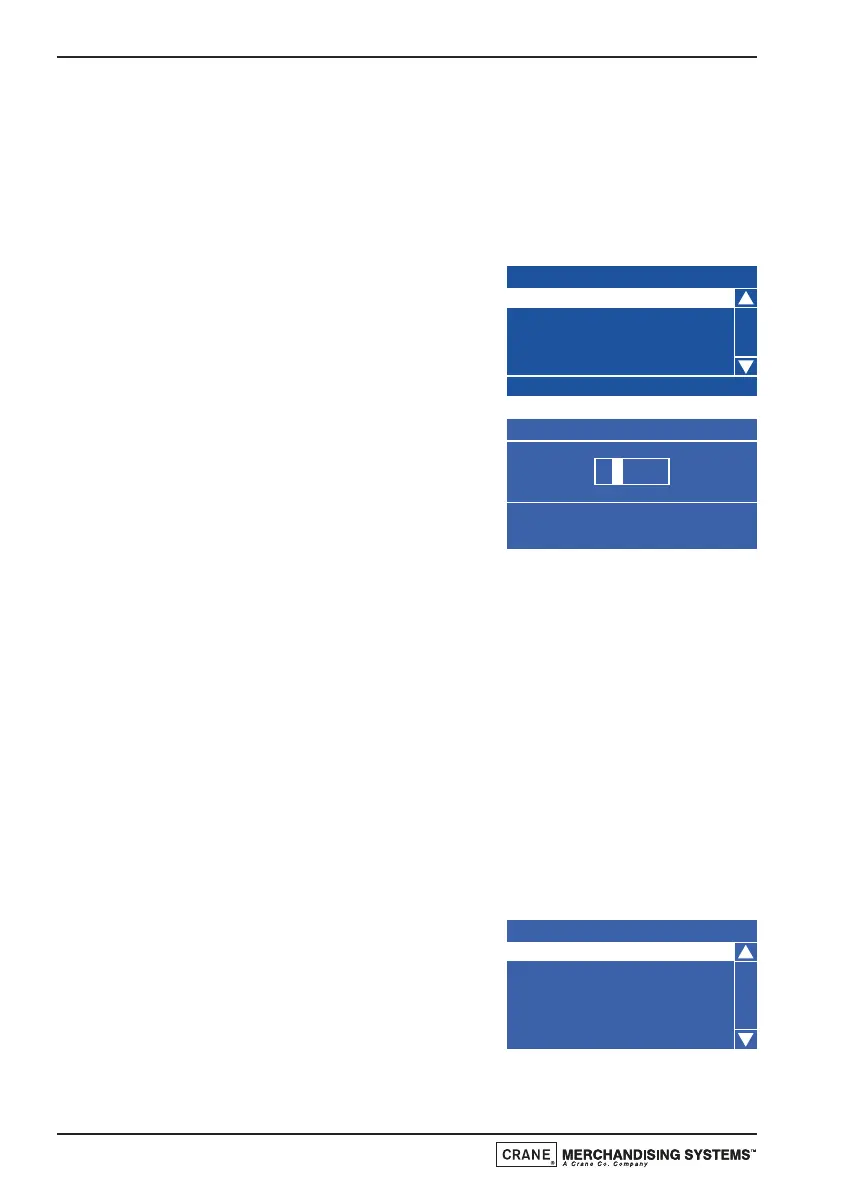4.9 Security Codes Menu
This menu allows the engineer to change both the operator and engineer program
entry codes for the machine. These factory default codes are 1-1-1-1 (engineers)
and 2-2-2-2 (operators). If either code is changed ensure that the new code is
recorded and kept in a secure place.
To change either engineer or operator program entry codes, proceed as follows:
1. From the Main Menu screen press the
▼
(down) key until Security Codes is
highlighted then press the ↵ (Edit) key to
access the menu screen. The LCD will
display the screen as shown.
2. To change the engineer entry code, press
the
▼ (down) key to highlight Engineer
Program then press the ↵ (Edit) key. The
LCD will display the Edit Pin screen as
shown. Enter a new pin number using the
drink selection keypad and press the ↵
(Edit) key.
N.B. This security number is not displayed. Be sure to record the new pin
code and keep it in a safe place.
3. Highlight Operators Program and follow the above procedure to change
the operator code. Ensure that all operators who use the machine are
given the new code.
4.10 Timed Events Menu
4.10.1 Time of Day Events
From this menu the engineer can set up inhibited vend periods, free vend periods
and discounted vend periods.
The following example describes how the engineer can program the machine to
free vend specific drink selections between 10.30 am and 2:30 pm on week days.
1. From the Main Menu press the
▼ (down)
key until Timed Events is highlighted then
press the ↵ (Edit) key twice to access the
Time of Day menu screen. The LCD will
display the screen as shown.
N.B. Although event 1 is shown as Inhibit,
it is possible for the engineer to set event 1 as the first Free Vend or
Discounted Vend period.
Technical Manual
62
