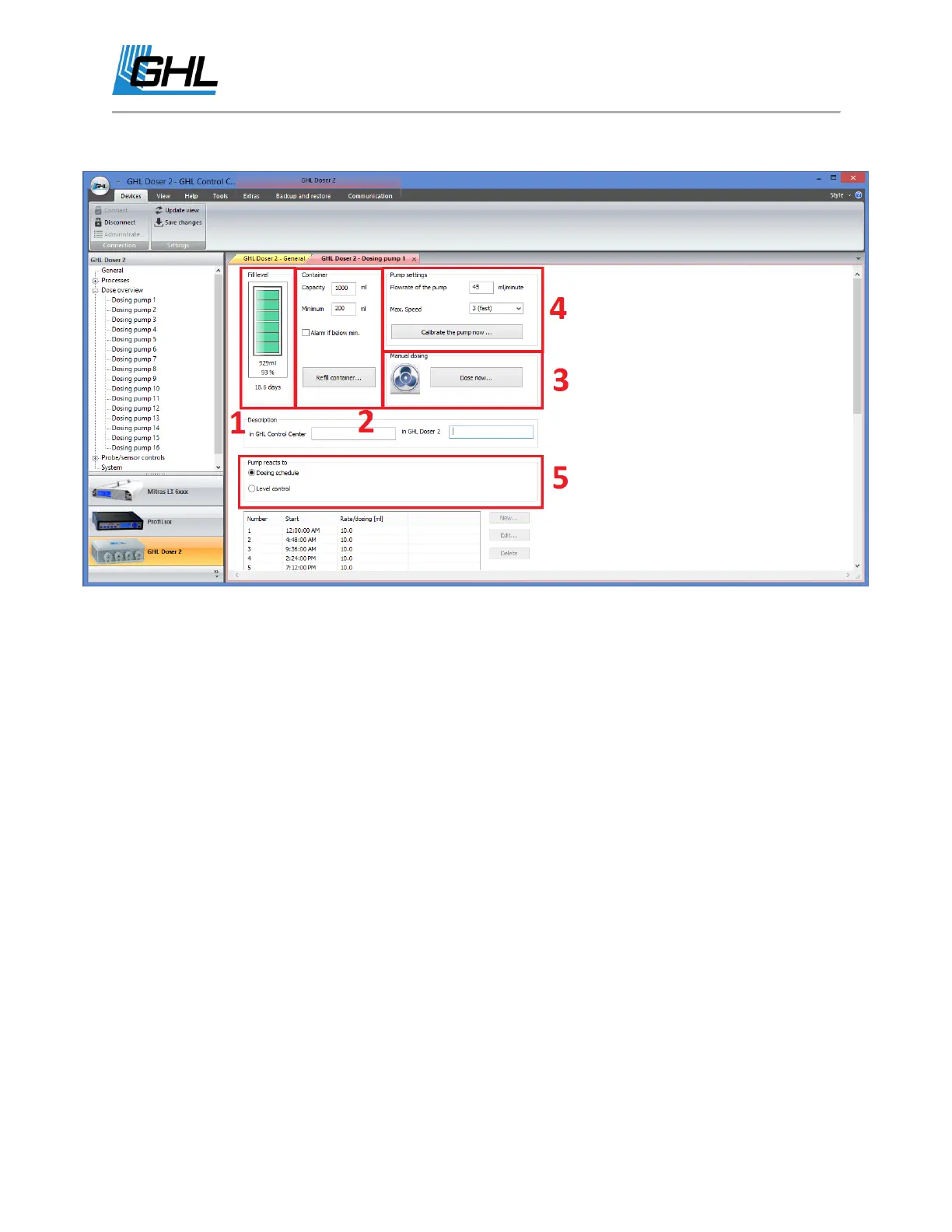GHL Doser Resource Guide
Release 07/2018
8
(Dosing Pump Programming Page)
1. GHL Doser SA will monitor your fluid levels and display it here. Once the specific dosing
pump has been programmed, the doser will automatically calculate the approximate
amount of days remaining before you run out of fluid for that pump. Container capacity
and remaining fluid is also displayed here.
2. Container capacities for each dosing container can be set here. You also have the option
to set the minimum threshold for when the GHL Doser SA should notify you that you are
running low on fluid. When the container needs a refill, you can click on “Refill
Container” and enter the amount of fluid added to the container.
3. If you wish to manually dose, you can do so by clicking on the picture of the doser
head. You can also specify the amount you want to manually dose by clicking on “Dose
Now”.
4. The GHL Doser has the option to run at 3 different speeds: Slow, Moderate, Fast. Each
time the speed of the pump is changed, it MUST be recalibrated. After calibration, the
new amount of fluid dispensed is entered into this section.
5. This section will allow you to tell your selected dosing pump how to react. For example,
if you wanted to use this pump as an ATO or AWC pump, you would select “Level
Control”.
