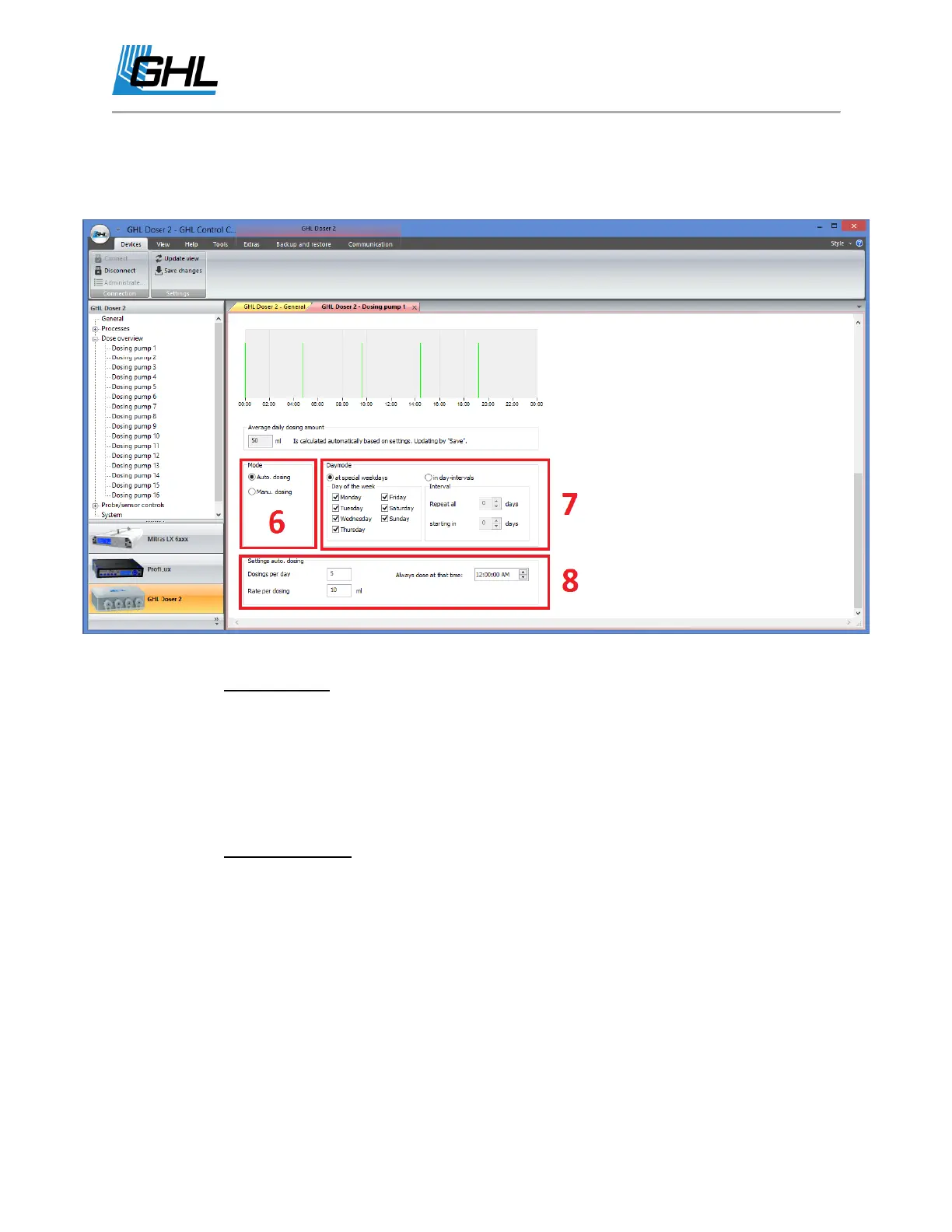GHL Doser Resource Guide
Release 07/2018
9
(Dosing Pump Programming Page Cont.)
6. Set how you want to run the doser.
○ Auto Dosing: Auto dosing allows you to tell the doser how many times per day
to dose and how many ml each dose will consist of. For example, 5 dosings per
day at 10ml per dose will dose 50ml per day. Once the amount has been set, the
GHL Doser will evenly dose the total specified amount evenly throughout the
day. Up to 150 doses per day and 200ml at a time is the maximum
amount.
○ Manual Dosing: Manual Dosing allows you to set the times to dose, on what
days or how often, and how much to dose at that specified time. You may set
up to 8 doses with this setting.
7. This option is available for both Auto and Manual dosing. From here, you can specify the
exact days you want a specific doser pump to run or in what intervals. For example, you
can set the doser pump to dose every 3 days by selecting “3” days in “Repeat all”.
8. Available only for Auto Dosing mode. You can tell the doser how many times per day to
dose and how many ml each dose will consist of.
