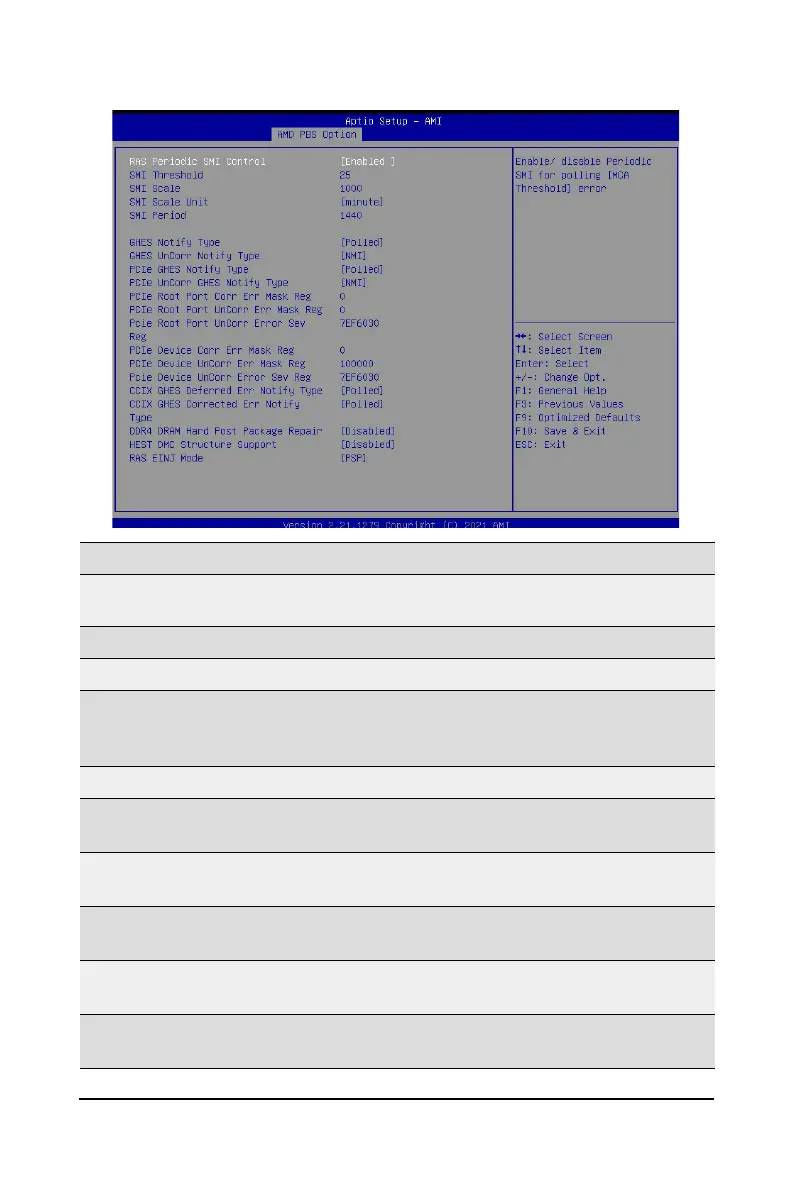- 53 - BIOS Setup
5-4-1 RAS
Parameter
Description
RAS Periodic SMI Control
Enable/Disable the Periodic SMI for polling [MCA Threshold] error.
Options available: Enabled/Disabled. Default setting is Enabled.
SMI Threshold Congures the SMI Threshold value.
SMI Scale Congures the SMI Scale value.
SMI Scale Unit
Denes the unit of time scale.
Options available: millisecond, second, minute. Default setting is
millsecond.
SMI Period Congures the SMI Period.
GHES Notify Type
Selects the Notication type for deferred/ corrected errors.
Options available: Polled/SCI. Default setting is Polled.
GHES UnCorr Notify Type
Selects the Notication type for uncorrected errors.
Options available: Polled/NMI. Default setting is NMI.
PCIe GHES Notify Type
Selects the Notication type for PCIe corrected errors.
Options available: Polled/SCI. Default setting is Polled.
PCIe UnCorr GHES Notify
Type
Selects the Notication type for PCIe uncorrected errors.
Options available: Polled/NMI. Default setting is NMI.
PCIe Root Port Corr Err
Mask Reg
Initialize the PCIe AER Corrected Error Mask register of Root Port.