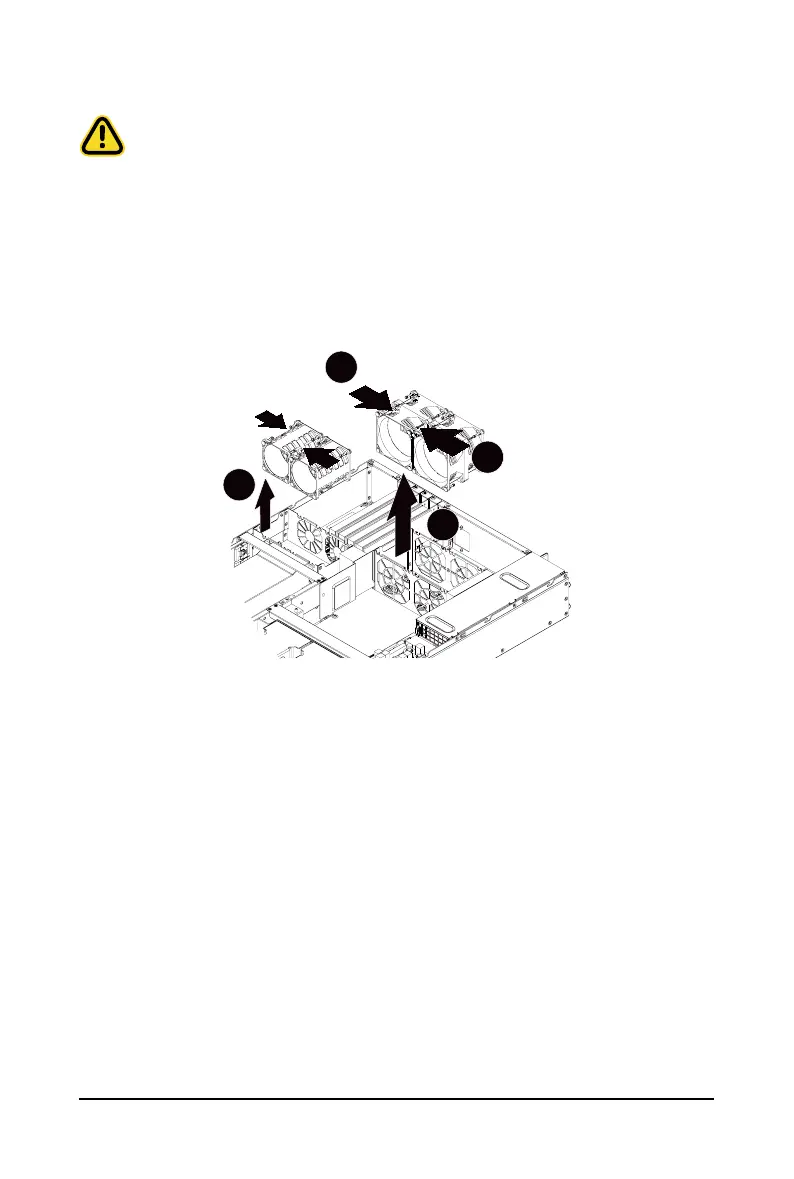System Hardware Installation - 42 -
3-9 Replacing the System FAN Module
CAUTION!
Before you remove or install the system fans follow these steps:
• Make sure the system is not turned on or connected to the AC power.
• Disconnect all necessary cable connections. Failure to observe these warnings could result in
personal injury or damage to the equipment.
Follow these instructions to replace the system fan module:
[For all system fan modules]
1. Grasp the nger slots of the fan module and pull up to remove the fan module.
2. Reverse the previous steps to install the replacement fan module.
2
2
1