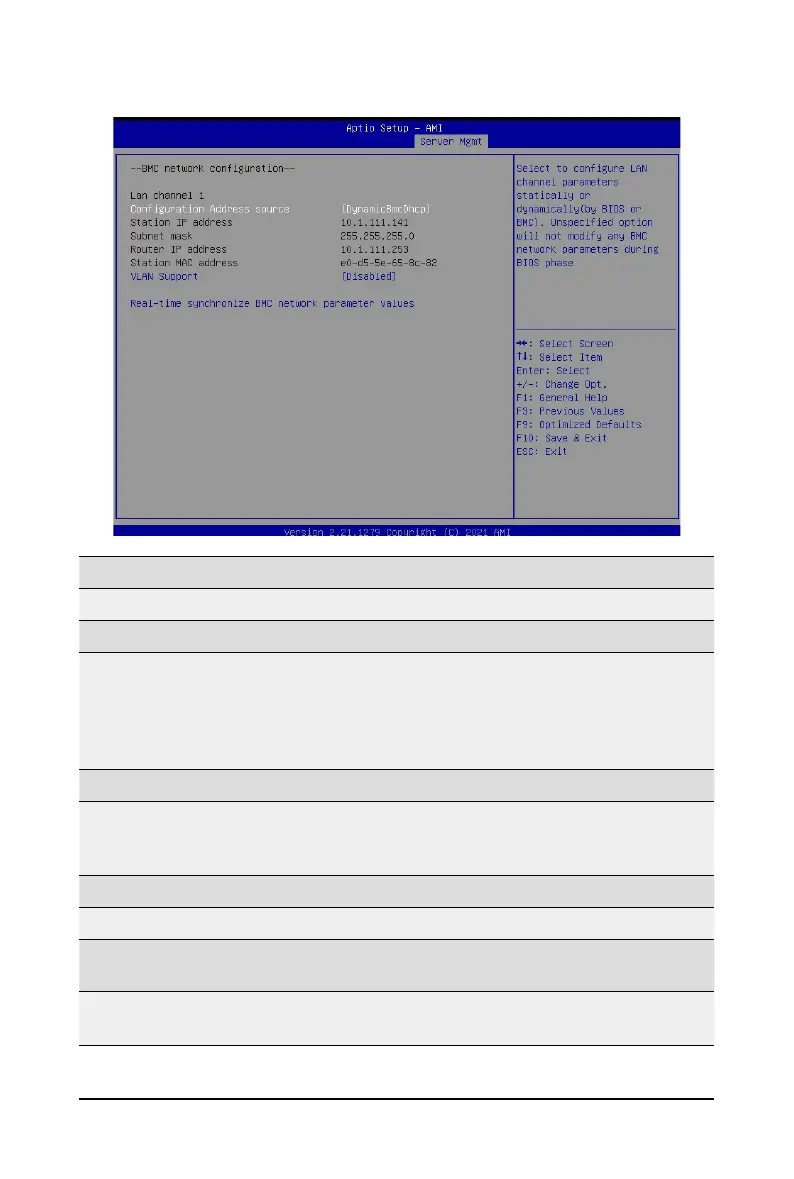BIOS Setup - 136 -
5-6-3 BMC Network Conguration
Parameter
Description
BMC network conguration
Lan Channel 1
Conguration Address source
Selects to congure LAN channel parameters statically or dynamically
(DHCP). Do nothing option will not modify any BMC network parameters
during BIOS phase.
Options available: Unspecied, Static, DynamicBmcDhcp. Default setting
is DynamicBmcDhcp.
Station IP address
Displays IP Address information.
Subnet mask
Displays Subnet Mask information.
Please note that the IP address must be in three digitals, for example,
192.168.000.001.
Router IP address
Displays the Router IP Address information.
Station MAC address
Displays the MAC Address information.
VLAN Support
Set to BMC enabled/diisabled VLAN.
Options available: Enabled, Disabled. Default setting is Disabled.
Real-time get BMC network
address
Press [Enter] will set LAN mode and Address source and then get IP,
Subnet, Gateway and MAC address.