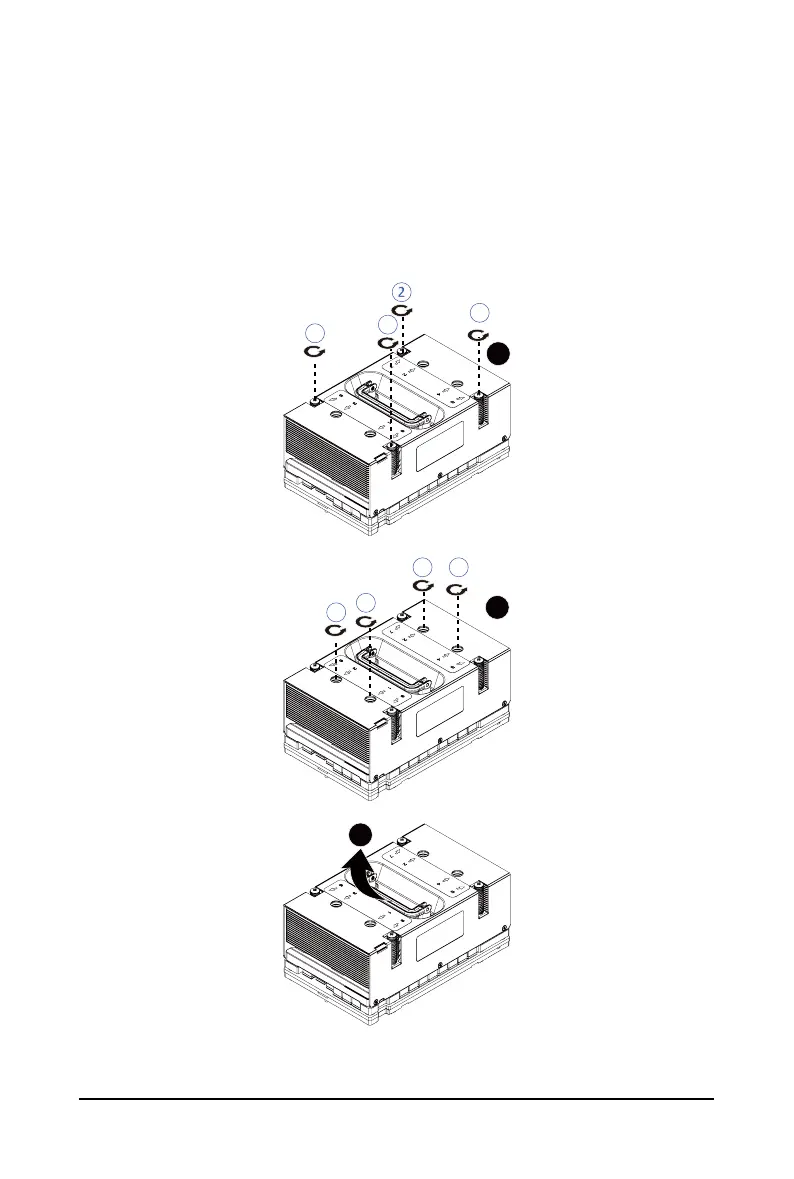- 27 - System Hardware Installation
3-4 Removing the GPU Heat Sink
Follow these instructions to remove the GPU heat sink:
1. Loosen the captive screws securing the heatsink in place in reverse order
(8
g
7
g
6
g
5
g
4
g
3
g
2
g
1).
2. Flip over the hetsink carrier and lat the same time lft and remove the heat sink from the system.
3. To reinstall the heat sink reverse steps 1-2 while ensuring that you tighten the captive screws in
sequential order (1
g
2
g
3
g
4
g
5
g
6
g
7
g
8) as seen in the image below.
1
3
4
1
2
6
8