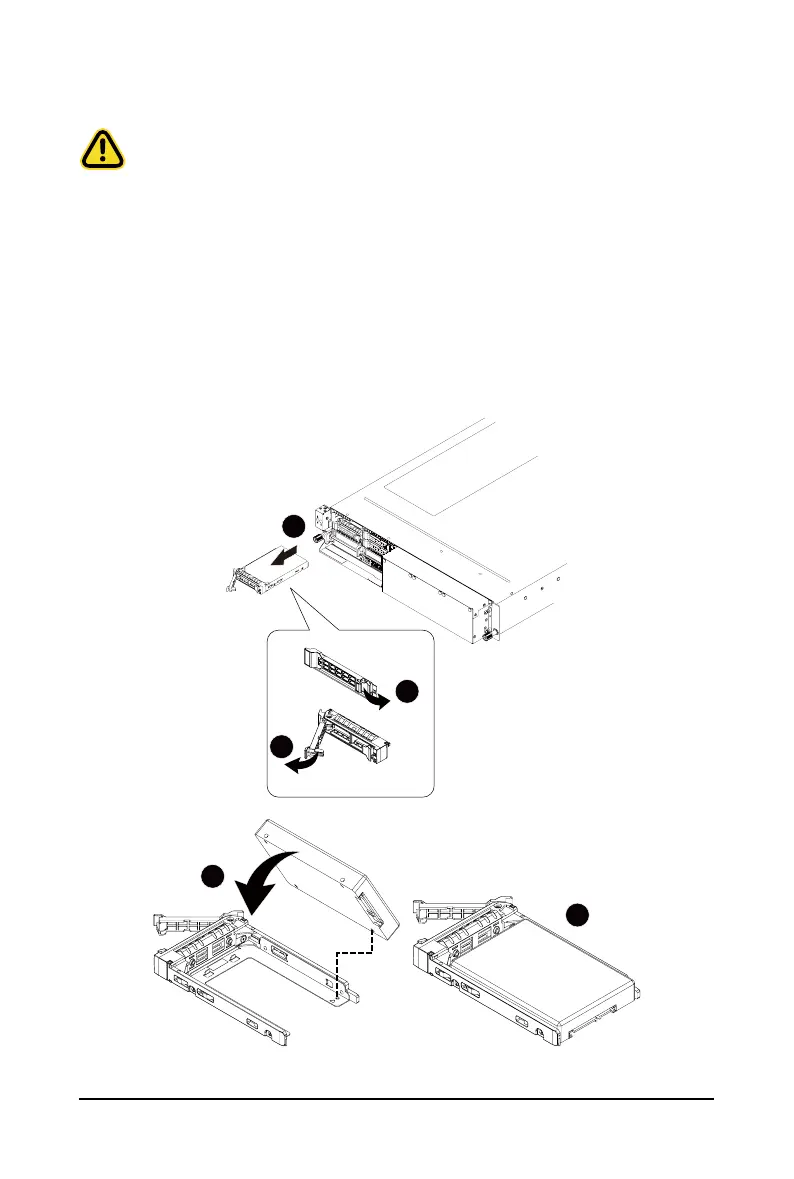- 43 - System Hardware Installation
3-10 Installing the Hard Disk Drive
• Read the following guidelines before you begin to install the Hard disk drive:
• • Take note of the drive tray orientation before sliding it out.
• • The tray will not t back into the bay if inserted incorrectly.
• • Make sure that the HDD is connected to the HDD connector on the backplane.
Follow these instructions to install a 2.5" hard disk drive:
1. Press the release button.
2. Extend the locking lever.
3. Pull the locking lever in the direction indicated to remove the 2.5" HDD tray.
4. Orient the hard disk drive so the opening on the rear of the hard disk drive is aligned to the
positioning stud on the HDD tray.
5. Slide the hard disk drive into the HDD tray.
6. Reinsert the HDD tray into the slot and close the locking lever.
1
2
3
4
5