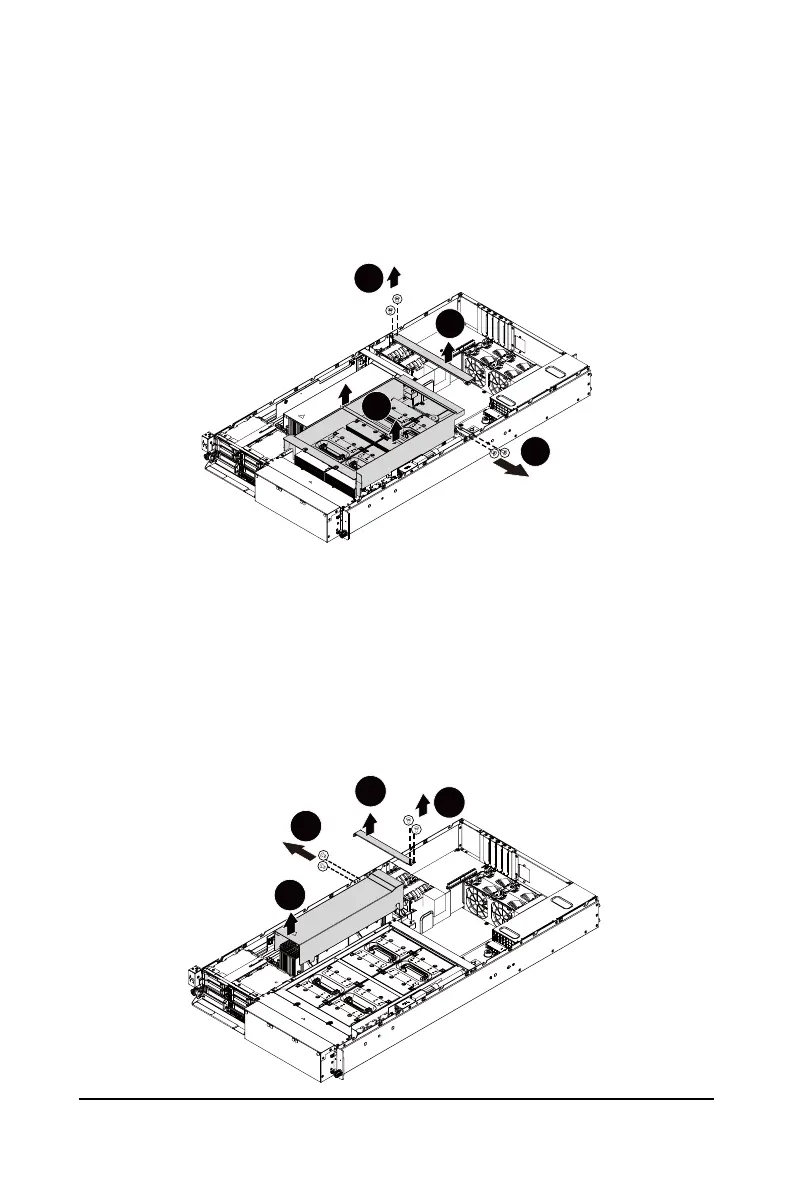System Hardware Installation - 26 -
Follow these instructions to remove/install the fan duct:
GPU Fan Duct:
1. Remove the screws securing the mental fan duct.
2. Lift up to remove the fan duct.
3. To install the fan duct, align the fan duct with the guiding groove. Push down the fan duct into
chassis until its rmly seats.
2
1
3
CPU Fan Duct:
1. Remove the screws securing the bracket.
2. Lift up to remove the bracket.
3. Lift up and remove the fan duct.
4. To install the fan duct, align the fan duct with the guiding groove. Push down the fan duct into
chassis until its rmly seats
1
1
2
3
3-3 Removing and Installing the Fan Duct