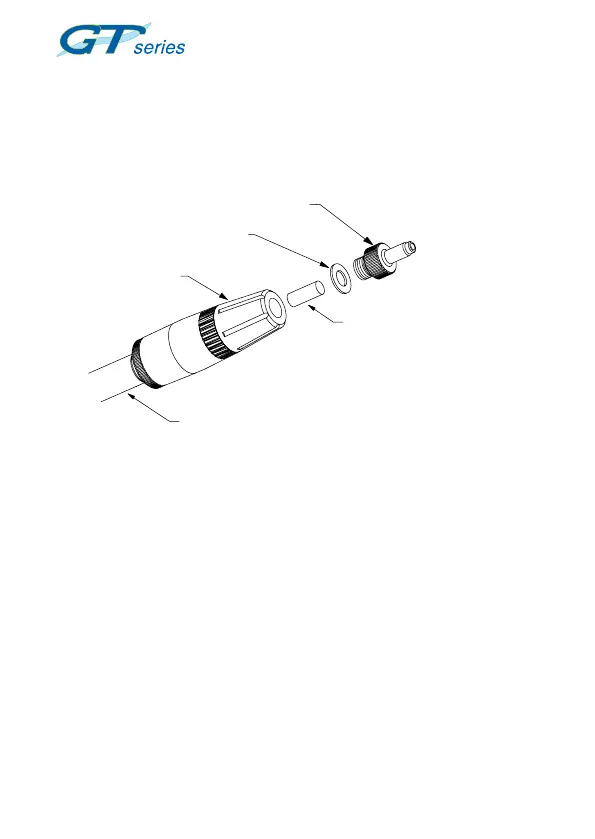13-2
OPERATOR MAINTENANCEUSER HANDBOOK
13.2.1 Dust Filter
1) Hold the probe adaptor then unscrew the dust lter holder
in a counter clockwise direction to remove the lter holder
from the adaptor, as illustrated in Fig. 13.1.
Note: The dust lter washer is not removed at this stage.
PROBE ADAPTOR
DUST FILTER HOLDER
DUST FILTER WASHER
(Part No. 67189)
DUST FILTER
(Part No. 67163 - Box of 30)
PROBE TUBE
(FLEXIBLE PROBE ASSEMBLY)
Fig. 13.1 Dust Filter Holder / Filter Removal
2) Hold the dust lter holder then remove and discard the dust
lter as illustrated in Fig. 13.1.
Note 1: If also replacing the hydrophobic lter, refer to section
13.2.2 at this stage.
Note 2: Installation is a reversal of the removal procedure
therefore, relevant Fig(s). should be referred to.
3) Fit a new dust lter (Part No. 67163 - Box of 30) in the dust
lter holder until correctly seated.
4) Before attaching the dust filter holder to the probe
adaptor, check the dust lter washer for signs of damage.
If damaged, it must be replaced with a new washer
(Part No. 67189).
