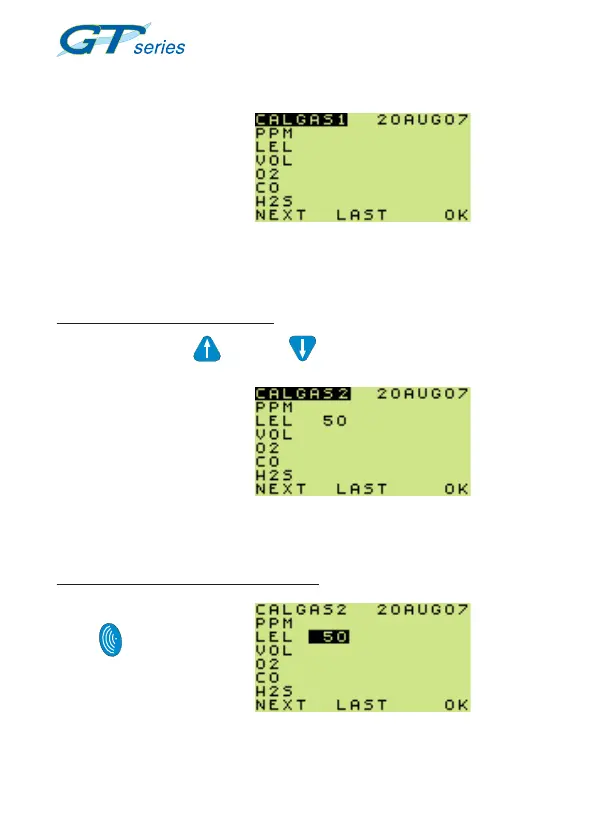11-2
BUMP TEST MODEUSER HANDBOOK
11.3 BUMP TEST DISPLAYS
On entering bump test mode,
the rst screen is shown:
Each gas type / concentration
is stored using a CalGas
number, e.g. PPM may be
stored as CalGas 1; LEL as
CalGas 2; etc.
The CalGas selection number is highlighted. A different gas type
(number) can be selected.
To select a different calgas number:
• Press the UP or DOWN buttons as necessary.
In the example shown in Fig.
11-2, CalGas 2 is selected
and has a 50% LEL value
previously stored.
The concentration of a gas
range can be entered / edited
to suit the gas value shown
on the calibration gas bottle
to be used.
To enter / edit the gas range concentration:
• Press and hold NEXT
to highlight the
gas value, if previously
stored. Refer to Fig.
11-3. (50% LEL in
example).
Fig. 11-1 CalGas Selection
Fig. 11-2 Enter / View CalGas
Value
Fig. 11-3 Enter / Edit CalGas
Value
