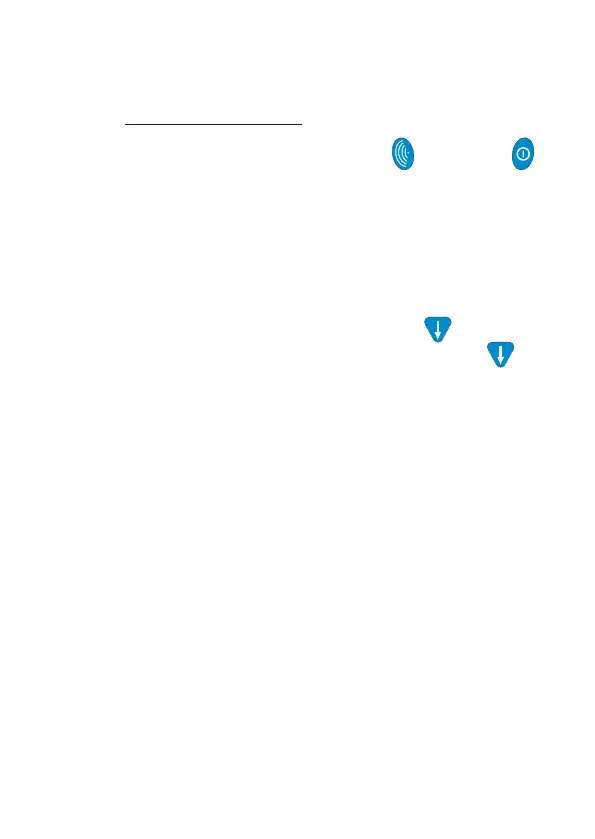9-5
SNIFFER MODEUSER HANDBOOK
9.5.7 Menu / Off
To re-select the Mode Menu:
• Press and hold both the LH button and RH button .
When the menu appears on the screen, release the buttons,
otherwise the instrument will proceed into the switch OFF
process and will switch OFF after a further three (3) seconds.
9.6 SNIFFER TICKER (GEIGER) INDICATION
The Ticker (Geiger) range at start up is 0-1000 ppm.
For any subsequent PPM concentration, the Ticker (Geiger) audible
/ visual can be “zeroed” with the DOWN button , e.g. 600ppm
Ticker (Geiger) can be ‘backed off’ with the DOWN button , for
example, 600 ppm Ticker (Geiger) can be ‘backed off’ to enable
tracing to higher concentrations, in which case the Ticker (Geiger)
range becomes 600-1600 ppm etc, etc.
Note: The display range always remains as 0-10,000ppm.
The Ticker (Geiger) visual is such that the LED’s illuminate in pairs,
according to the table (Fig. 9.3), over any 1000 ppm range as
explained above.
