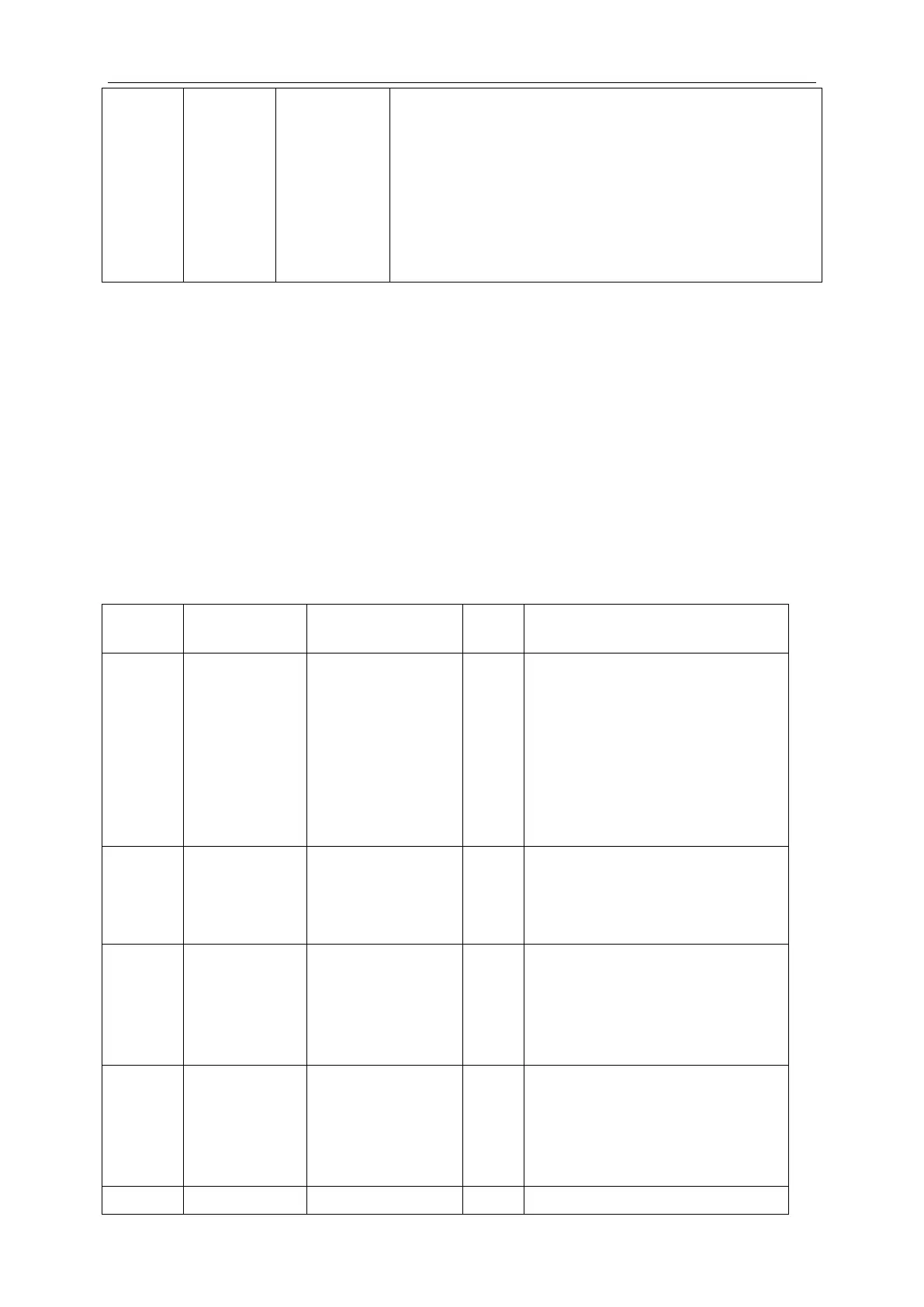GMV5 Home DC Inverter Multi VRF Units
95
temperature
query for
water
heating
Press ―MODE‖ button in ―C21‖ status to enter the interface of water
tank water temperature query. Press ‖▲" or "▼" button to switch
the number of hydro box.
Display mode:
Temperature zone displays the project number of the current hydro
box.
Timer zone displays the water temperature of the current hydro
box.
Note:
In parameter query status, ―FUNCTION‖, ―TIMER‖ and ―WATER/AC/FLOOR‖ buttons are
invalid. By pressing ―ON/OFF‖ button, user can return to the main interface but not power on or off
the unit.
4.3.2.2 Parameter Settings
Parameters can be set in power-on or power-off status.
1. Press and hold ―FUNCTION‖ button for 5 seconds, the temperature zone will display ―C00‖.
Then press and hold the ―FUNCTION‖ button for another 5 seconds to enter the interface of wired
controller parameter setting. Temperature zone will display ―P00‖.
2. Select a parameter code by pressing "▲" or "▼". Press "MODE" button to switch to
parameter value settings. The parameter value blinks. Adjust the parameter value by pressing "▲"
or "▼". Then press "ENTER/CANCEL" button to complete the setting.
3. Press "ENTER/CANCEL" button to return to the previous step until exiting parameter
settings.
Parameter setting list is as below:
Wired controller
address setting
01: Master wired
controller
02: Slave wired
controller
When two wired controllers
simultaneously control one or more
hydro boxes, the two wired controller
should use different addresses. The
slave wired controller (address: 02)
doesn’t have the function of parameter
setting except the function of setting its
own address.
Quantity setting
of
group-controlled
hydro boxes
00: Disabled
01-03: Number of
hydro boxes
This value is set based on the number
of connected hydro boxes.
Setting of
preferential
operation
00: Common
operation
01: Preferential
operation
When power supply is insufficient, hydro
box that is set with preferential
operation can be turned on or off at will
while other hydro boxes will be powered
off forcibly.
Water
temperature
keeping function
for water tank
standby status
00: Allowed
01: Not allowed