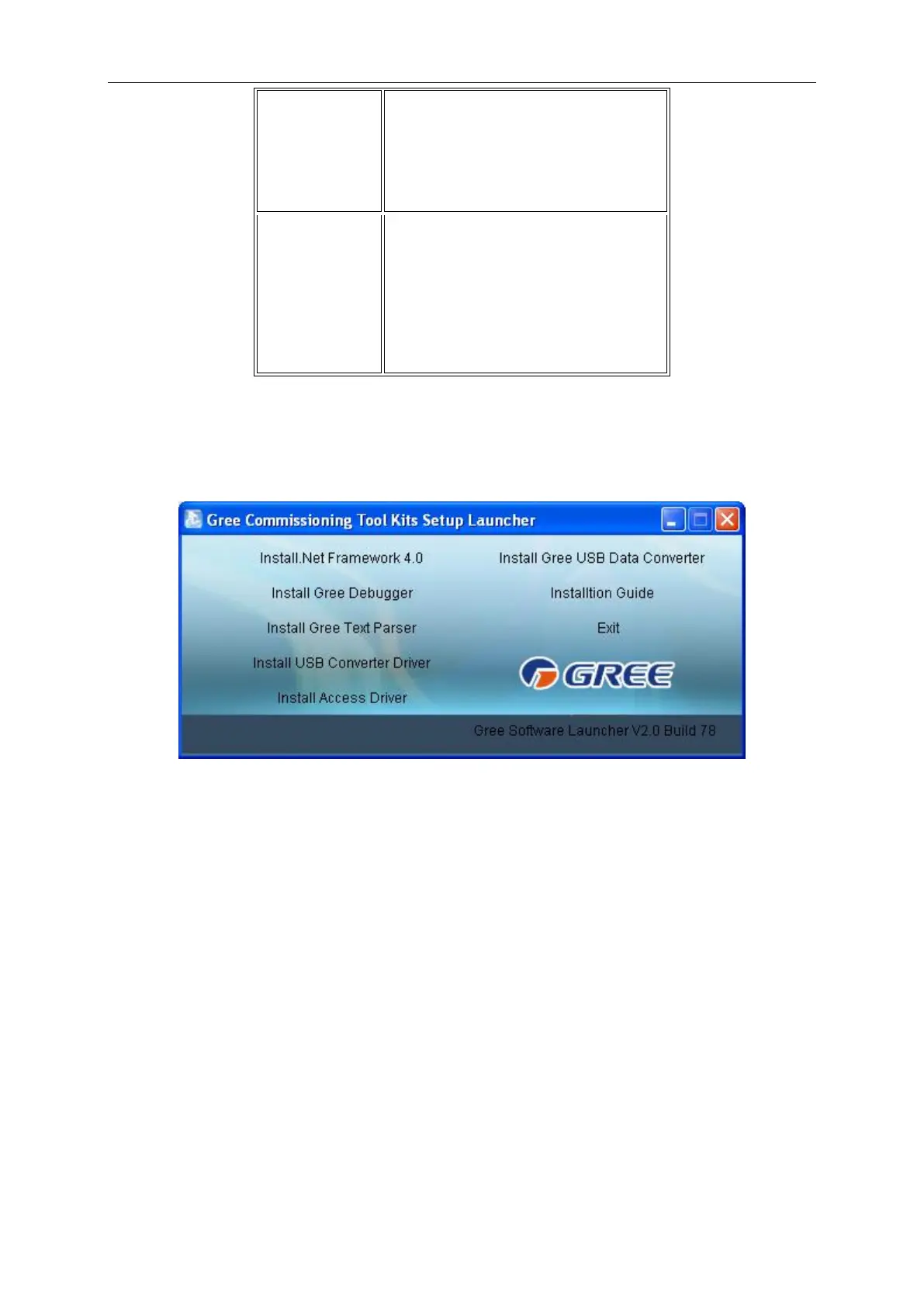GMV5 Home DC Inverter Multi VRF Units
341
Core 2 or higher
1 GHz at least
2 GHz or above is preferred
Windows Server 2003 SP3 or later versions
Windows XP SP3 or later versions
Windows Vista
Windows 7
4.1.2 CD Playing
Make sure you have administrator access to the computer and there is a CD-ROM in the
computer. Put the CD into the CD-ROM. If it’s automically running, then the following display will
be shown. Or double-click the file "Launcher.exe‖.
For the first time to use Gree Commissioning Tool Kits, install these programmes: .Net
Framework 4.0, USB Converter Driver, Access Driver (necessary for versions older than OFFICE
2007), Gree Debugger.