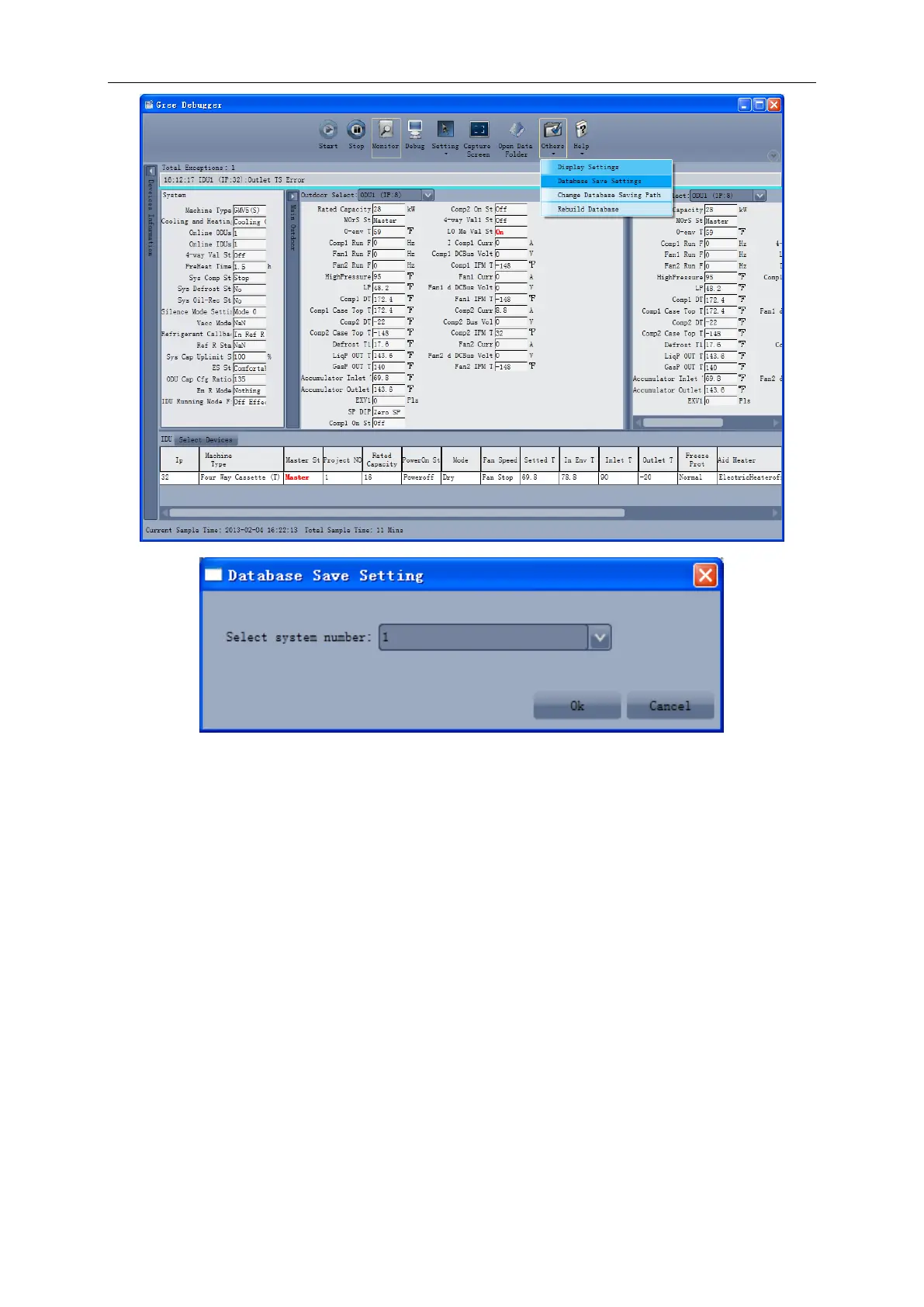GMV5 Home DC Inverter Multi VRF Units
374
Change Database Saving Path and Rebuild Database
Change of database saving path and rebuilding of database should be set before the software
starts monitoring (see below interface). Click ―Change database saving path‖ and click ―Browse‖ to
change the saving path. Click ―Rebuild Database‖ to rebuild the database folder. You can also stop
monitoring and turn back to the connection interface to change saving path or rebuild database
during monitoring.